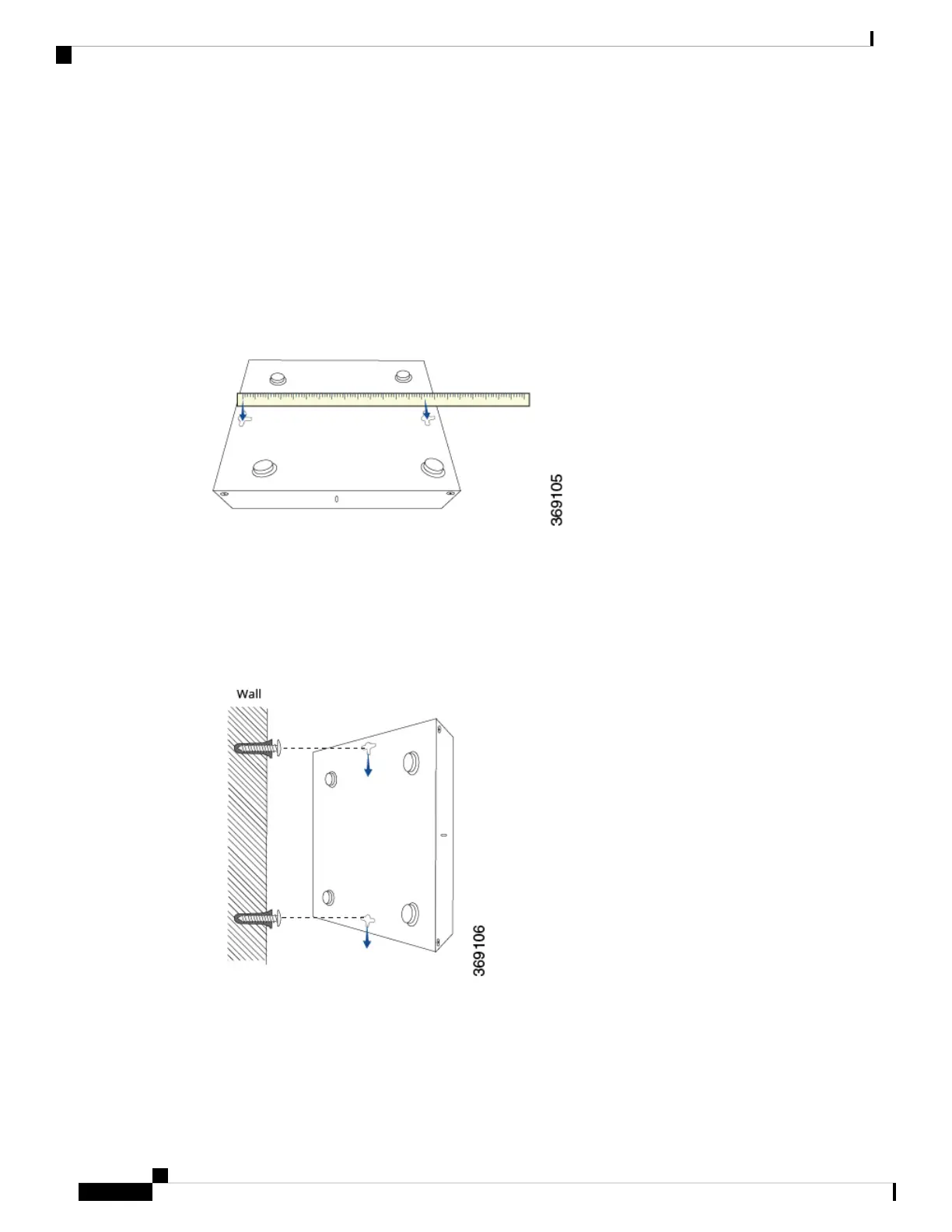Tip: It is recommended that you retain the dust covers on any unused ports.
Mount the vEdge 100b Router on the Wall
You can mount the vEdge 100b router on the wall either horizontally or vertically.
To mount the vEdge 100b router on the wall:
1. Measure the distance between the two wall-mount holes on the underside of the router chassis as shown
in Figure 5.
Figure 5: Measuring the Distance Between the Wall-Mount Holes
1. Insert two wall-mount screws in the wall where you are mounting the router (screws not provided). The
screws must align with the wall-mount holes on the router's underside.
2. Align the wall-mount holes on the router's underside to the screws in the wall, and gently slide the chassis,
from side to side or up and down, onto the wall-mount screws.
Figure 6: Sliding the Router Chassis onto the Wall-Mount Screws
Connect the vEdge 100b Router
This article describes how to connect the vEdge 100b router to an AC power source and to a management
console.
Hardware Installation Guide for vEdge Routers
40
vEdge 100b Router
Connect the vEdge 100b Router
