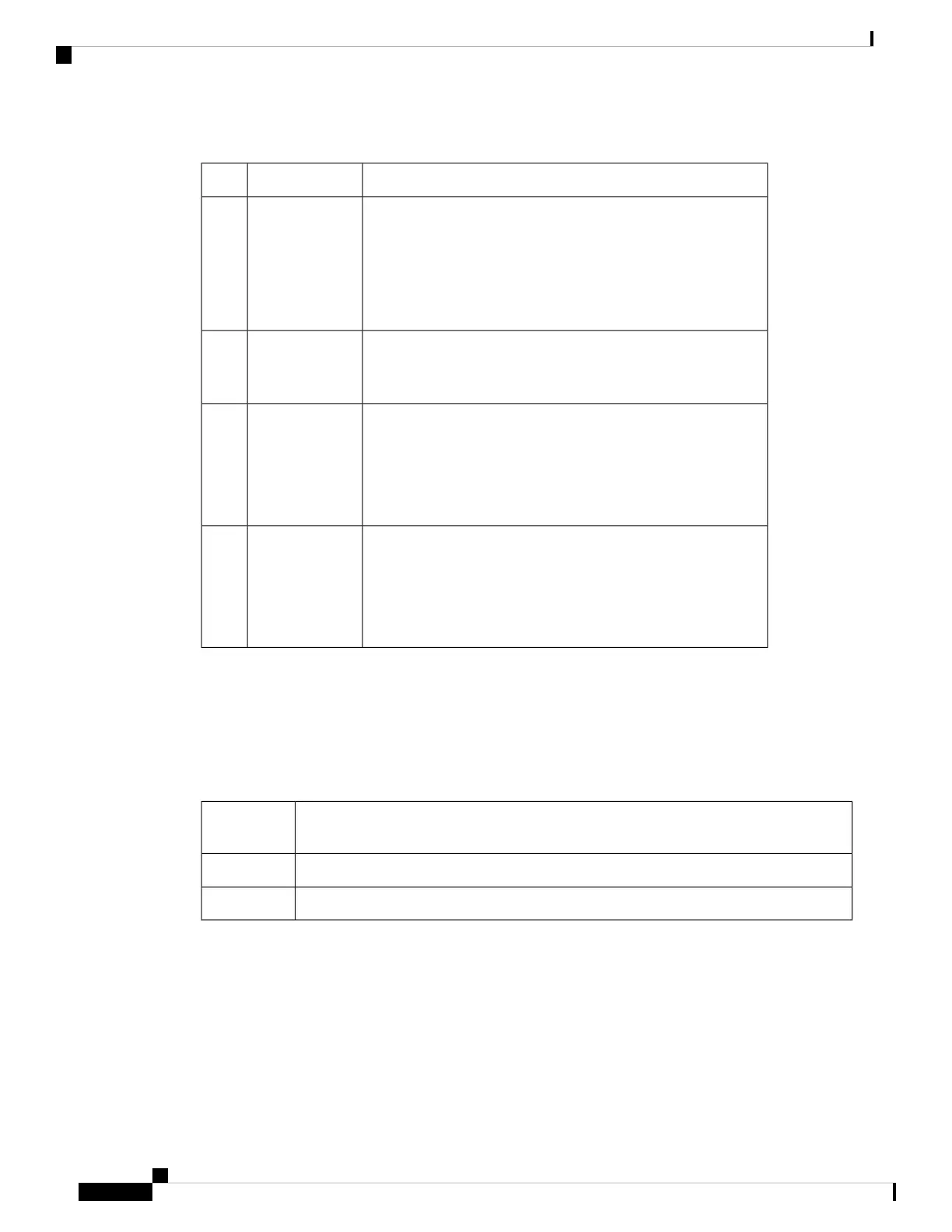Table 51:
DescriptionColorLED
• Off: System is not on
• Green: System is healthy and operating fine
• Blinking Green: System is booting up
• Red: Major failure or alarm is present
Green/Amber/RedSYS
• Off: Status of OMP to vSmart controller is down
• Green: Status of OMP to vSmart controller is up
GreenSTAT
• Off: Power supply unit 0 is not present (or router is not
powered)
• Green: 12-Volt output is OK on power supply unit 0
• Red: Fault on power supply unit 0
Green/RedPWR
0
• Off: Power supply unit 1 is not present (or router is not
powered)
• Green: 12-Volt output is OK on power supply unit 1
• Red: Fault on power supply unit 1
Green/RedPWR
1
Reset Button
The front panel of the vEdge 2000 router has a reset button. The reset button is recessed to avoid accidentally
pressing it while the router is operational. To press the reset button, use a sharp narrow tool. Table 2 describes
the effects of pressing the reset button.
Table 52:
BehaviorPress
Duration
Pressing for two seconds resets and reboots the router.Short press
Pressing for 10 seconds resets the router and reboots it with factory default configuration.Long press
SD Card Slot
The front panel of the vEdge 2000 router has an SD card slot. The SD card slot has the following specifications:
• High speed bus: maximum 25 MB/second
• Supported card types: SD, SDHC
Hardware Installation Guide for vEdge Routers
164
vEdge 2000 Router
Front Panel Components
