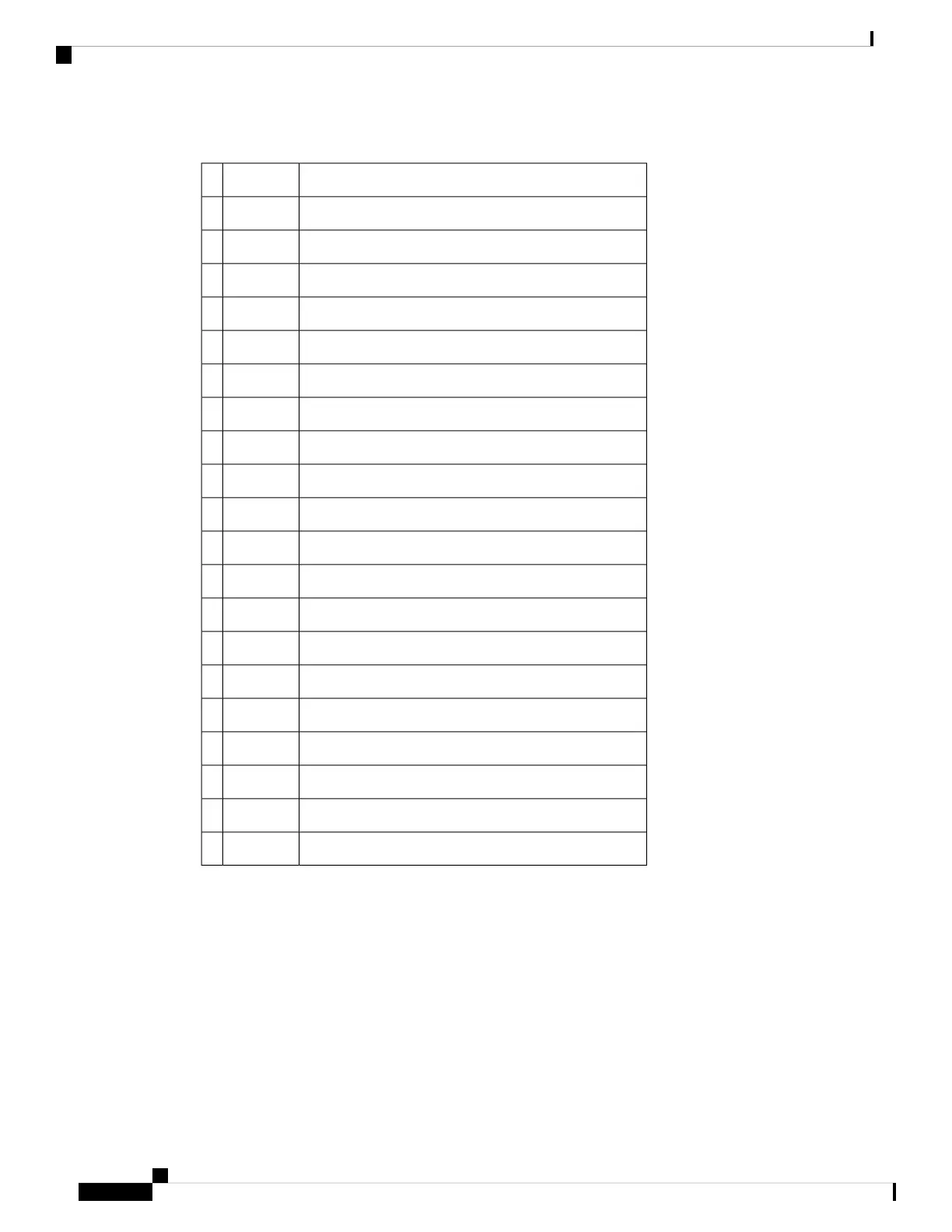Table 59:
DescriptionSignalPin
Module transmitter groundVeeT1
Module transmitter faultTX_Fault2
Transmitter disableTX_Disable3
Two-wire serial interface data lineSDA4
Two-wire serial interface clockSCL5
Module absentMOD_ABS6
Rate select 0; optionally controls SFP+ module receiverRS07
Receiver loss of signal indicationRX_LOS8
Rate select 1; optionally controls SFP+ transmitterRS19
Module receiver groundVeeR10
Module receiver groundVeeR11
Receiver inverted data outputRD-12
Receiver non-inverted data outputRD+13
Module receiver groundVeeR14
Module receiver 3.3-V supplyVccR15
Module transmitter 3.3-V supplyVccT16
Module transmitter groundVeeT17
Transmitter non inverted data inputTD+18
Transmitter inverted data inputTD-19
Module transmitter groundVeeT20
Network Port LEDs
Each network port on the vEdge 2000 router has two LEDs—the link/activity/status LED and the LAN/WAN
LED. See Figures 1 through 3.
Figure 1: LEDs on the Built-in SFP Network Ports on a vEdge 2000 Router
Hardware Installation Guide for vEdge Routers
174
vEdge 2000 Router
Ports and Connectors
