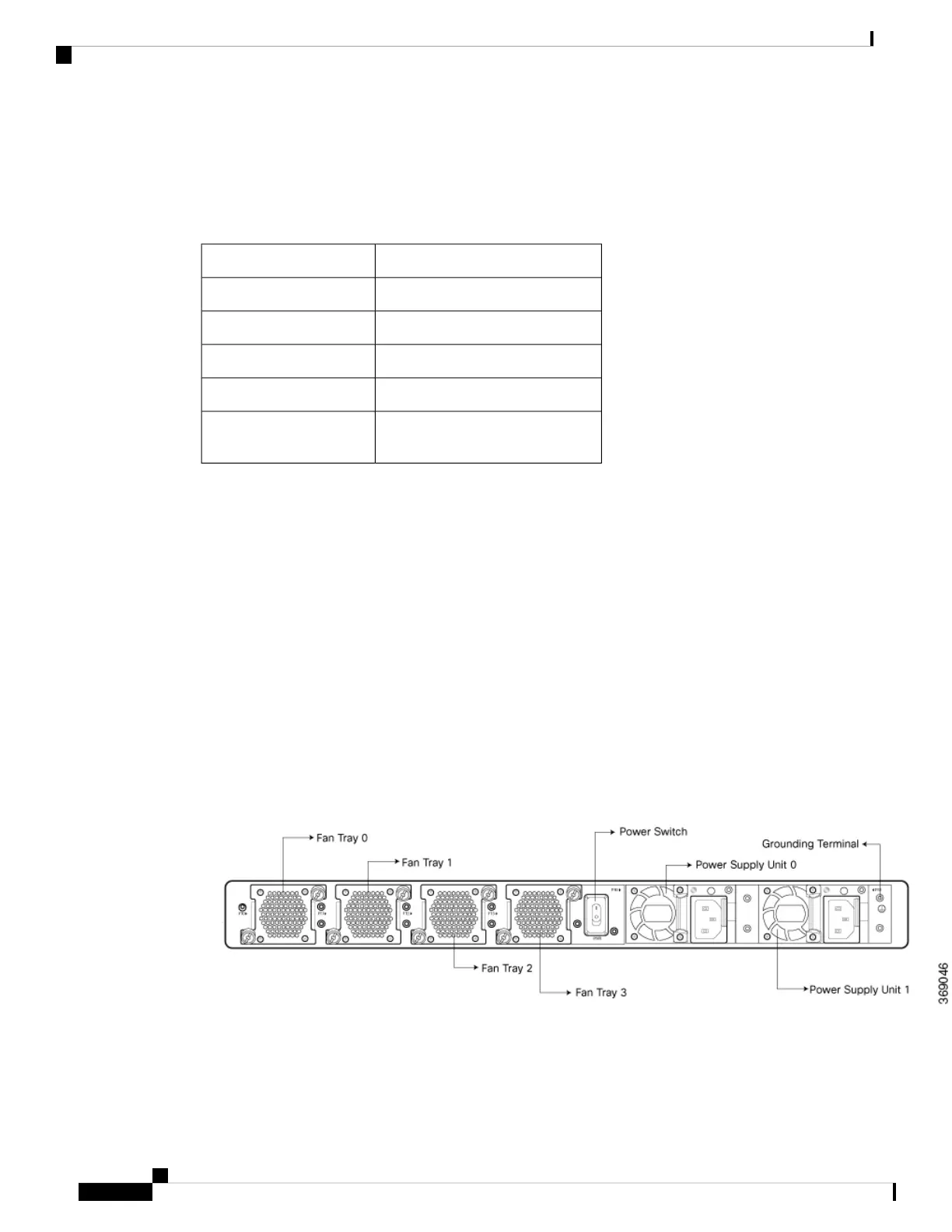AC Power Supply LEDs
The vEdge 2000 AC power supply has an LED faceplate that displays information about the status of the
power supply. Table 2 describes the LEDs on an AC power supply in a vEdge 2000 router.
Table 68:
DescriptionLED State
No AC power to all PSUOFF
AC present; only standby output on1Hz Flashing Blue
Power supply DC output on and OKBlue
Power supply has failedRed
Power supply warning0.5Hz Flashing
Red*/Blue*
*Flashing frequency: 1Hz (0.5 seconds Red/0.5 seconds Blue)
AC Power Cord Specifications
The vEdge 2000 router ships with a detachable AC power cord. The power cord has a C13 connector at one
end and the other end is specific to the country/locality to which the product is shipped.
Cooling System and Airflow in a vEdge 2000 Router
The cooling system in a vEdge 2000 router consists of four individual fan trays, each comprising a
double-stacked fan module (see Figure 1). The fan trays cool the router itself, except the power supply units,
which have their own fans for cooling.
The fan tray is a hot-insertable and hot-removable field-replaceable unit (FRU). The fan trays provide
front-to-back cooling, as shown in Figure 4. If one of the fans in a fan tray fails, you can remove the specific
fan tray and replace it with a spare fan tray module without powering off the router or disrupting normal
functions. Also, if one of the fans fails, the rest of the working fans will keep the system running indefinitely.
Figure 1: Fan Tray in a vEdge 2000 Router
The fan tray installs horizontally in the rear of the chassis. It has two thumbscrews that serve as handles and
also as a mechanism to secure the fan tray to the main chassis.
Hardware Installation Guide for vEdge Routers
182
vEdge 2000 Router
Power Supply and Cooling in Cisco vEdge 2000 Routers
