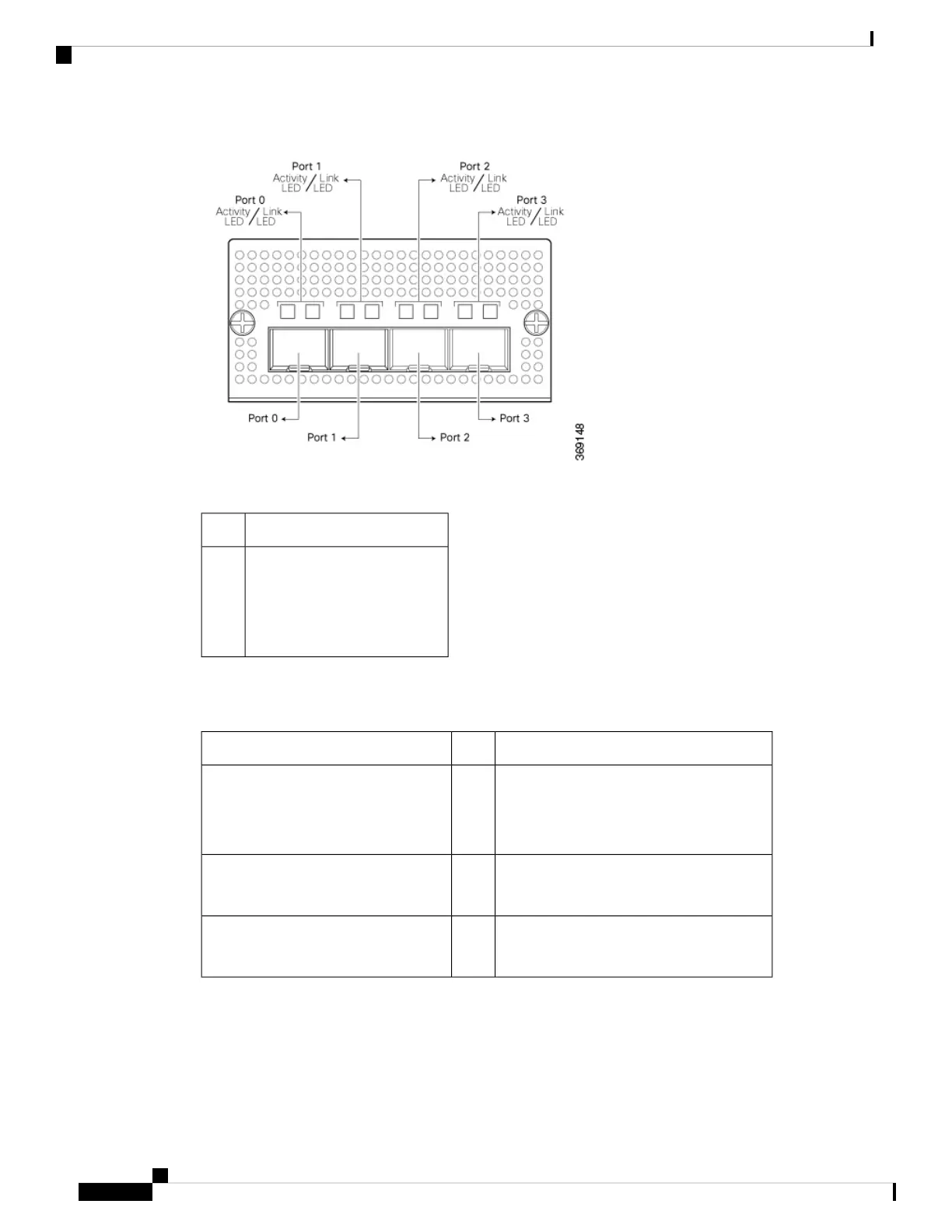Table 80:
State & DescriptionColor
• Blinking—There is link
activity.
• Off—There is no link
activity.
Amber
Table 3 describes the Link LED on the network ports.
Table 81:
State & DescriptionColorNIM Type
Link is up at the rate of 1,000 Mbps.
Link is up at the rate of 100 Mbps.
Link is down or is up at the rate of 10 Mbps.
Amber
Green
Off
8x1-Gigabit Ethernet Copper Rj45 NIM
Link is up at the rate of 1,000 Mbps.
Link is down.
Amber
Off
8x1GE SFP NIM
Link is up at the rate of 10 Gbps.
Link is down.
Green
Off
4x10GE SFP+ NIM
Management Port
The management port on a vEdge 5000 router uses an RJ-45 connector to connect to a management device
for out-of-band management.
Hardware Installation Guide for vEdge Routers
230
vEdge 5000 Router
Ports and Connectors
