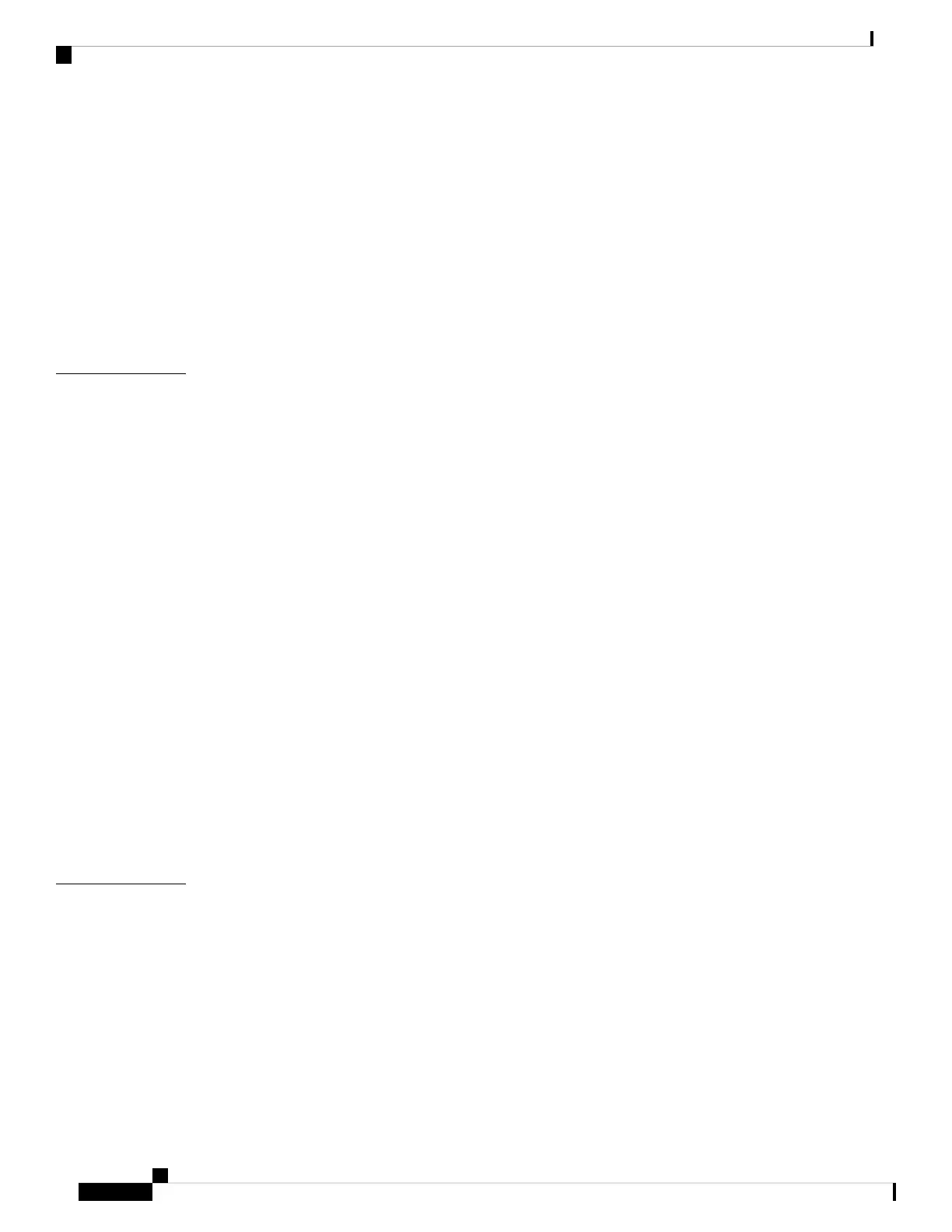Install the vEdge 2000 Router 185
Connect the vEdge 2000 Router 194
Install vEdge 2000 Router Components 198
vEdge 2000 Router Default Configuration 202
Maintenance and Troubleshooting 203
Remove vEdge 2000 Router Components 205
Restore a vEdge Router 209
Return Hardware 210
vEdge 5000 Router 213
CHAPTER 7
Declaration of Conformity 214
Components and Specifications 215
Front and Rear Panel Components 217
NIM and Transceiver Modules 220
Supported Transceivers 225
Ports and Connectors 227
Field-Replaceable Units 234
Power Supply and Cooling in Cisco vEdge 5000 Routers 234
Planning and Installation 237
Prepare for Router Installation 238
Connect the vEdge 5000 Router 239
vEdge 5000 Router Default Configuration 241
Maintenance and Troubleshooting 243
Remove vEdge 5000 Router Components 244
Restore a vEdge Router 248
Return Hardware 249
vEdge Cloud Router 253
CHAPTER 8
Declaration of Conformity 254
Hardware Installation Guide for vEdge Routers
vi
Contents
