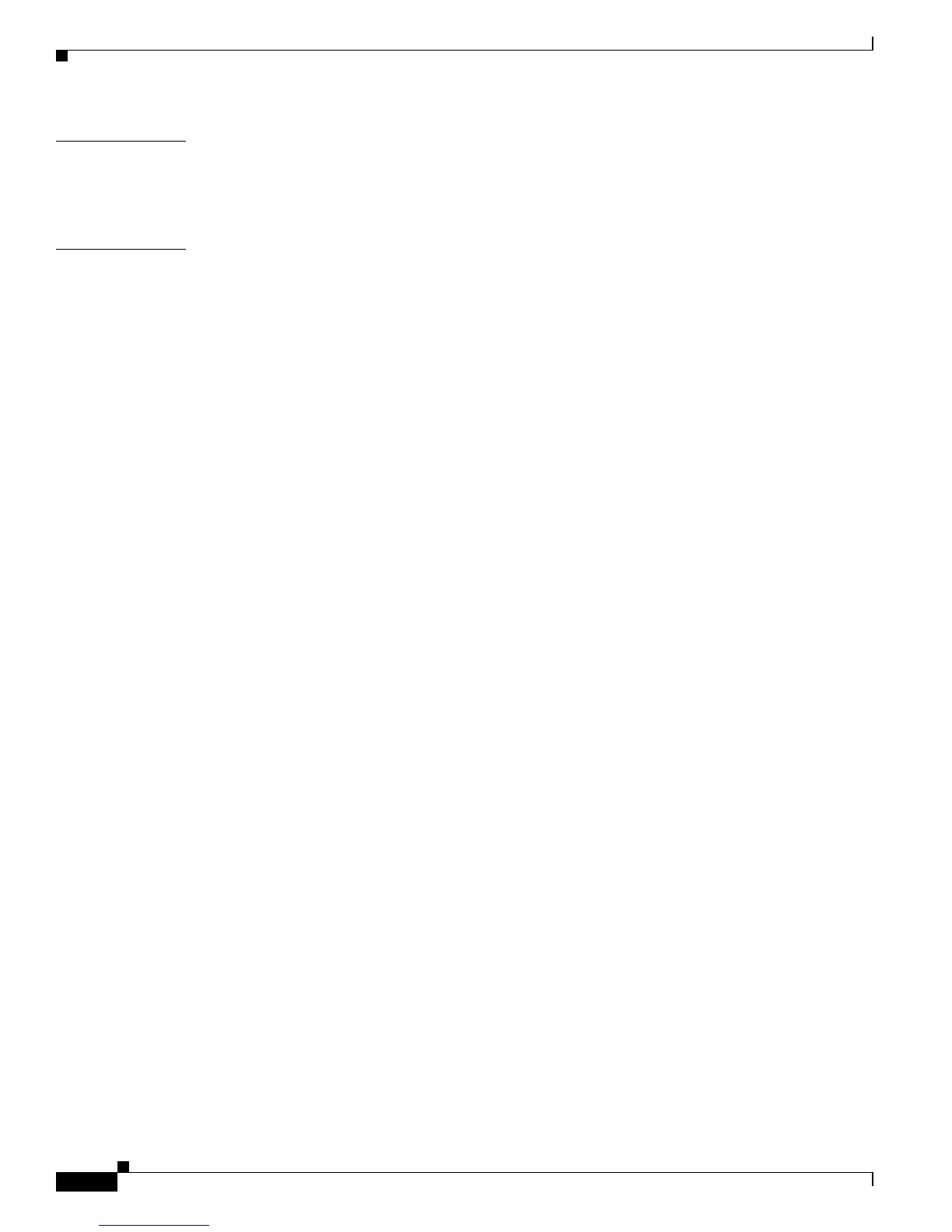Contents
xxx
Catalyst 3560 Switch Software Configuration Guide
78-16156-01
APPENDIX
A Supported MIBs A-1
MIB List A-1
Using FTP to Access the MIB Files A-3
APPENDIX
B Working with the Cisco IOS File System, Configuration Files, and Software Images B-1
Working with the Flash File System B-1
Displaying Available File Systems B-2
Setting the Default File System B-3
Displaying Information about Files on a File System B-3
Changing Directories and Displaying the Working Directory B-3
Creating and Removing Directories B-4
Copying Files B-4
Deleting Files B-5
Creating, Displaying, and Extracting tar Files B-5
Creating a tar File B-6
Displaying the Contents of a tar File B-6
Extracting a tar File B-7
Displaying the Contents of a File B-8
Working with Configuration Files B-8
Guidelines for Creating and Using Configuration Files B-9
Configuration File Types and Location B-9
Creating a Configuration File By Using a Text Editor B-10
Copying Configuration Files By Using TFTP B-10
Preparing to Download or Upload a Configuration File By Using TFTP B-10
Downloading the Configuration File By Using TFTP B-11
Uploading the Configuration File By Using TFTP B-11
Copying Configuration Files By Using FTP B-12
Preparing to Download or Upload a Configuration File By Using FTP B-13
Downloading a Configuration File By Using FTP B-13
Uploading a Configuration File By Using FTP B-15
Copying Configuration Files By Using RCP B-16
Preparing to Download or Upload a Configuration File By Using RCP B-16
Downloading a Configuration File By Using RCP B-17
Uploading a Configuration File By Using RCP B-18
Clearing Configuration Information B-19
Clearing the Startup Configuration File B-19
Deleting a Stored Configuration File B-19
