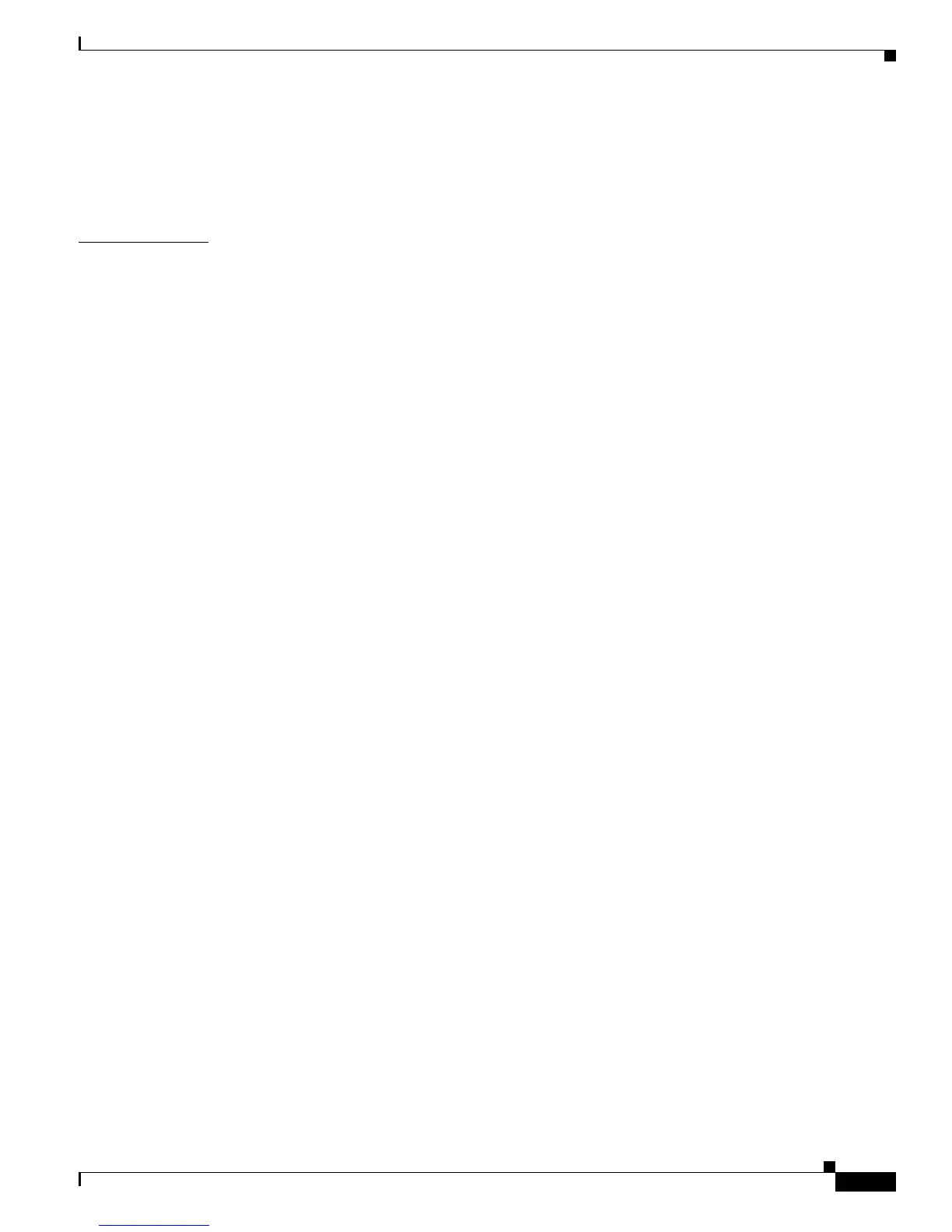Contents
xxix
Catalyst 3560 Switch Software Configuration Guide
78-16156-01
Adjusting BPDU Intervals 34-8
Disabling the Spanning Tree on an Interface 34-10
Monitoring and Maintaining Fallback Bridging 34-10
CHAPTER
35 Troubleshooting 35-1
Recovering from Corrupted Software By Using the XMODEM Protocol 35-2
Recovering from a Lost or Forgotten Password 35-4
Procedure with Password Recovery Enabled 35-5
Procedure with Password Recovery Disabled 35-6
Recovering from a Command Switch Failure 35-8
Replacing a Failed Command Switch with a Cluster Member 35-8
Replacing a Failed Command Switch with Another Switch 35-10
Recovering from Lost Cluster Member Connectivity 35-11
Preventing Autonegotiation Mismatches 35-12
Troubleshooting Power over Ethernet Switch Ports 35-12
SFP Module Security and Identification 35-12
Using Ping 35-13
Understanding Ping 35-13
Executing Ping 35-13
Using Layer 2 Traceroute 35-14
Understanding Layer 2 Traceroute 35-14
Usage Guidelines 35-15
Displaying the Physical Path 35-16
Using IP Traceroute 35-16
Understanding IP Traceroute 35-16
Executing IP Traceroute 35-17
Using Debug Commands 35-18
Enabling Debugging on a Specific Feature 35-18
Enabling All-System Diagnostics 35-19
Redirecting Debug and Error Message Output 35-19
Using the show platform forward Command 35-19
Using the crashinfo File 35-22
