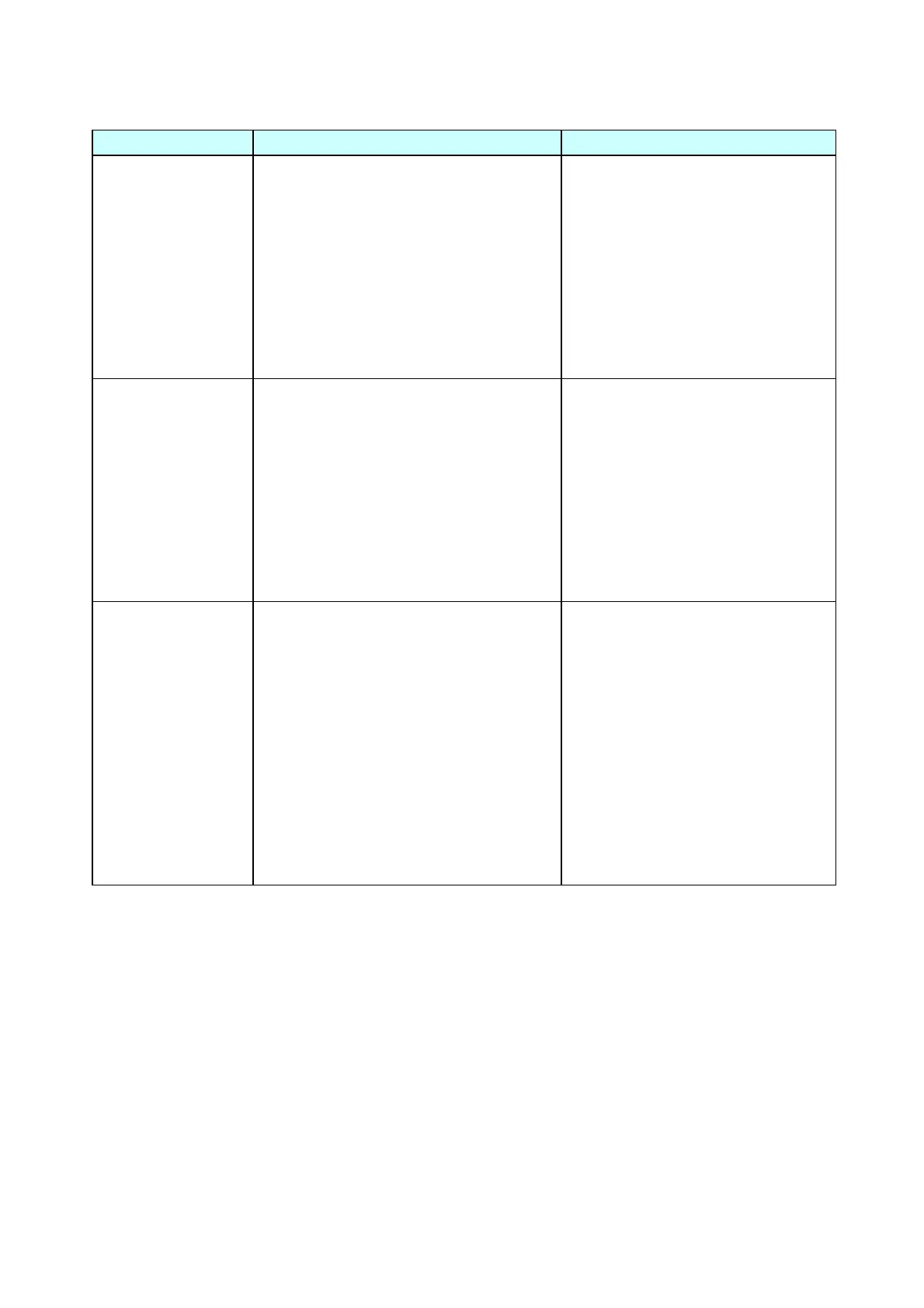Chapter 4 Troubleshooting
4-2. Troubleshooting
4-11 CL-E720DT
4-2-5. Operation Panel Problems
Symptoms Checks Remedies
Nothing is displayed
on the LED
1. Is the “FFC Opepane” firmly connected
between the “SA Main PCB” (J3) and
“SA Opepane PCB”?
2. Is the “FFC Opepane” inserted upside
down?
3. Failure in the “SA Opepane PCB”.
4. Failure in the control circuit.
1. Connect it firmly.
2. Connect it in the right orientation.
3. Replace the “SA Opepane PCB”.
4. Replace the “SA Main PCB”.
No key works.
1. Is the “FFC Opepane” firmly connected
between the “SA Main PCB” (J3) and
“SA Opepane PCB”?
2. Is the “FFC Opepane” inserted upside
down?
3. Failure in the “SA Opepane PCB”.
4. Failure in the control circuit.
1. Connect it firmly.
2. Connect it in the right orientation.
3. Replace the “SA Opepane PCB”.
4. Replace the “SA Main PCB”.
Nothing is displayed
on the LCD
1. Is the printer in standby mode (the LED
lights in green)?
2. Is the “FFC Opepane” firmly connected
between the “SA Main PCB” (J3) and
“SA Opepane PCB”?
3. Is the “FFC Opepane” inserted upside
down?
4. Failure in the “SA Opepane PCB”.
5. Failure in the control circuit.
1. Press any key.
2. Connect it firmly.
3. Connect it in the right orientation.
4. Replace the “SA Opepane PCB”.
5. Replace the “SA Main PCB”.