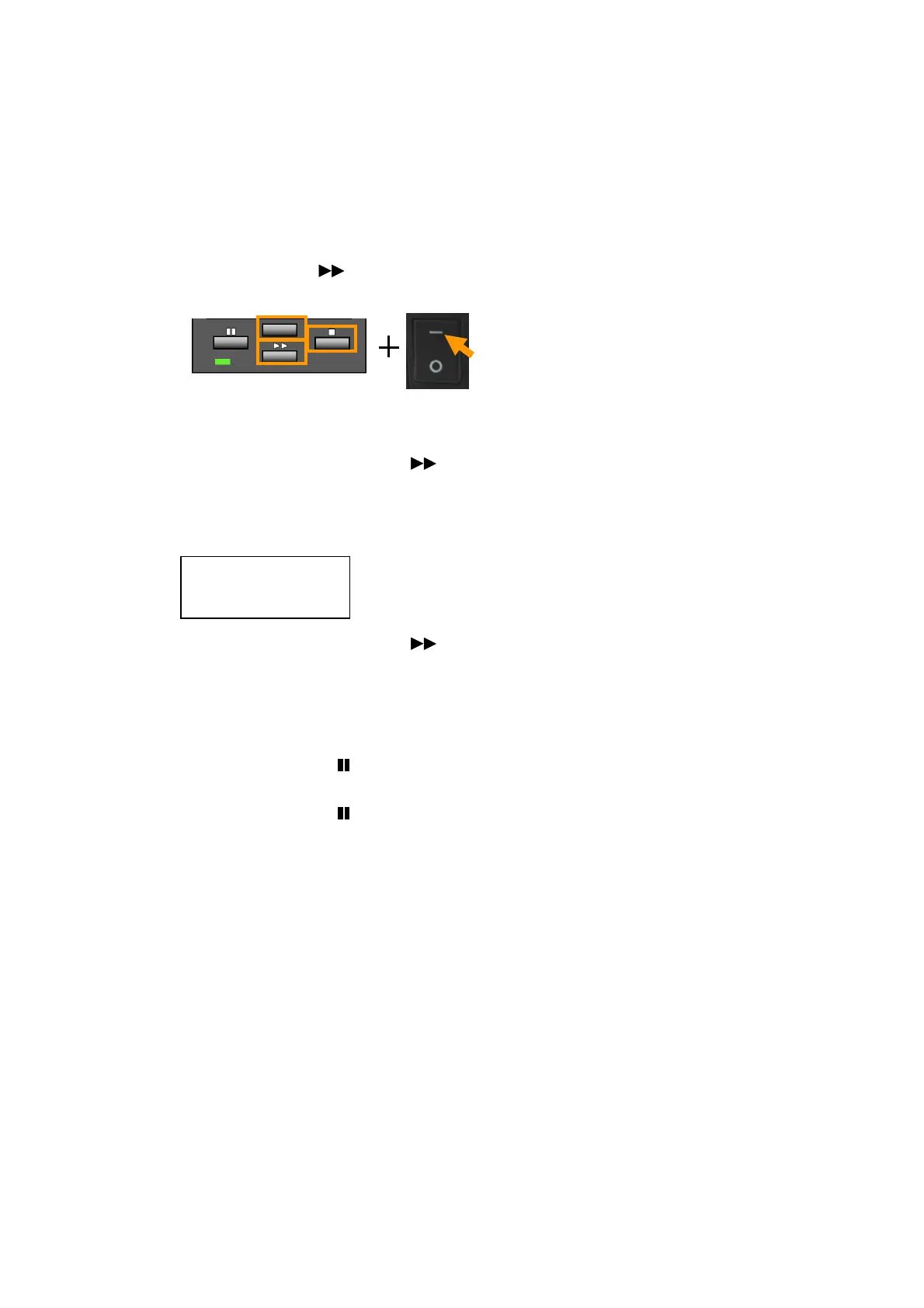Chapter 2 Operating Principles
2-3. Operation Panel
CL-E720DT 2-50
(3-2) Setting submenu in Factory mode
In Factory mode, there a
re 2 types of submenus.
• Value setting type
• Option selection type
Procedure:
1. Enter Factory/Service mode by turning on the power while pressing and holding the
[MENU], [FEED] (
) and [STOP] (■) keys.
“Factory Setup” main menu appears.
2. In “Factory Setup” main menu, press the [STOP] (
■) key to enter Factory Setup mode.
The first submenu “Init Thru Sen” appears.
3. Press the [MENU] or [FEED] (
) key until “Through Pos” submenu (example)
appears.
4. Press the [STOP] (
■) key to select that submenu.
The current value is shown on the LCD.
5. Press the [MENU] or [FEED] (
) key to increase or decrease the value (or select a
desired option).
In this example, the position of transparent sensor will be electrically moved back (-)
and forth (+).
6. Press the [STOP] (
■) key to save the set value in the printer.
7. Press the [PAUSE] ( ) key to return to “Factory Setup” menu. (To set other submenu,
repeat from Step 2.)
8. Press the [PAUSE] ( ) key once again.
The changed value is stored in the printer and the printer restarts internally. Then, the
printer returns to normal operation.
Position
+000 dots