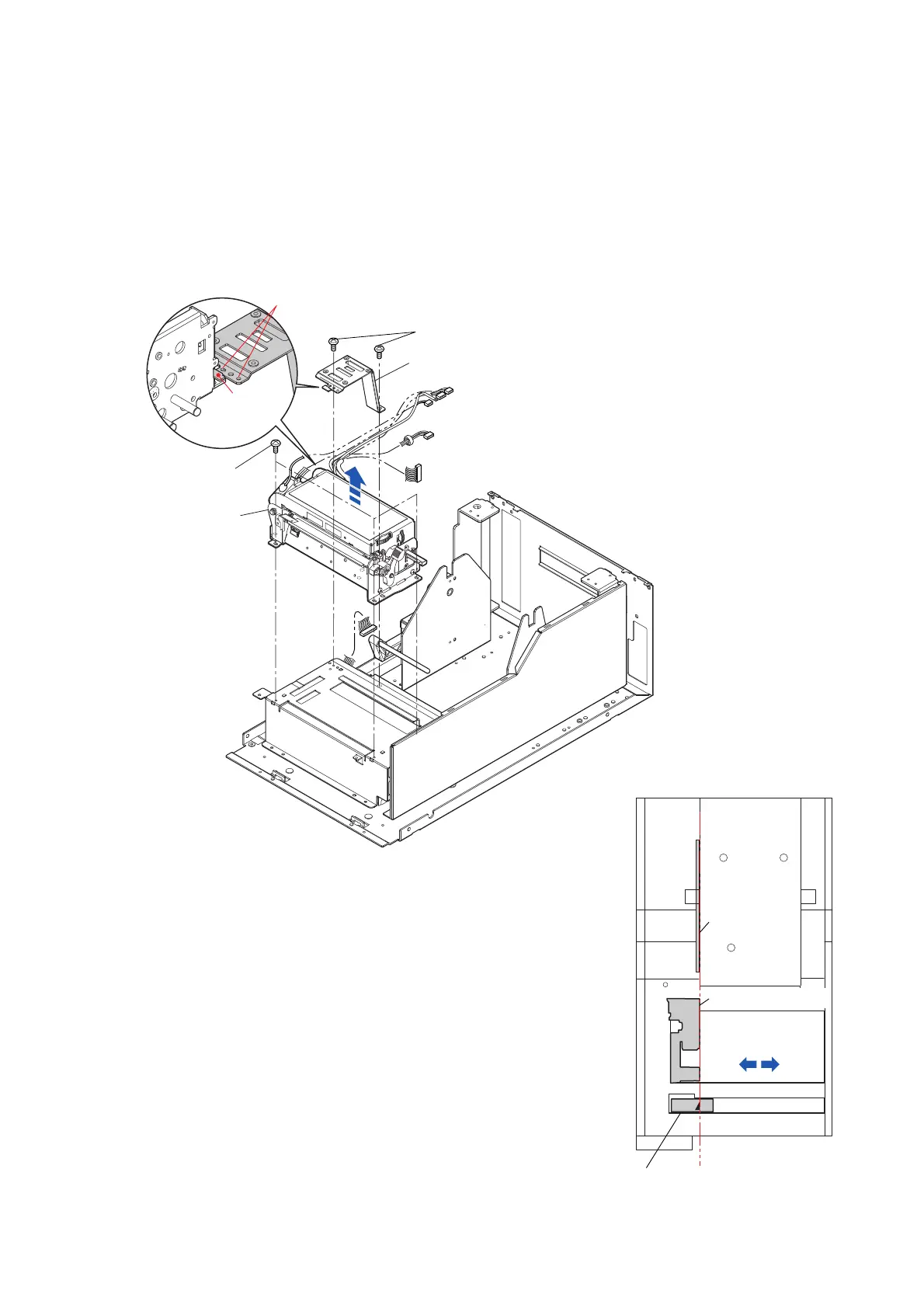Chapter 3 Disassembly and Maintenance
3-6. Disassembly, Reassembly and Lubrication
CL-E720DT 3-16
3-6-6. Unit Mechanism
1. Remove the “Cover PF Motor”. Refer to “3-6-2 Cover PF Motor”.
2. Remove the “Unit Opepane”. Refer to “3-6-3(1) Unit Opepane”.
3.
Remove the “Case” and “Cover Steel L”. Refer to “3-6-4 Case”.
4.
Remove all connectors from the “SA Main PCB”. Refer to “3-6-5(1) “SA Main PCB”
Connectors”.
5. Remove the 2 screws (BH M3.0x4 (NI)) and detach the “Frame Relay PCB”.
6. Remove the 3 screws (BH M3.0x6 (NI)) and detach the “Unit Mechanism” by lifting it upwardly.
Notes on reassembling:
• Media-path left-edge alignment:
Mount the “Unit Mechanism” so that the media guide end of the
“Cover Head Wire” is aligned with the mark on the “Label Mark” and
the “Plate Holder Paper L”.
* Since the mounting holes of the “Unit Mechanism” are of elongated
ones, the “Unit Mechanism” can move right and left.
• When mounting the “Frame Relay PCB”, fit its 2 holes to the bosses
of the main body, referring to the magnified view. At this time, be sure
that the part “A” of the “Frame Relay PCB” is correctly placed on the
foot of the “Unit Mechanism”.
Cover Head Wire
Unit Mechanism
Align.
[FRONT]
Plate Holder
Paper L
Label Mark
BH M3.0x4 (NI)
BH M3.0x6 (NI)
A
Unit Mechanism
Frame Relay PCB
Holes for boss