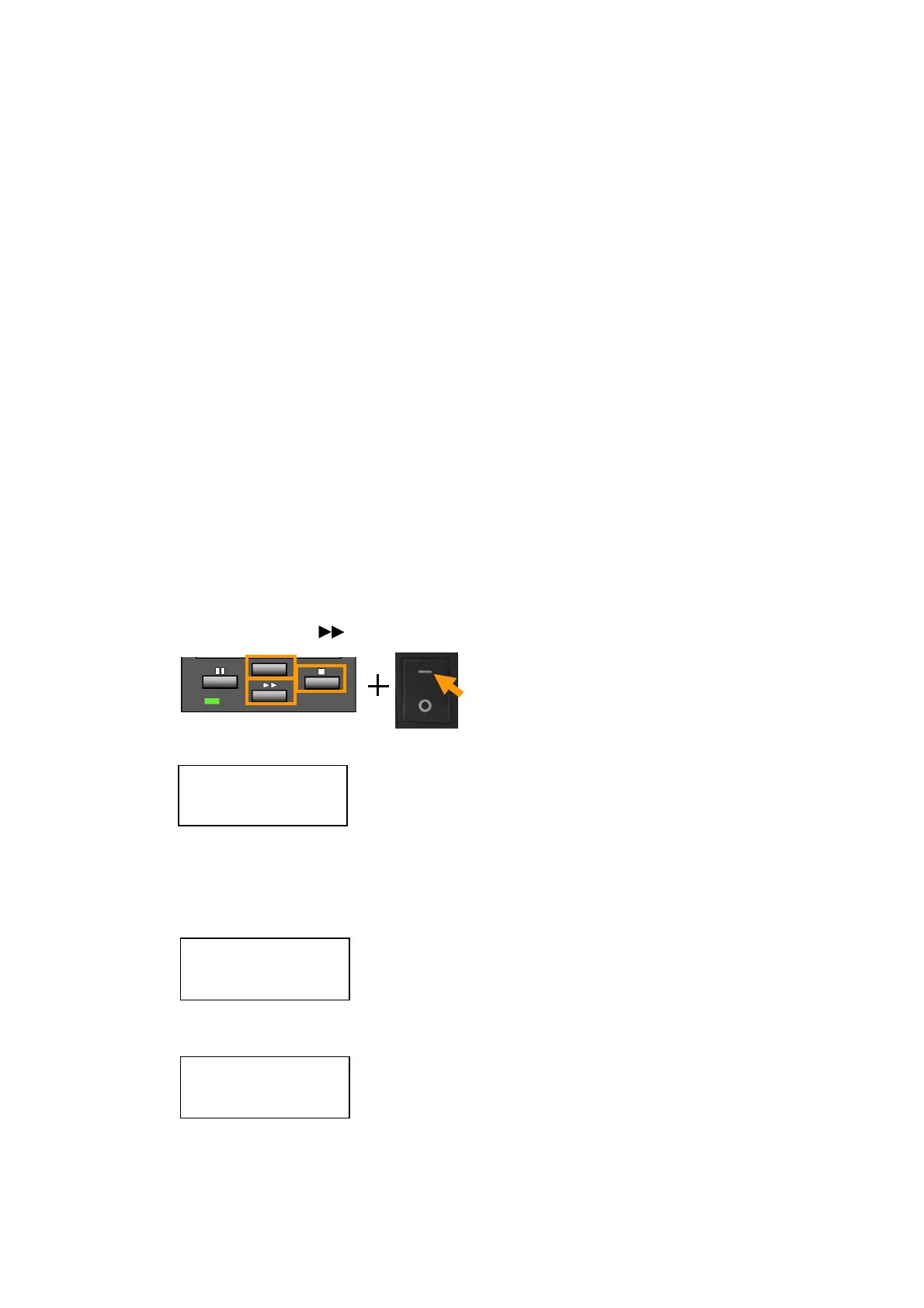Chapter 3 Disassembly and Maintenance
3-7. Adjustment (Transparent/Reflective Sensor)
CL-E720DT 3-40
(2-1) “Init Thru Sen” sensitivity adjustment
Perform this adjustment when one of the following parts is replaced with a new one.
• SA TRA Sen PCB (Transparent sensor)
• SA Ref Sensor PCB (Reflective sensor)
• SA Main PCB
“Init Thru Sen” is a submenu for adjusting the sensitivity of the “SA TRA Sen PCB”
(Transparent sensor).
Preparation:
1. Prepare recommended label media or label media to be used.
2. Peel off a label from the liner.
3. Open the Head Block and set the liner prepared in above 2.
4. Correctly put the liner under the “SA TRA Sen PCB”.
For liner with black marks, keep away the black mark from the “SA TRA Sen PCB”.
5. Close the Head Block.
Procedure:
* For detailed menu operation in Factory mode, refer to “2-3-3. Factory/Service mode” in
Chapter 2.
1. Enter Factory/Service mode by turning on the power while pressing and holding the
[MENU], [FEED] ( ) and [STOP] (
■) keys.
“Factory Setup” main menu appears.
2. In “Factory Setup” main menu, press the [STOP] (
■) key to enter Factory Setup
mode.
3. Be sure that the first submenu “Init Thru Sen” is displayed.
4. Press the [STOP] (
■) key to enter “Init Thru Sen” sensitivity adjustment mode.
Init Thru Sen
No
Factory Setup
Init Thru Sen
Main Menu
Factory Setup