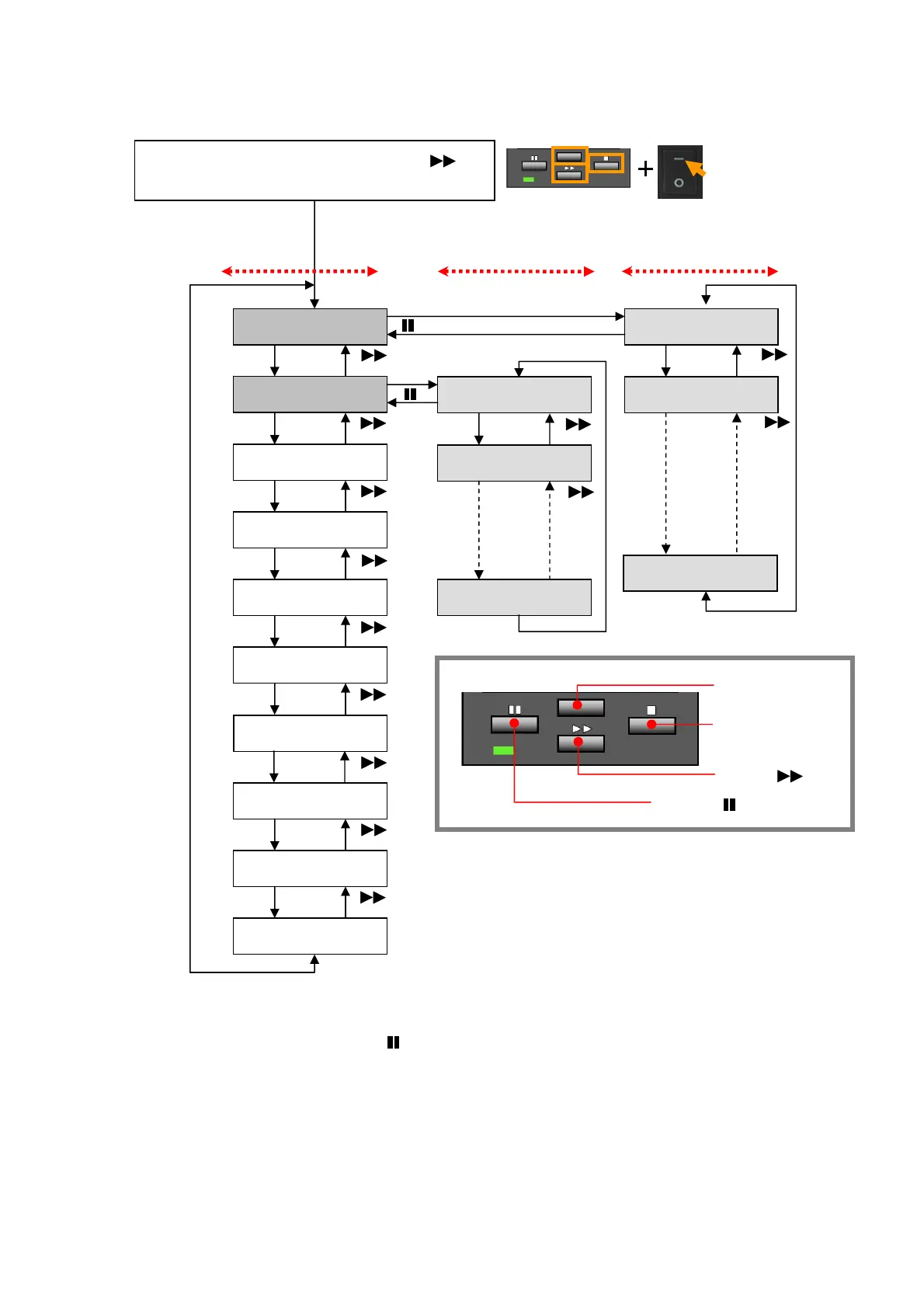Chapter 2 Operating Principles
2-3.
Operation Panel
2-43 CL-E720DT
The following diagram shows the menu transition in Factory/Service mode.
To exit from Factory/Service mode:
In main menu, press the [PAUSE] () key.
While pressing the [MENU], [FEED] ( )
and [STOP] (
■) keys, turn on the printer.
Factory Setup
Service Mode
[MENU]
Page Setup
System Setup
After Print
Interface
Machine Info
Test Mode
Global Config
Main menu
Init Thru Sen
Init Refl Sen
Submenu
(Factory mode)
Head Check
ROM Check
Cut Counter
Submenu
(Service mode)
Print Prefer
Option Interface
[MENU]
[MENU]
[MENU]
[MENU]
[MENU]
[MENU]
[MENU]
[MENU]
PAUSE ( )
STOP (
■)
FEED ( )
MENU
[MENU]
[MENU]
[MENU]
[MENU]
■
■