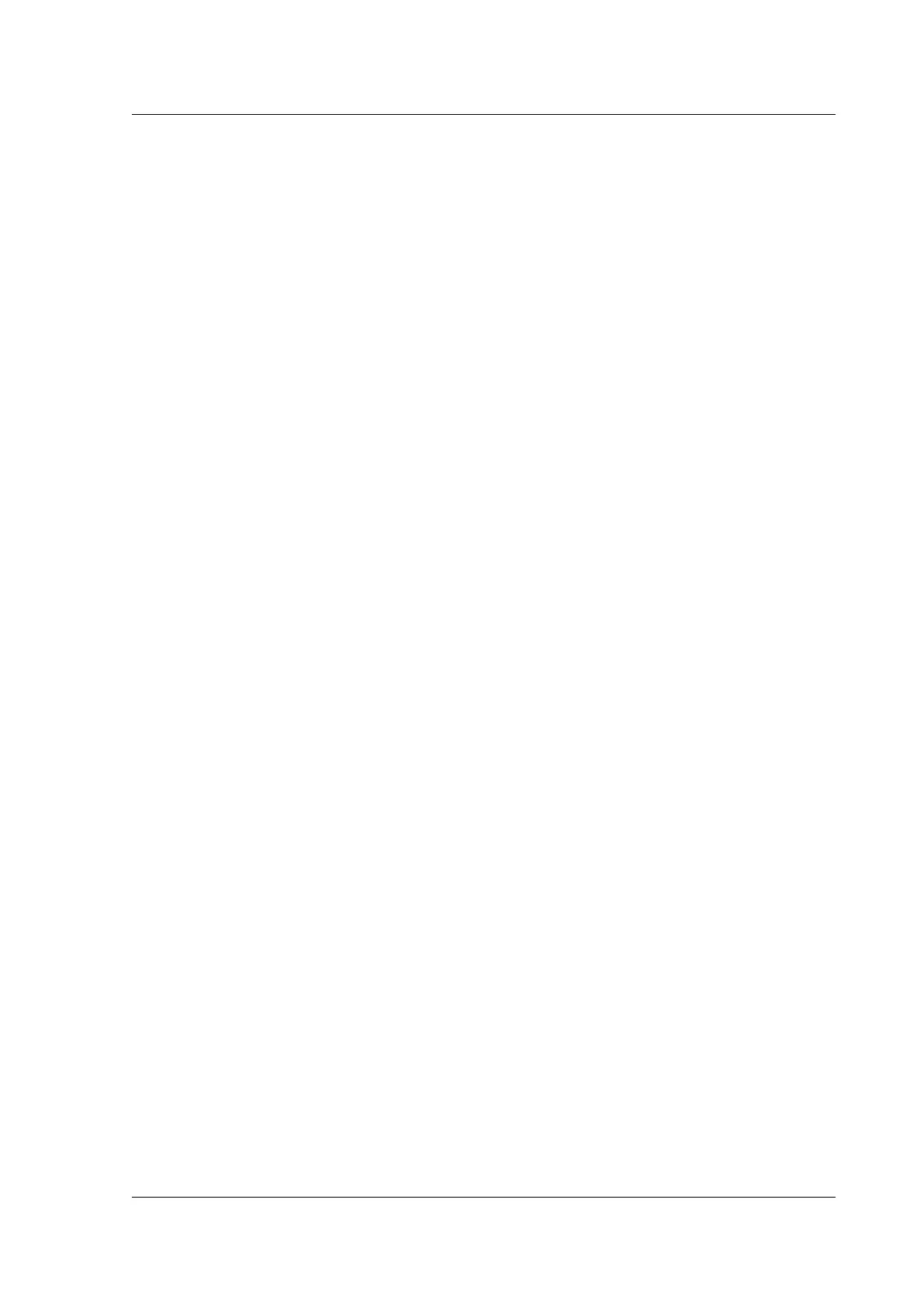Citrix ADC MPX
Install the hardware 133
Initial configuration 142
Lights out management port of the Citrix ADC MPX appliance 155
Configure the network settings on the LOM port 157
Install a certificate and key on the LOM GUI 162
Obtain the MAC address, serial number, and host properties of the appliance 168
Perform power control operations by using the LOM port 169
Restore the BMC configuration to factory defaults 171
Use the BIOS POST code to detect errors 172
Upgrade the LOM firmware on a Citrix ADC MPX appliance 172
Enable RADIUS authentication in the LOM GUI 174
RAKP topology on Citrix ADC appliances 175
Configure Active Directory in LOM 176
Change the BMC host name 179
Hardware health attributes for the MPX 16000 platform 181
Hardware health attributes for the MPX 9100 platform 186
Hardware health attributes 191
Fortville NICs firmware upgrade on Citrix ADC MPX appliances 204
Wiping your data before sending the ADC appliance to Citrix 207
How to verify the file system integrity of your Citrix ADC MPX appliance 209
Migrate the configuration of an existing Citrix ADC appliance to another Citrix ADC appliance212
Troubleshooting 215
Hardware FAQs 217
© 1999–2023 Cloud Soware Group, Inc. All rights reserved. 4