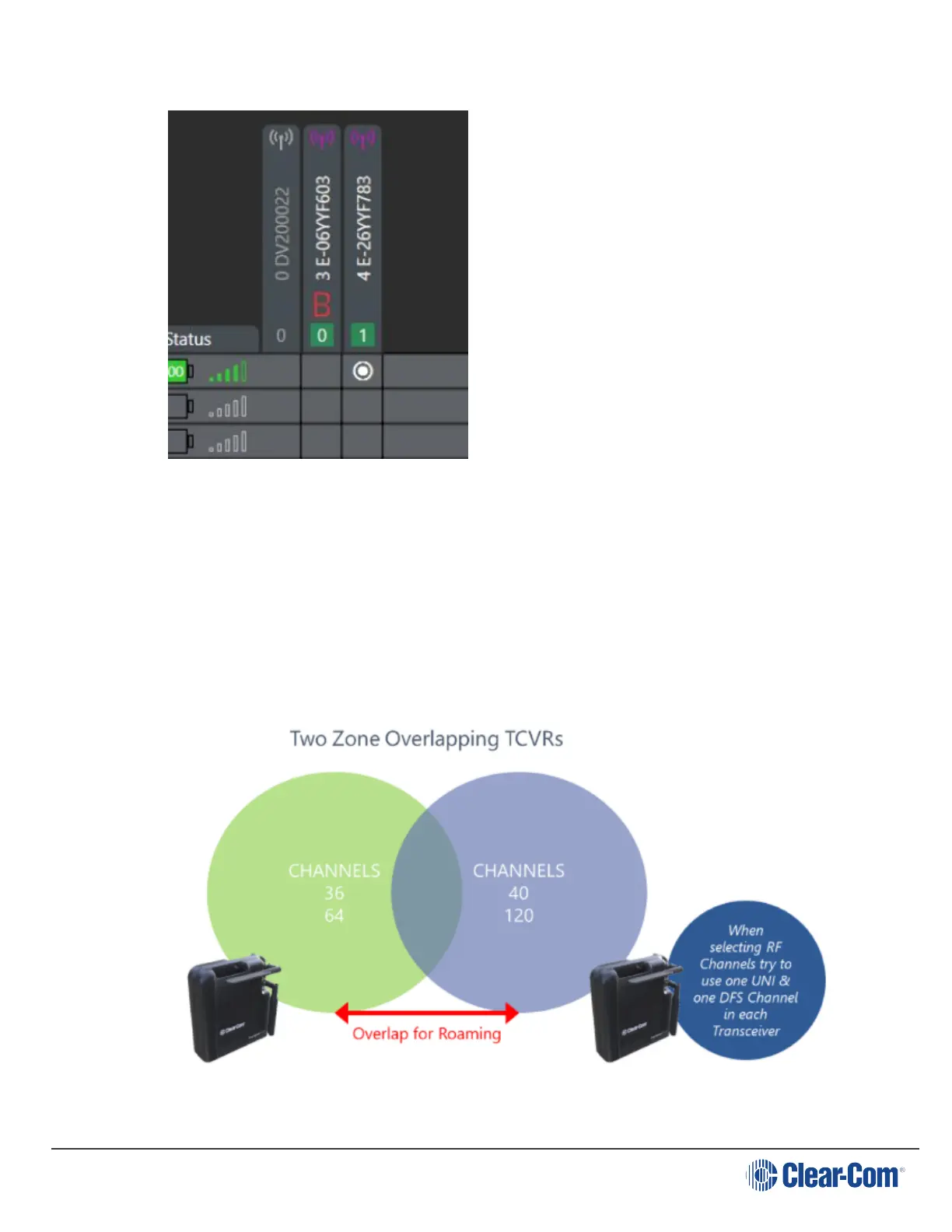FreeSpeak Edge | User Guide
You will also see an indication in the Wireless Status Diagnostics screen:
Each Edge transceiver uses 2 RF channels at any one time.
Given that each transceiver makes use of two channels, a system consisting of 4 transceivers
can make use of up to 8 channels. If you are using DFSchannels you will also need to take
account of backup channels. If this number of channels is not available, channels can be re-used
on the location. When re-using channels, you must be careful that transceivers using the same
channels are not located next to each other as this causes interference. A beltpack must not be
able to see a particular channel more than once at any time.
Two transceivers, 4 channels:
Page 11