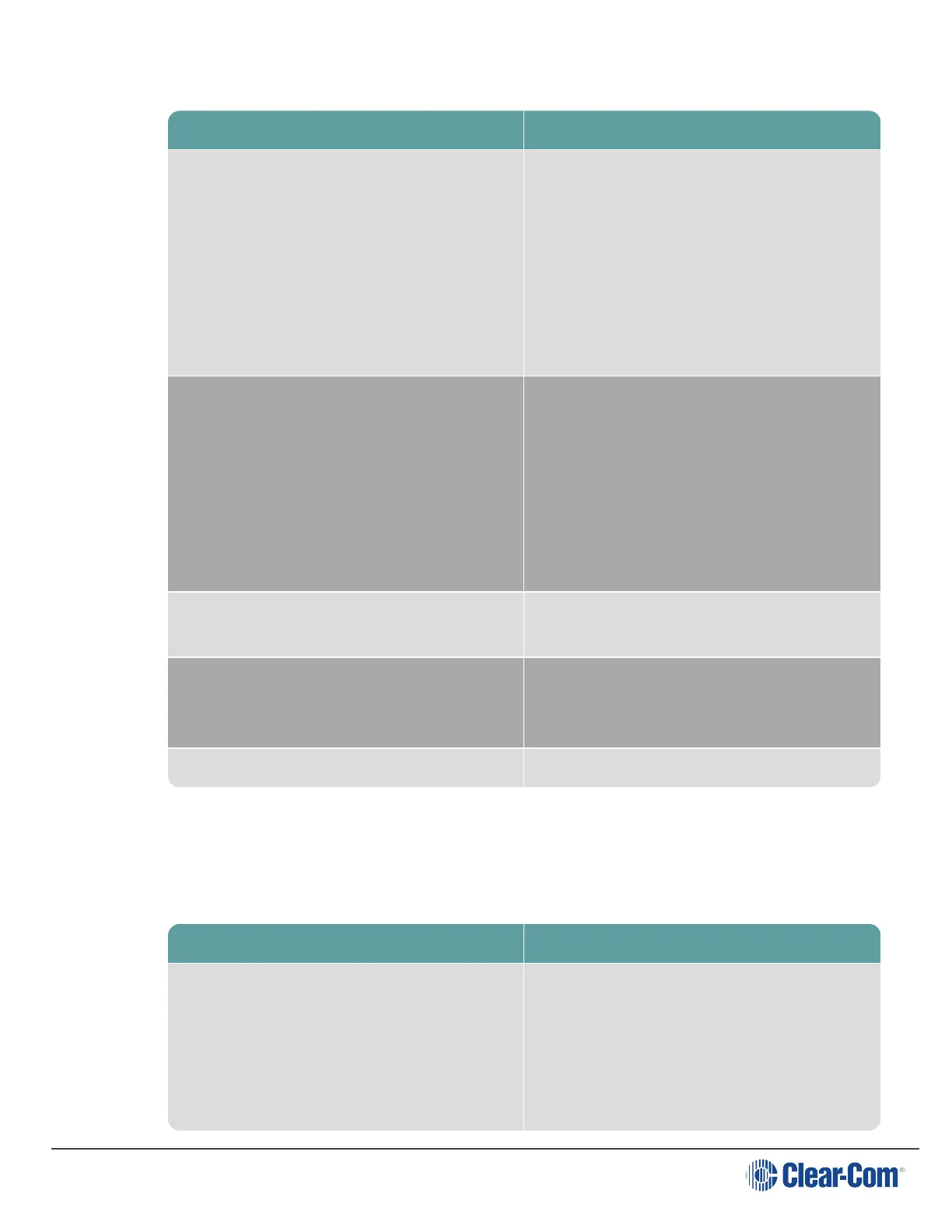FreeSpeak Edge | User Guide
Diagnostics
Menu item Description
Site Survey
l RPN (transceiver)
l Channels
l Signal strength
l Packet loss
l # beltpack
l Overall score
Connection status
RF channel 1 and 2:
l Signal strength
l Packet loss
l Skipped (this value will always display
zero and is currently not in use)
l Channel number
Channel scan
The beltpack reboots before it enters channel
scan mode.
Battery status
% charge, battery power in V and mA,
temperature, lifetime in charge cycles, time-
to-empty.
Hardware Beltpack ID, serial number
6.8.2 Normal menu options
The following tables list the Normal menu options.
Speaker
Menu item Description
On/off
Speaker On allows the beltpack to be used
without the headset with simplex (one way)
audio. The beltpack is used like a walkie-
talkie.
Speaker Off returns audio to the headset
(usually duplex, depending on configuration).
Page 60