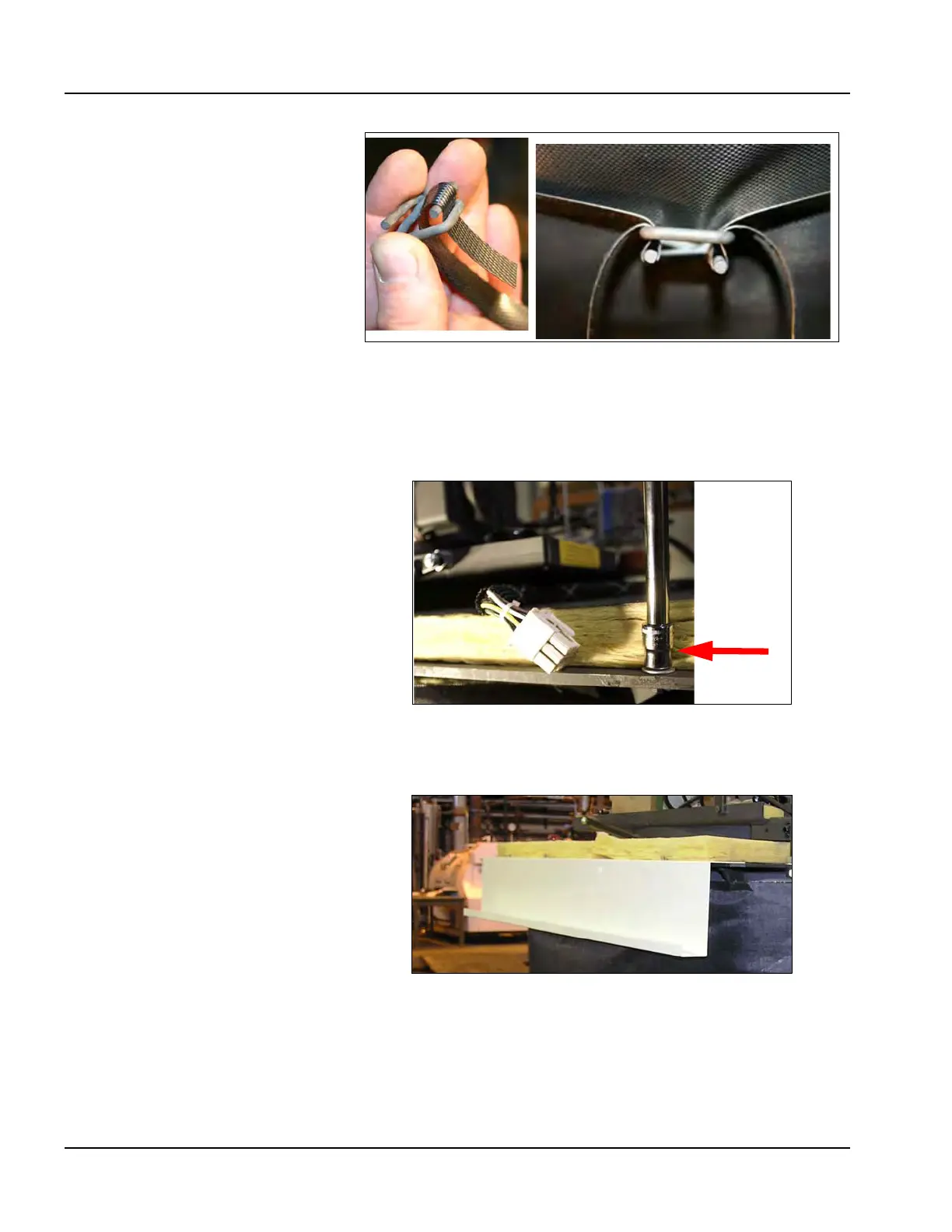Section 2 — Installation
2-6 Part No. 750-263
15.Using a 10mm socket, or by hand, remove 3 nuts and washers from the
mounting studs extending from each side of the top plate of the boiler
(Figure 2-8).
16.Attach electrical supply channels on each side (Figure 2-9).
17.Attach large side panels to each side, fitting on top of the electrical
supply channel. Fasten loosely, using nuts and washers previously
removed. Do not over tighten. You will need these panels to move
slightly to fit the other pieces. See Figure 2-10.
Figure 2-7
Figure 2-8
Figure 2-9