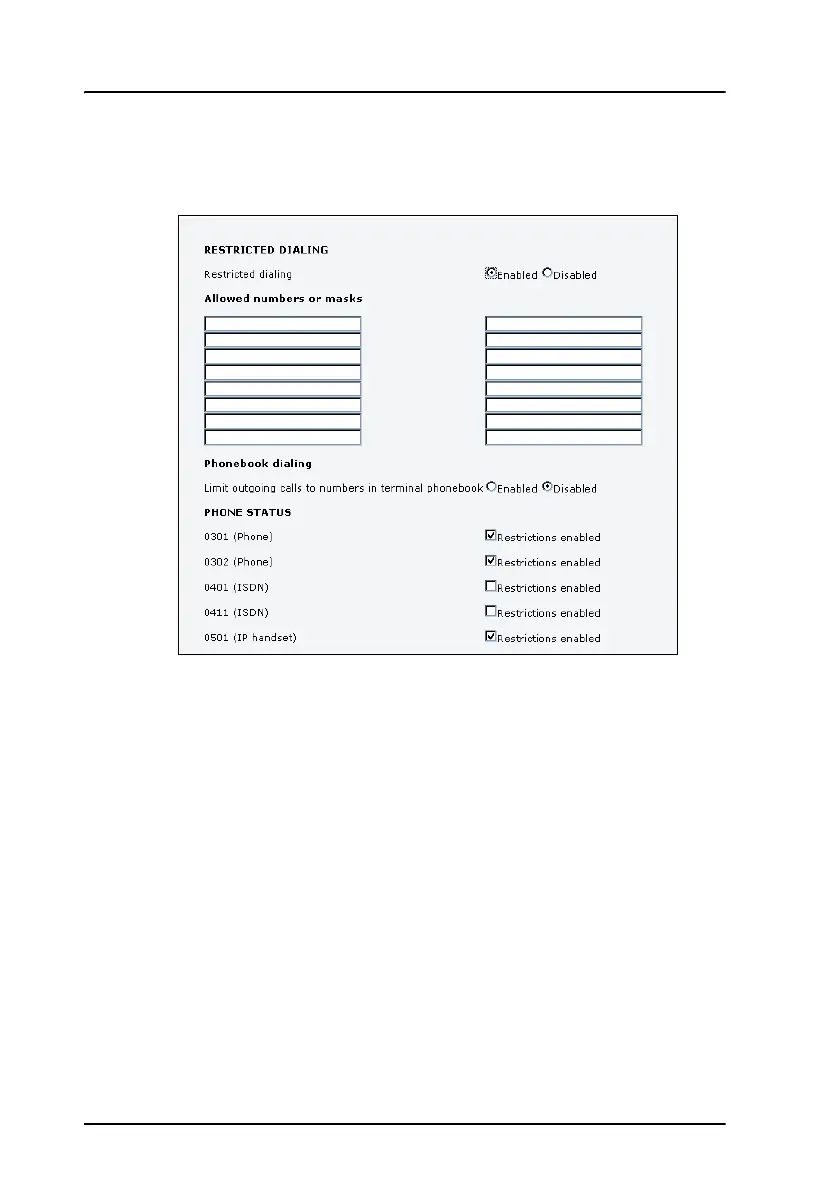Chapter 4: Advanced use
90 Restricted dialing
Restricted dialing
In order to manage the use of the system efficiently you can set up the
system to limit all calls to allowed numbers or numbers in the phone book.
This feature can be enabled for each connected handset separately. Each
handset has its own local number.
To set up the system for restricted dialing, do as follows:
1. From the left navigation pane, select ADMINISTRATION >
Restricted dialing.
2. Select whether restricted dialing should be Enabled or Disabled.
3. Type in the allowed numbers or masks in the entry fields.
The numbers or masks must be max. 32 digits and may start with +.
No other special characters are allowed. A mask is the first part of a
