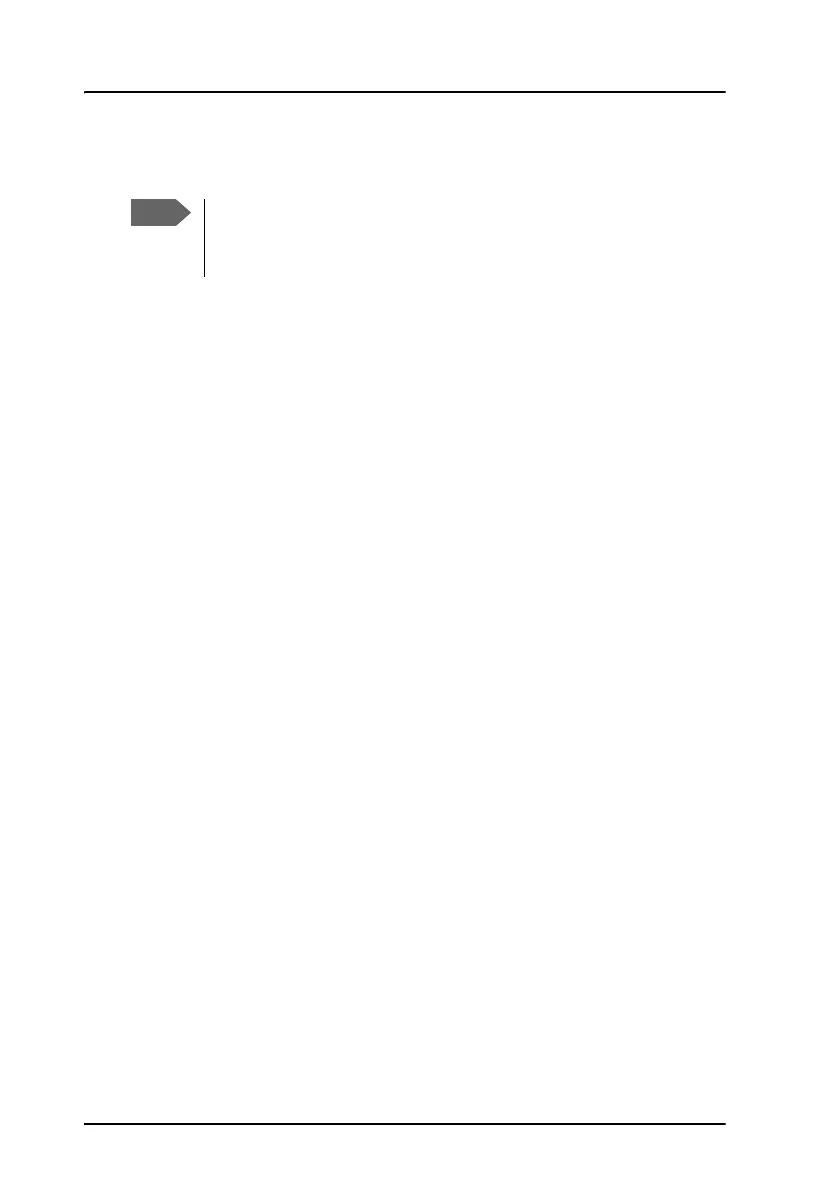Chapter 4: Advanced use
86 Remote management
Remote management
Prepare the AVIATOR 200/300/350 for remote
management
1. Verify that the AVIATOR 200/300/350 is correctly set up for this feature.
How to set up this feature is described in the Installation and
Maintenance Manual.
2. Activate a data connection in one of the following ways:
• Remote activation with SMS.
• Automatic activation of a data connection (not remote).
• Manual activation of a data connection (not remote).
3. Note the system’s external IP address, found in one of the following
ways:
• Unmanned SMS activation: You will receive an SMS with the IP
address when the system is powered up and operational.
• Connect a computer locally to the system and start the web
interface. The IP address of the system is shown in the Dashboard
under ONGOING DATA SESSIONS (in parenthesis).
This is the IP address you must use to access the system remotely.
If Static IP address is included in your airtime subscription, we
recommend using this IP address for the system in order to provide easy
access to the system.
You can remotely control the SBU. Some setup tasks must be
done before being able to use the remote function. These tasks
are described in the following sections.
