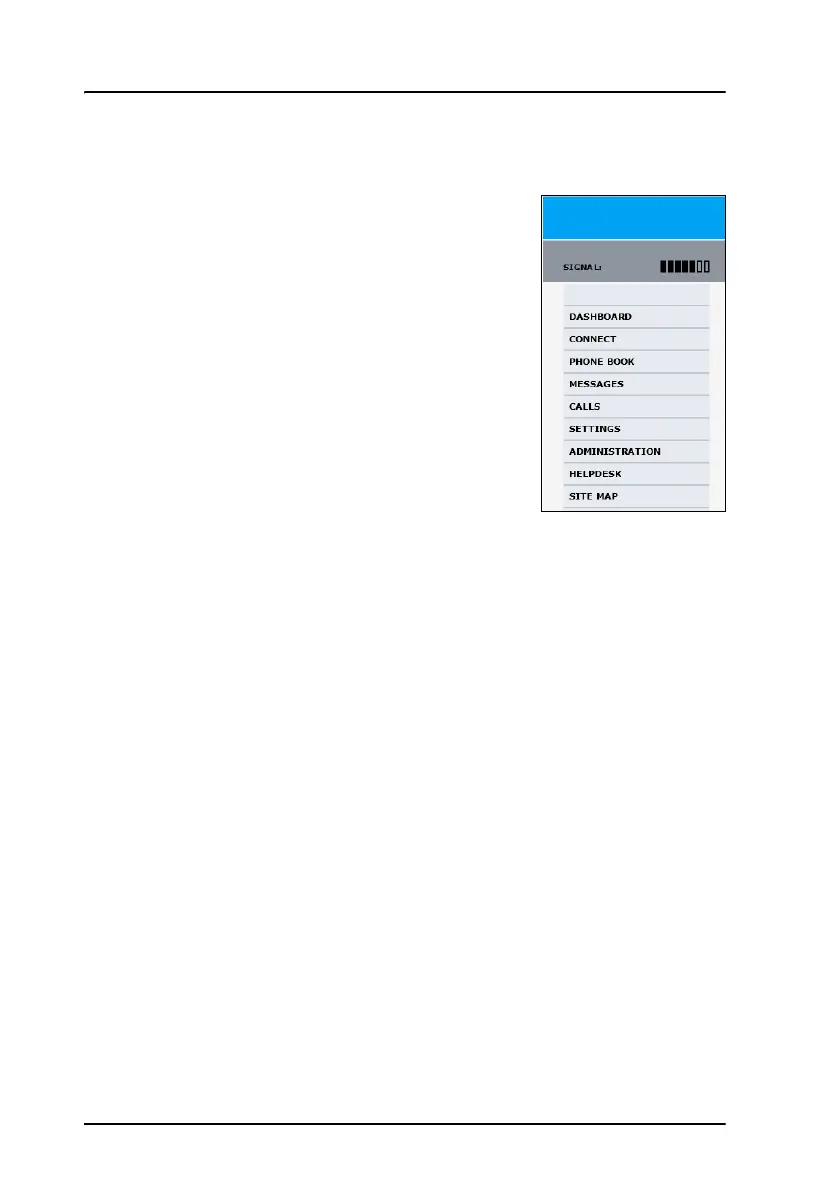Chapter 4: Advanced use
66 Get to know the web interface
Get to know the web interface
The web interface is built into the system and used
for operating, setting up and configuring the
system.
You can access the web interface from a computer
with a standard Internet browser.
To connect to the web interface
To access the web interface, an Internet browser must be installed on the
computer. Connect your computer to the AVIATOR 200/300/350 system,
using one of the LAN interfaces (up to 6) installed in the aircraft cabin or use
the Wireless connection, if available.