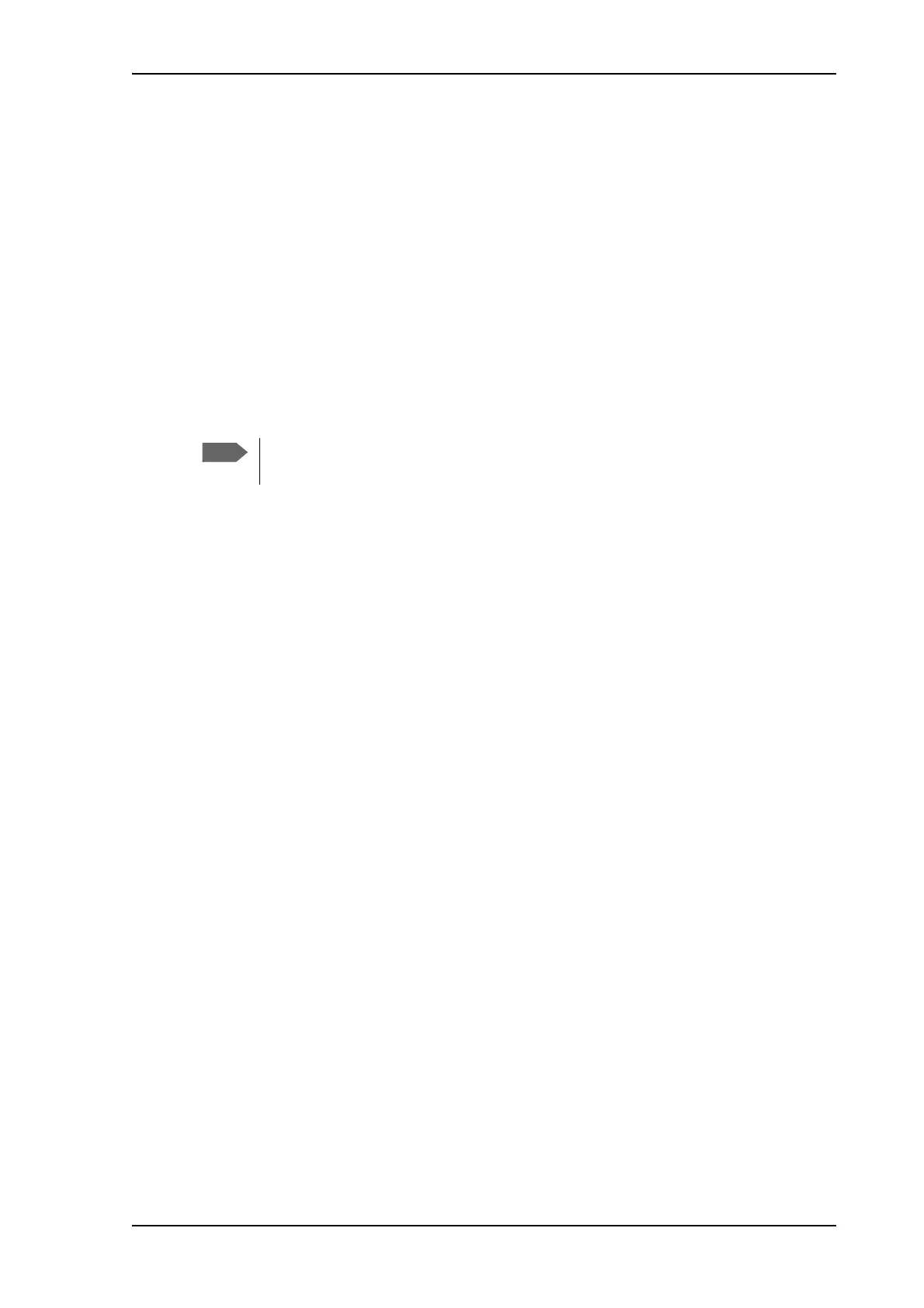Chapter 4: Using the web interface
98-129217-D Setting up the interfaces 82
2. Select the APN. You have the following options:
• SIM default. The APN is taken from the SIM card. This is the recommended option,
unless you have special requirements.
• Network assigned. The APN is assigned from the network.
• User defined. Type in the APN. APNs are provided from the Airtime Provider.
3. Click Apply.
Setting up call services
Overview
The setup of call services is also common for all interfaces.
In the web interface you can set up the following supplementary services:
• Call forwarding
• Call barring
• Call waiting
• Line identification
•Closed user group
Note that, depending on the network, some of these call service settings may prevent others
from being activated.
The settings apply for all connected devices using a circuit-switched service.
The terminal must be registered on the BGAN network before you can set up the call
services in the web interface.