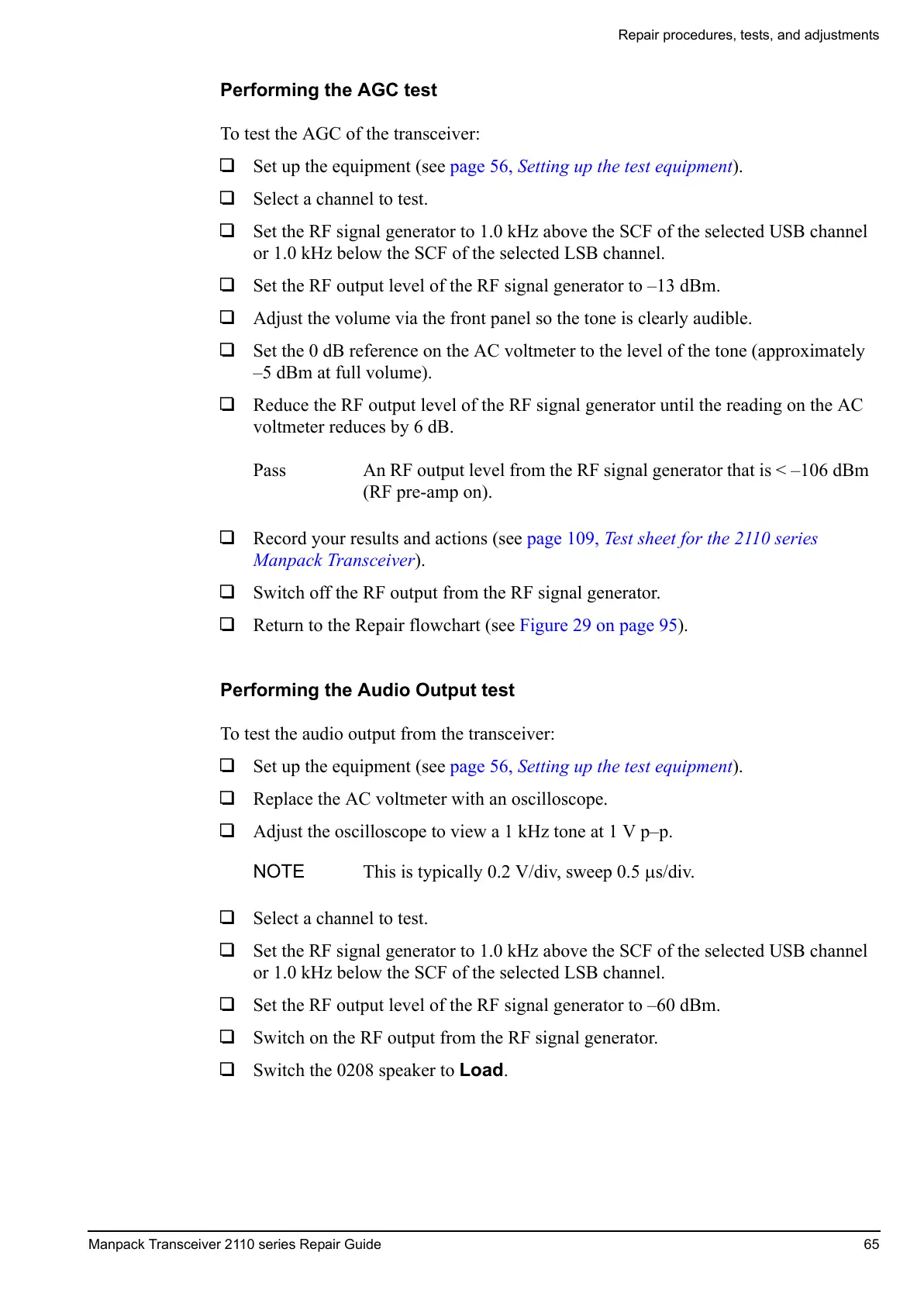Repair procedures, tests, and adjustments
Manpack Transceiver 2110 series Repair Guide 65
Performing the AGC test
To test the AGC of the transceiver:
1 Set up the equipment (see page 56, Setting up the test equipment).
1 Select a channel to test.
1 Set the RF signal generator to 1.0 kHz above the SCF of the selected USB channel
or 1.0 kHz below the SCF of the selected LSB channel.
1 Set the RF output level of the RF signal generator to –13 dBm.
1 Adjust the volume via the front panel so the tone is clearly audible.
1 Set the 0 dB reference on the AC voltmeter to the level of the tone (approximately
–5 dBm at full volume).
1 Reduce the RF output level of the RF signal generator until the reading on the AC
voltmeter reduces by 6 dB.
1 Record your results and actions (see page 109, Test sheet for the 2110 series
Manpack Transceiver).
1 Switch off the RF output from the RF signal generator.
1 Return to the Repair flowchart (see Figure 29 on page 95).
Performing the Audio Output test
To test the audio output from the transceiver:
1 Set up the equipment (see page 56, Setting up the test equipment).
1 Replace the AC voltmeter with an oscilloscope.
1 Adjust the oscilloscope to view a 1 kHz tone at 1 V p–p.
1 Select a channel to test.
1 Set the RF signal generator to 1.0 kHz above the SCF of the selected USB channel
or 1.0 kHz below the SCF of the selected LSB channel.
1 Set the RF output level of the RF signal generator to –60 dBm.
1 Switch on the RF output from the RF signal generator.
1 Switch the 0208 speaker to Load.
Pass An RF output level from the RF signal generator that is < –106 dBm
(RF pre-amp on).
NOTE This is typically 0.2 V/div, sweep 0.5 s/div.