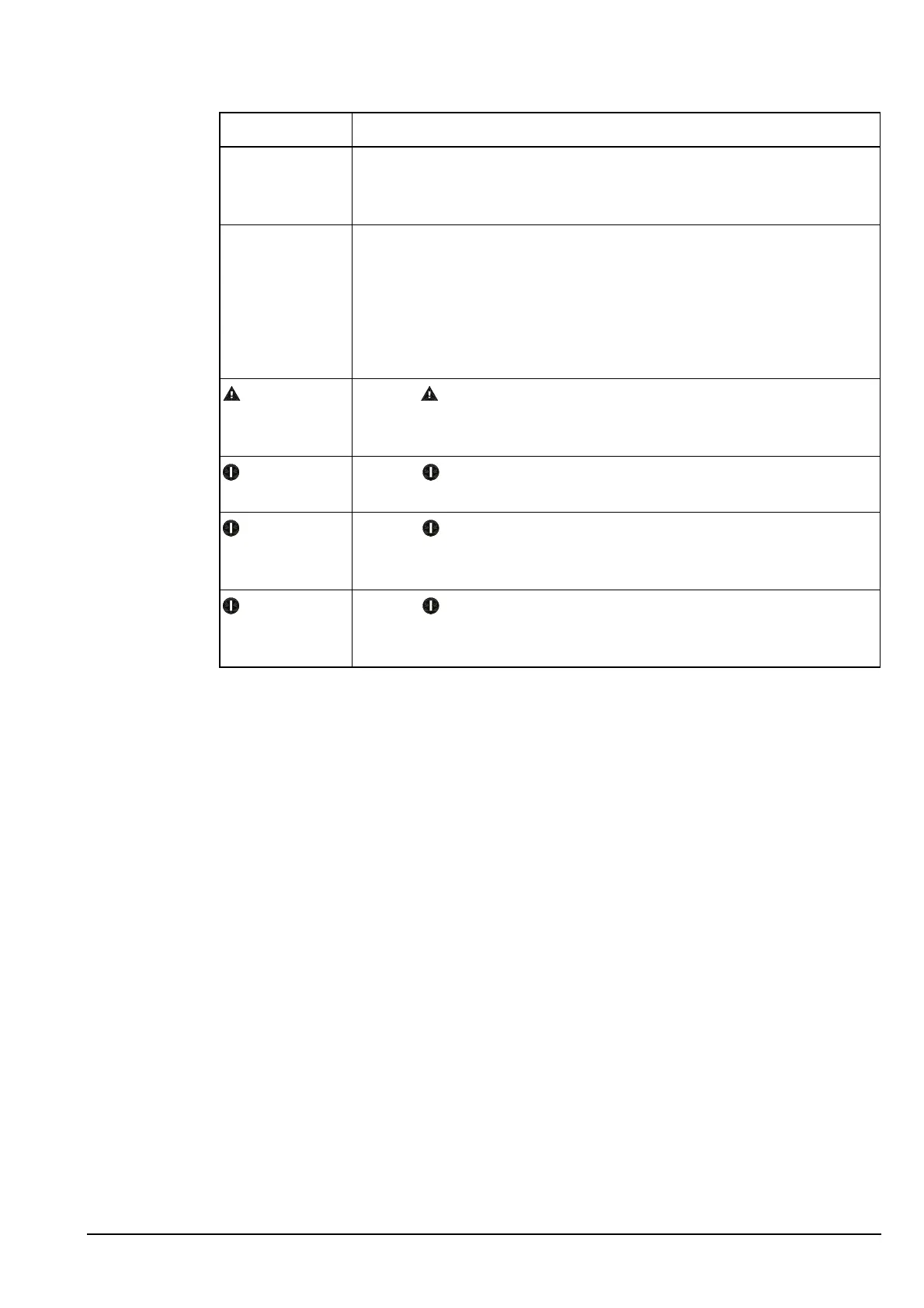The 2110 SSB Transceiver
2110 SSB Transceiver Reference Manual 31
VIEW Pressing VIEW toggles between the channel screen and the Address
List. If you are in any other list, pressing VIEW displays the channel
screen.
CALL LOGS Pressing CALL LOGS repeatedly steps through a number of call
logs: Calls Out, Calls In, Last Heard, then back to the screen from
which you began. In these logs, you can view the details of the calls
or detected stations.
The Last Heard log is only available if you have the MIL-STD-188-
141B ALE option installed.
(Emergency) Holding starts an automatic Emergency call transmission using
call information contained in the Emergency entries in the Address
List (see page 152, Making several different types of calls).
(Power) Pressing cycles the screen and keypad backlighting through the
brightness settings.
+ 9 Pressing + 9 enables you to change the default setting for the
screen contrast. For more information see page 74, Changing the
screen contrast.
+ 0 Pressing + 0 enables you to change the default setting for the
screen and keypad backlighting. For more information see page 74,
Changing the screen brightness.
Table 5: Standard hot keys (cont.)
Hot key Function