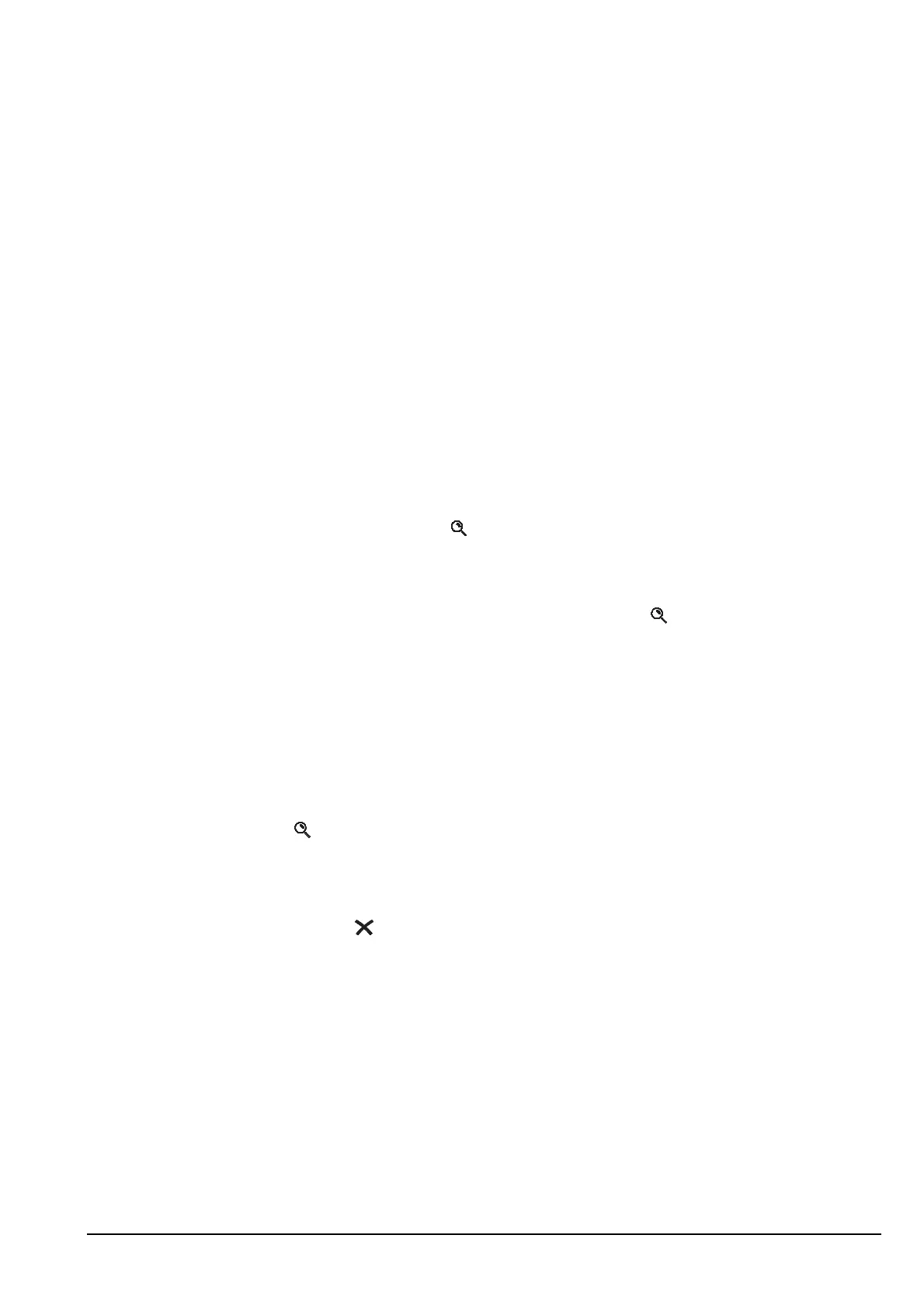Operating the transceiver
2110 SSB Transceiver Reference Manual 57
Quick Start
Quick Start provides a simple way of:
• adding channels
• assigning channels to a scan list
• setting the time and date
• setting the self address of your station
• adding, changing or deleting entries from lists
Quick Start will be available if your transceiver contains only one station self address
and network names from this default list:
•*Voice
•*Selcall
•*CALM
• !Default
Quick Start is accessed via the key. Standard List Manager functions as described on
page 91, The List Manager are accessed through the Advanced... entry in the List
Manager when Quick Start is available. When Quick Start has been disabled by entering
a non-default network name or by entering more than one station self address, all List
Manager functionality is accessed directly by holding the key.
Quick Start is not available in countries that do not permit programming of transmit
frequencies using the front panel, for example, the United States of America and
Australia.
Opening and closing Quick Start
To open Quick Start:
1 Hold .
To close Quick Start:
1 Press or hold .