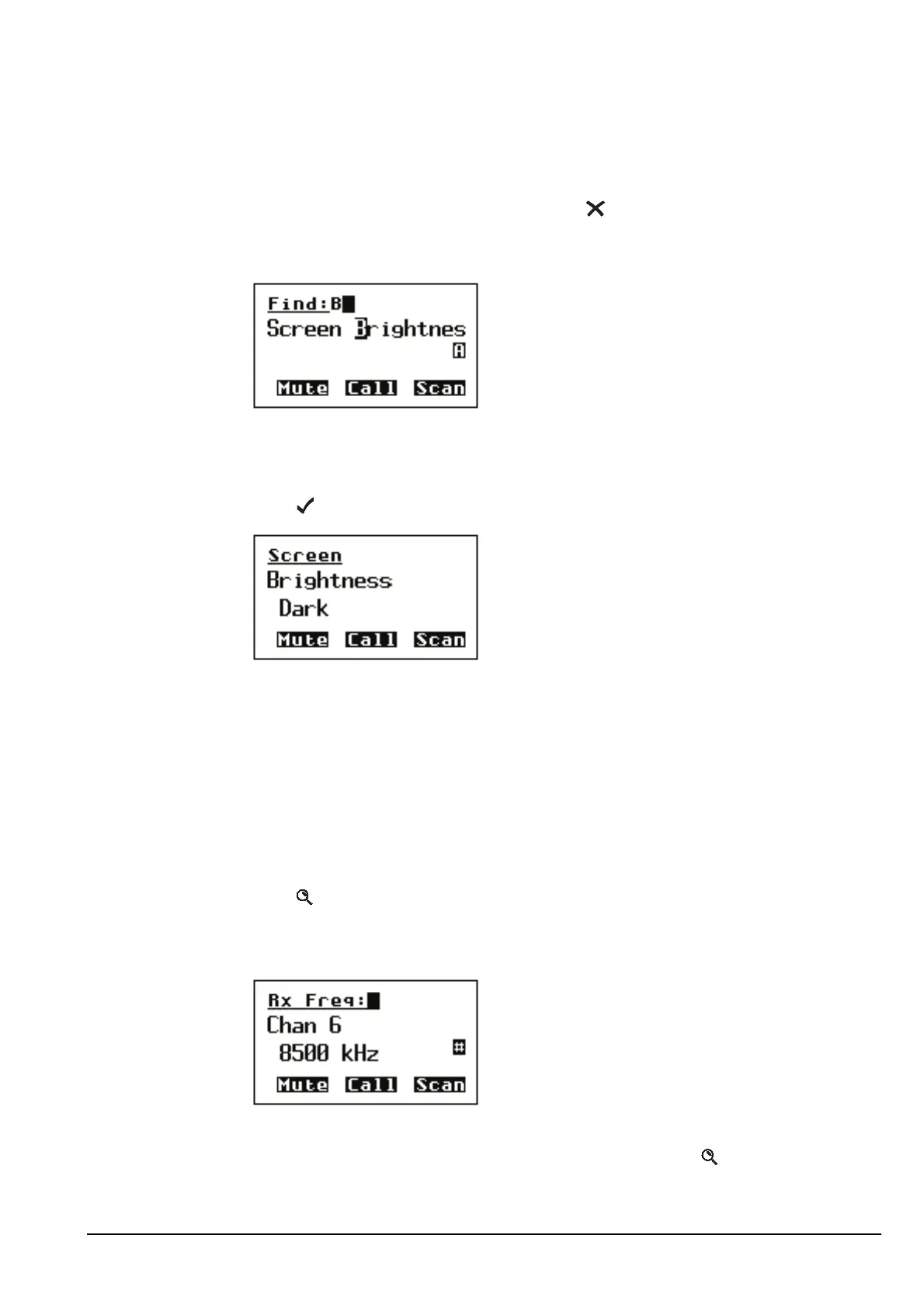Operating the transceiver
2110 SSB Transceiver Reference Manual 65
If there aren’t any words that begin with this character the character is deleted and
an error beep is made.
1 Scroll through the list until the item you want is displayed on the active line.
1 Press to exit Find at the entry.
Finding a value
To find a value that begins with a specific character:
1 From Main Menu, select the list in which the value is stored.
1 Press twice.
The Find prompt is displayed on the top line with the name of the first setting in the
entry. For example:
NOTE
To refine your search, enter more characters in the word you want to
find.
To backspace over text, press .
NOTE
If the list doesn’t scroll then there is only one word that matches the
characters you entered.
NOTE
You cannot use this type of search in the Main Menu or in the Control
List.
NOTE
The search for a value will be conducted in the setting displayed. To
search for a value in a different setting, press until that setting is
displayed.