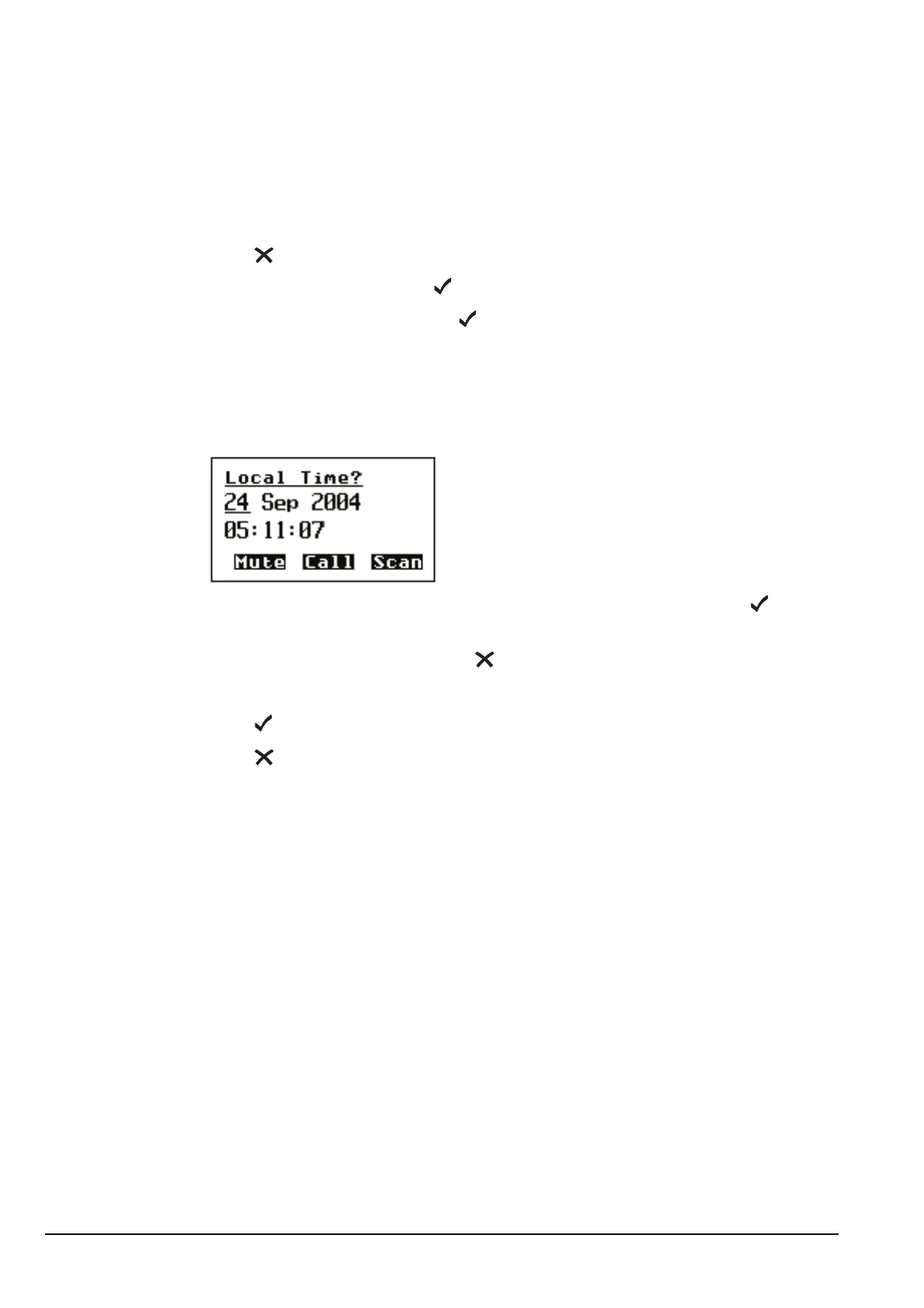Operating the transceiver
68 2110 SSB Transceiver Reference Manual
Adjusting the local time and date
If the local time and date are not correct after setting your time zone offset from UTC
time, adjust the local time and date.
To adjust the local time and date:
1 Press until Main Menu is displayed.
1 Scroll to Control, then press .
1 Scroll to Time Local, then hold .
The cursor is placed under the day of the month.
1 Scroll through the values until the one you want is displayed, then press to go to
the next setting.
To go to the previous setting, press .
1 Repeat the previous step until the date and time are correct.
1 Press after setting the seconds to save your changes.
1 Press until Main Menu is displayed.
NOTE
Scroll to the entry or use the Find feature (for help see page 64,
Finding words and values).