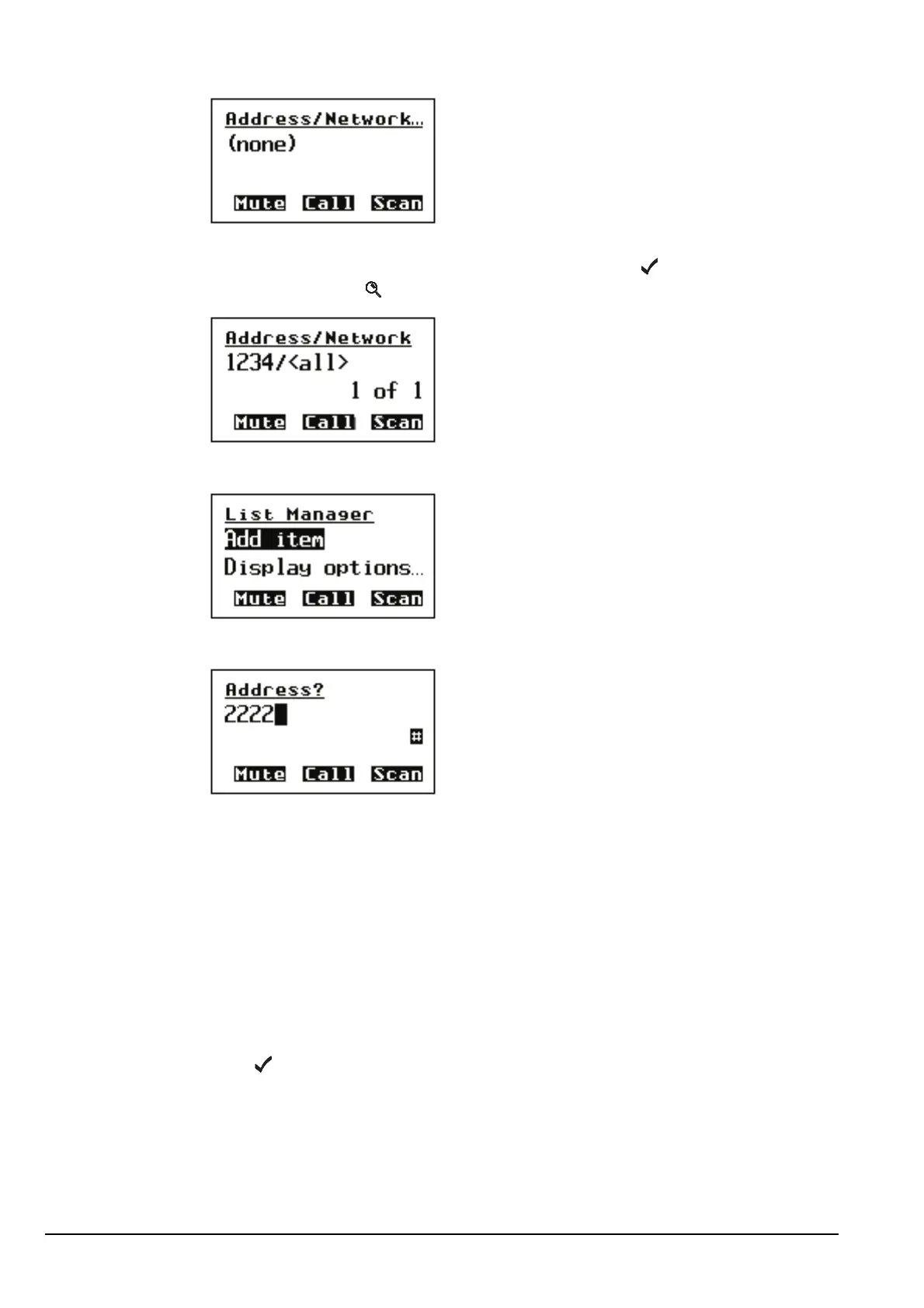Operating the transceiver
70 2110 SSB Transceiver Reference Manual
If one or more self addresses have already been entered the screen displays the
number of self addresses (for example, (1 items)). Press to display the self
addresses, then hold to open the List Manager.
1 Select Add item.
1 Enter the self address of your station. For example:
If you are entering a self address to be used in:
• a Codan Selcall network, enter up to 6 numeric digits
• an ALE/CALM network, enter up to 15 upper-case/numeric digits, or a
combination of both (see page 158, Special ALE address syntaxes)
1 Press .
1 Select the network in which you want to use this self address.
To use the self address in all networks, select <all>.
NOTE For help with entering text see page 52, Entering and editing text.
NOTE
Do not enter a self address that ends with one or more zeros. Zeros
are used to indicate that calls are to be made to groups of stations in a
Codan Selcall network.