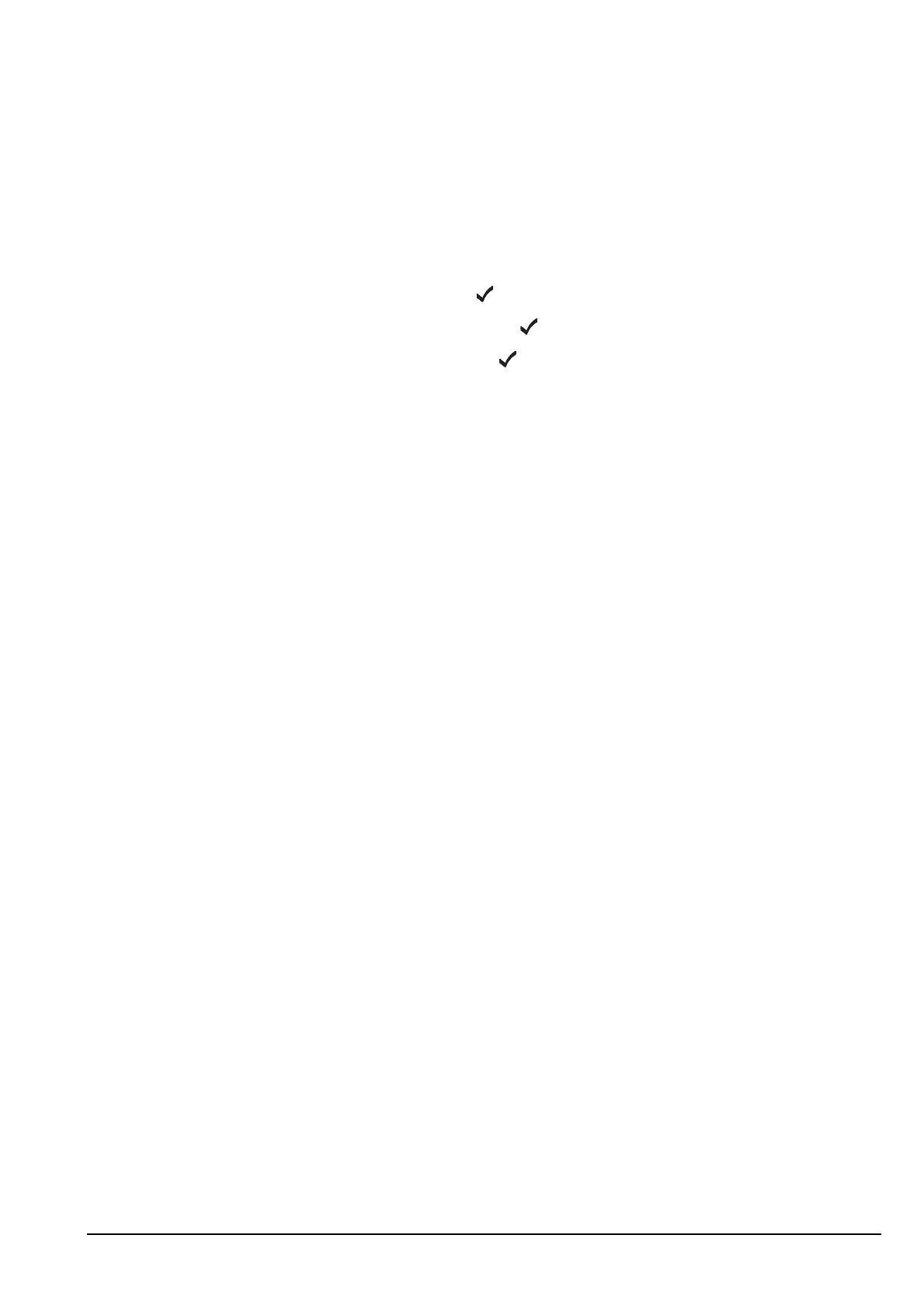Operating the transceiver
2110 SSB Transceiver Reference Manual 85
Setting up the voice encryptor for advanced security use
To set up the voice encryptor:
1 Set up the Corporate key, if required (see page 84, Setting the Corporate key in an
index).
1 Set up a hot key to access the Secure Index entry in the Control List so that the
current Secure Index, as designated by the organisation, can be selected (see
page 330, Example 3: displaying and/or changing a setting in the Control List).
1 Scroll to Control, then press .
1 Scroll to Secure Mode, then hold .
1 Scroll to Corporate, then press .
1 Program multiple Corporate keys via CICS (see page 278, secure command).
1 If you want to change the base of all Corporate keys, modify the base key (Index 0)
via CICS (see page 278, secure command).
1 If you want to alter the encryption algorithm contact your Codan representative.