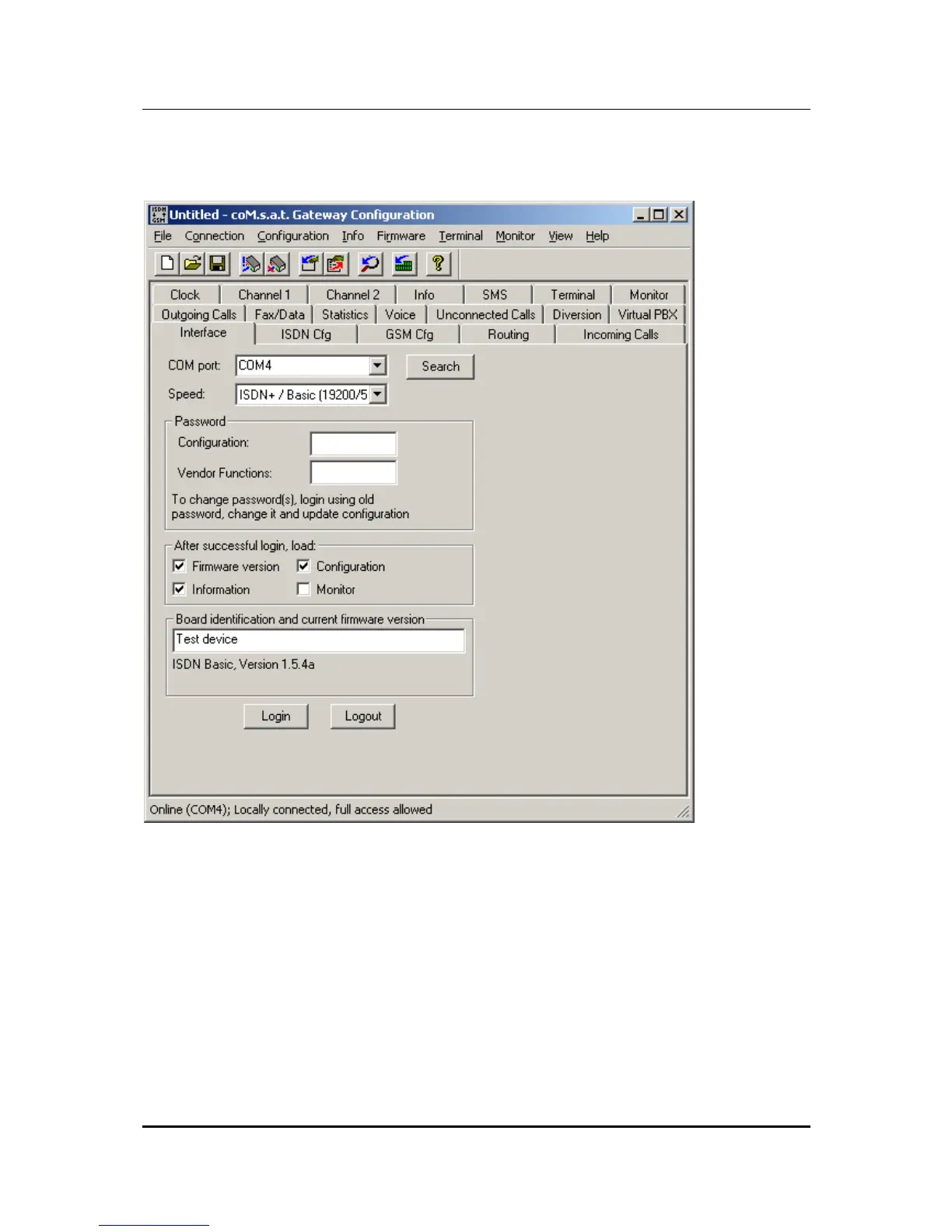coM.sat ISDN Basic
created: page: file:
16/01/09 19 coMsat ISDN Basic Manual V2.7.doc
Note Protection Mark according to DIN 34!
3.3.1 Interface
Figure 6: Interface
After starting the coMsat.exe application, the connection to the device is made via
the "Interface" tab. Upon clicking the tab marked "Interface" it will come to the
foreground and its contents will become visible.
The PC interface which shall be used for the data link to the coM.sat ISDN Basic is
selected using the "COM port" drop down list box. It is also possible to let the
application choose the port itself, using the "search" button. Should the application be
unable to find a connected coM.sat ISDN Basic, it will issue the message "No device
found!".