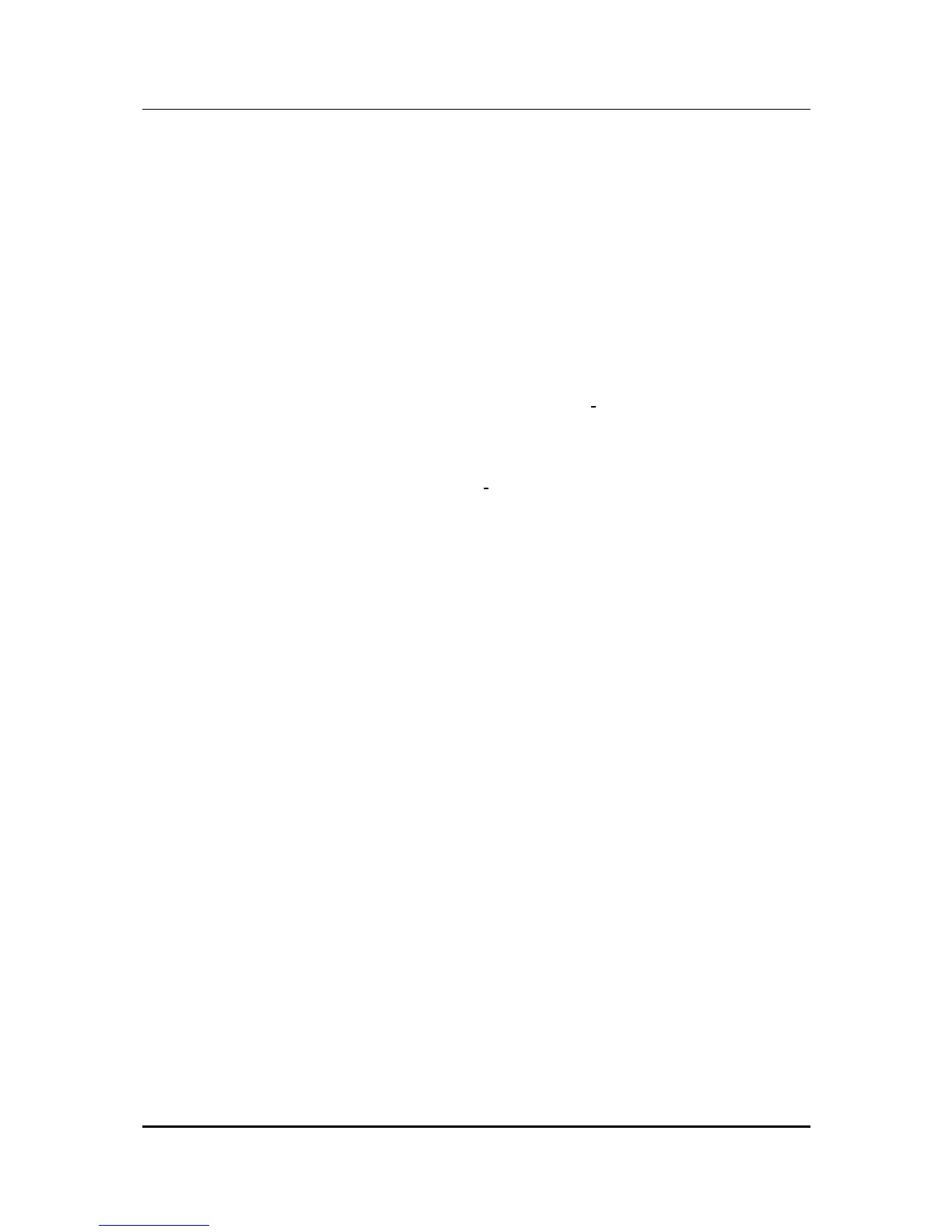coM.sat ISDN Basic
created: page: file:
16/01/09 88 coMsat ISDN Basic Manual V2.7.doc
Note Protection Mark according to DIN 34!
4.7.3 Read out/Transmit configuration
After logging in into a coM.sat ISDN Basic, the configuration is read out by selecting
"Configuration" in the menu bar and "Query" in the menu that opens. coM.sat ISDN
Basic then interrogates the configuration and displays it via the coMsat.exe
application. The coMsat.exe application can now be used, if required, to make the
necessary changes. Then the configuration data are transferred back into the
coM.sat ISDN Basic by again selecting "Configuration" in the menu bar and then
"Update" in the menu that opens.
4.7.4 Software update
After logging in into a coM.sat ISDN Basic the current version of the firmware is
automatically read or can be read out by selecting "F
irmware" in the menu bar
followed by "Query" in the menu that opens. The coM.sat ISDN Basic then
interrogates the status of the firmware and displays it in the ”Firmware” card of the
coMsat.exe application.
The firmware is updated by selecting "F
irmware" in the menu bar followed by
"Update" in the menu. The familiar Windows dialog then opens with actions such as
”Open File”. The “Firmware.bin“ file to be transferred is selected from the list box
and after pressing the Open button is transferred to the coM.sat ISDN Basic to which
it is linked.