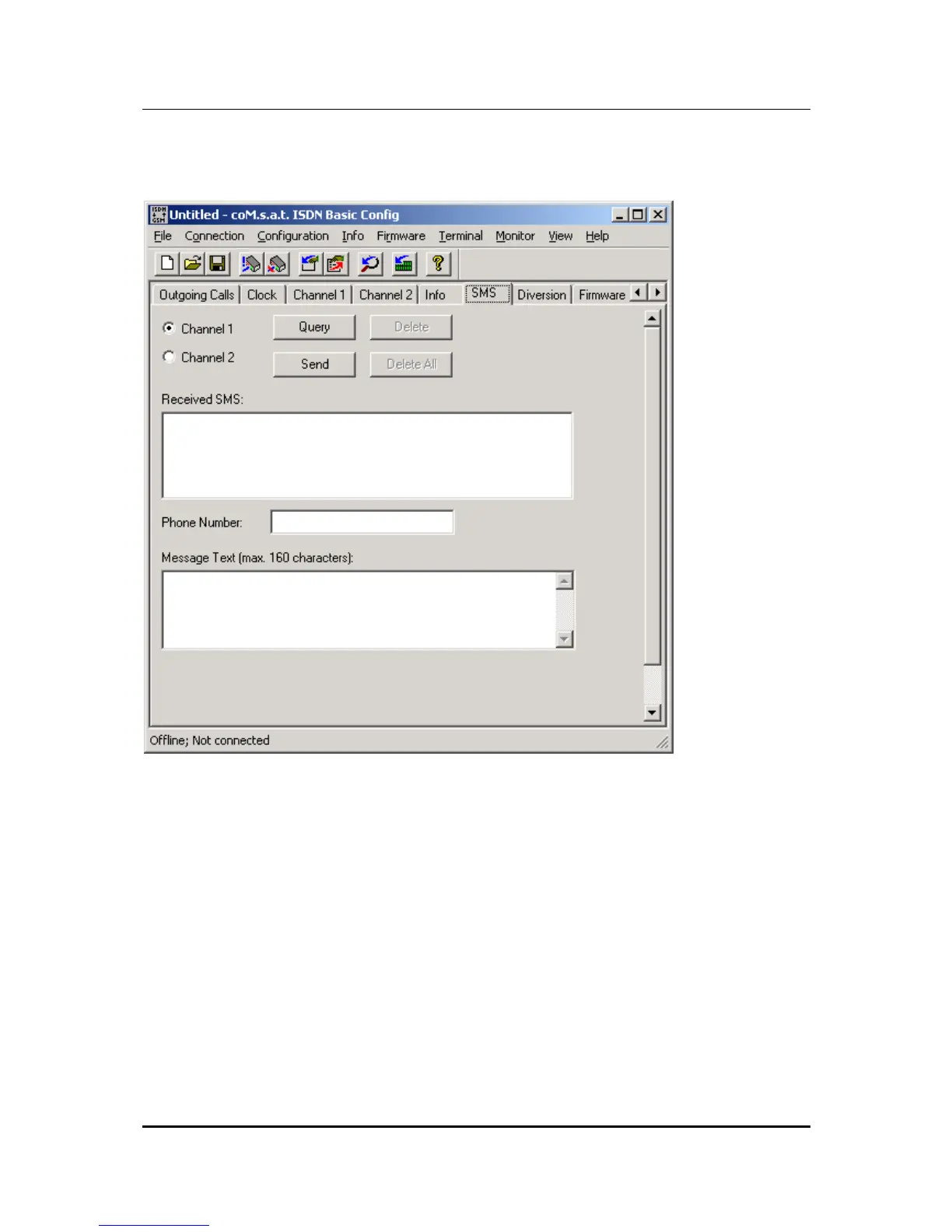coM.sat ISDN Basic
created: page: file:
16/01/09 63 coMsat ISDN Basic Manual V2.7.doc
Note Protection Mark according to DIN 34!
3.3.16 SMS
Figure 26: SMS
SMS messages can also be sent and received by the coM.sat ISDN Basic. This is
achieved via the SMS card. First the channel via which the SMS messages are to be
transmitted is defined in this card. The messages received are also administrated
within this card. Two boxes are available for this; one for messages received and one
for the message text. The telephone number of the SMS recipient is also entered in
the card. SMs are transferred to and from the central office via the “Query“ and
“Send“ buttons.
Note: SMS messages have a maximum length of 160 characters
Note: In order to be able to send SMS, the ”SMS Service Centre Number” must be
set in the "Channel1/2" tab.
The “Delete“ and “Delete All“ buttons are used to delete individual messages or all
the messages in the “Received SMS“ box.