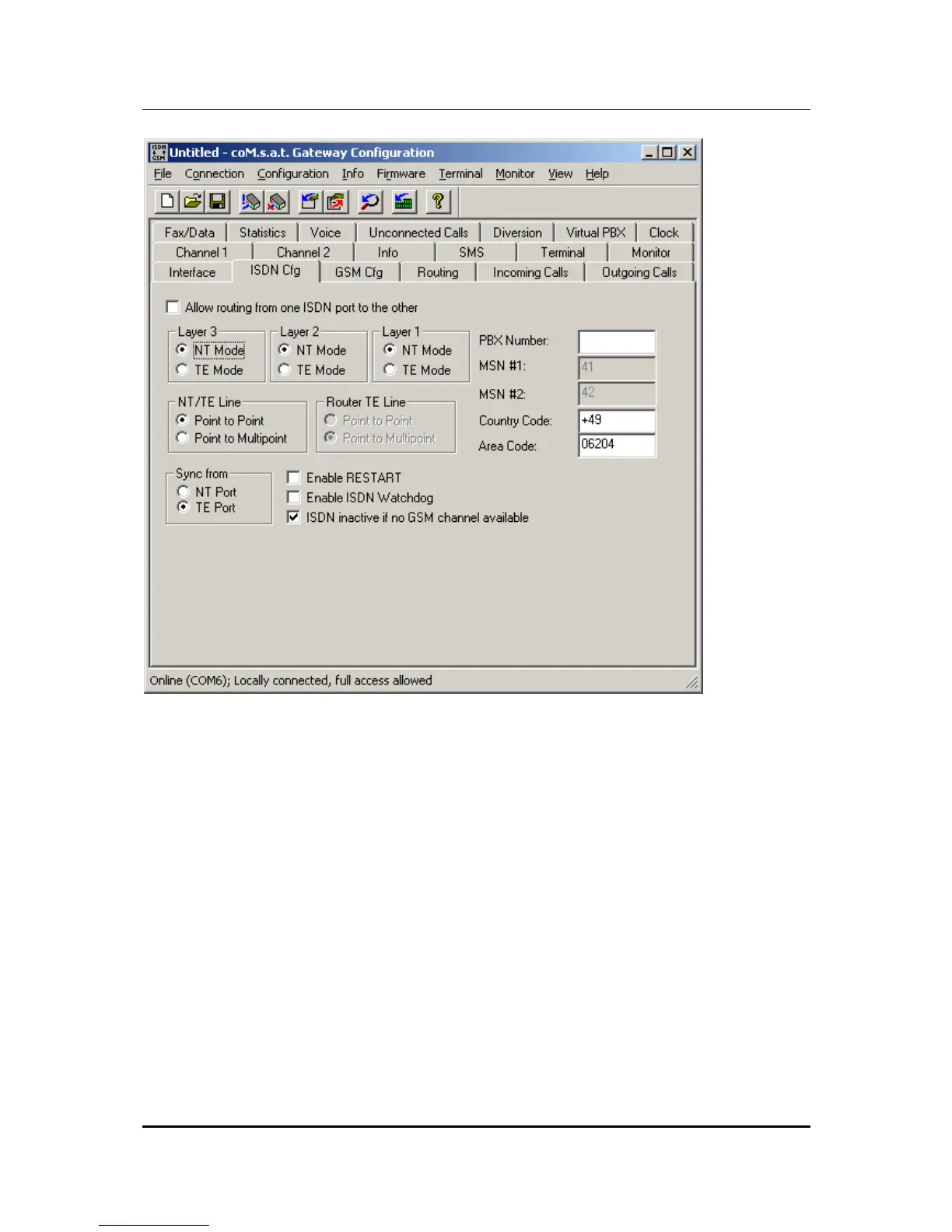coM.sat ISDN Basic
created: page: file:
16/01/09 75 coMsat ISDN Basic Manual V2.7.doc
Note Protection Mark according to DIN 34!
Figure 33: NT Configuration
This operating mode enables differences that may possibly occur between the clock
pulses in the telephone network and in the coM.sat ISDN Basic to be avoided if the
socket labelled “TE/Sync“ is connected with the NTBA connection of the public
network. If the connected PBX is able to use a clock derived from the first TE port on
the second TE port connected to the coM.sat ISDN Basic and the optional add-on
board for NT synchronization is installed, the TE/Sync port connection may be omitted if
the “Sync from” configuration is set to “NT Port”. Note: Since the presence of the add-
on board is not detected, the parameter field is always enabled in NT mode even if
the add-on board is not employed.
Correct installation of the TA can be identified from the LEDs. If the GSM modules
have booked into the respective network, the green LEDs light up permanently. If one
of the modules logs off from the network during operation, the corresponding green
LED of this channel begins to flash slowly. The yellow LEDs are always off when no
call is being made. While a connection is being set up they flash and they are
permanently lit during a connection.
Monitoring of the ISDN lines is switched on or off using the ”Enable ISDN
Watchdog” check box. If the box is checked, the monitoring is active on. A reset is