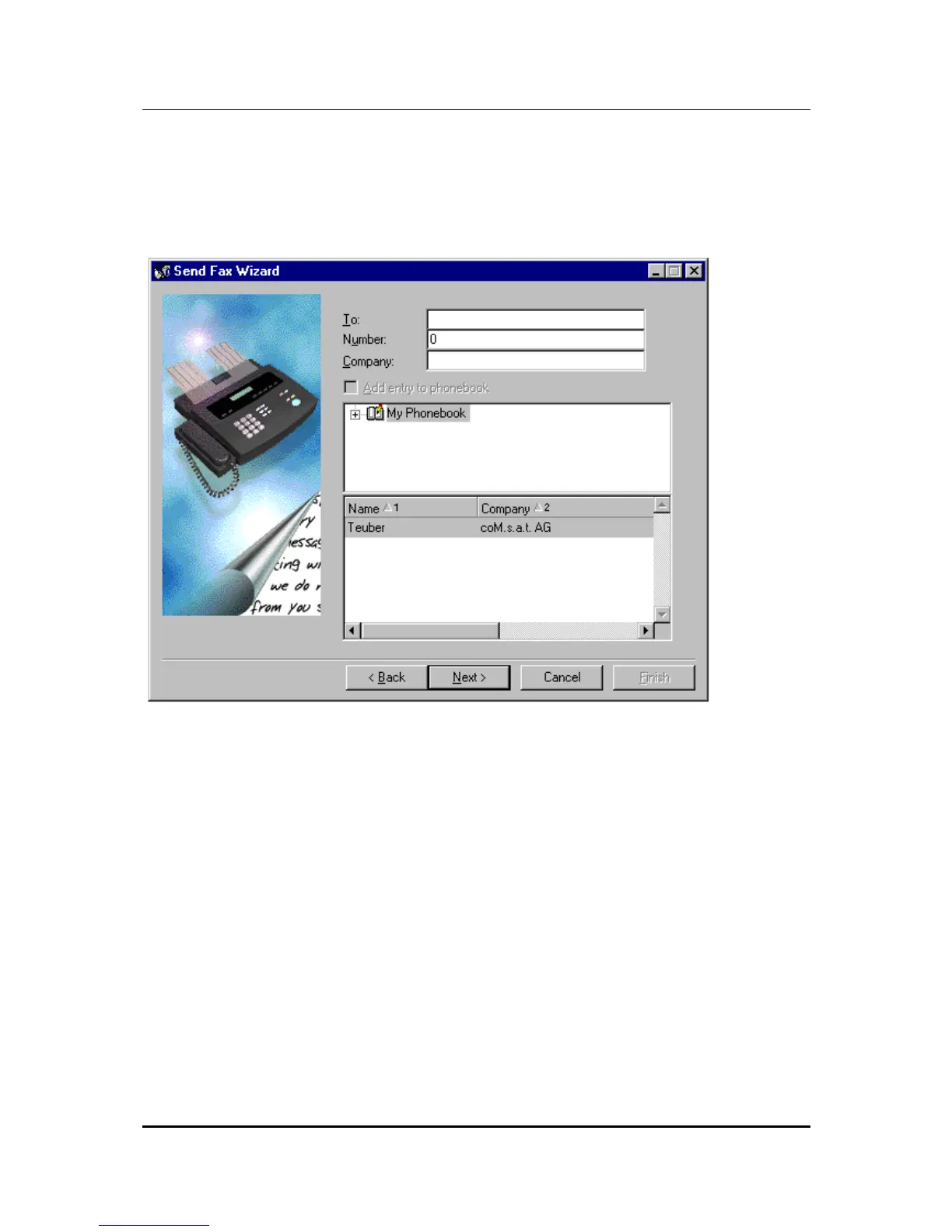coM.sat ISDN Basic
created: page: file:
16/01/09 83 coMsat ISDN Basic Manual V2.7.doc
Note Protection Mark according to DIN 34!
Microsoft Word 97 or similar. After the file has been completed and is ready for
printing, the printing procedure is initiated by selecting “Print“ from the file menu and
selecting WinFax as the printer in the “Printer“ window that then opens. The printing
process is now diverted via WinFax and sent as a fax. After initiating the printing
process, the WinFax “Send Fax Wizard“ is called up in which only the phone number
of the recipient must be entered.
Figure 39: Send Fax Wizard