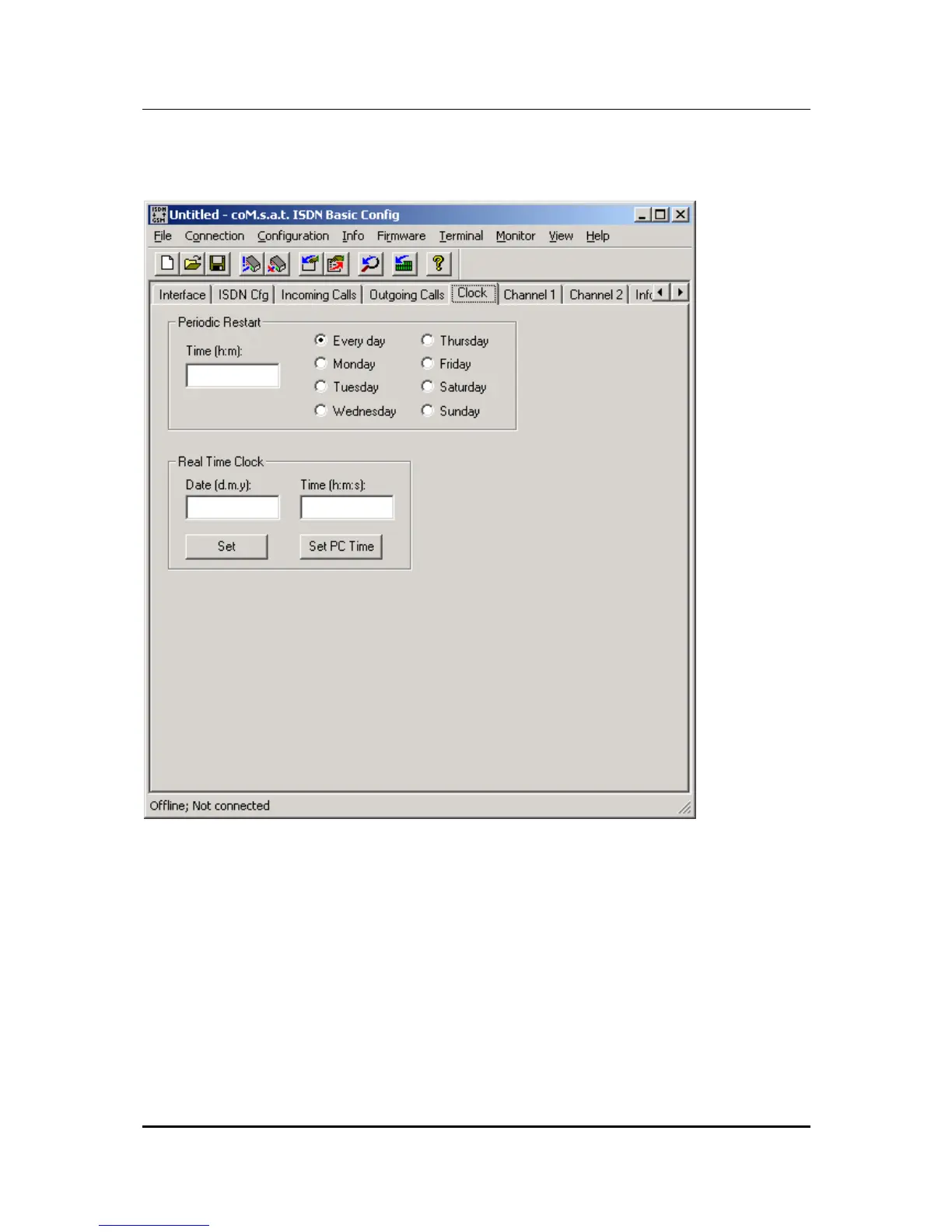coM.sat ISDN Basic
created: page: file:
16/01/09 53 coMsat ISDN Basic Manual V2.7.doc
Note Protection Mark according to DIN 34!
3.3.13 Clock
Figure 20: Clock
The "Clock" tab is used to set the device’s real time clock. The respective time for
the real time clock is then assigned to the entries in the trace memory to be able to
follow the timing of the events entered there.
The current time is set by entering the date in “dd.mm.yy“ format in the ”Date” box
and the time in “hh:mm:ss“ format in the ”Time” box. The time is updated by clicking
on the “Set“ button.
If the button “Set PC Time” is used, the current time is fetched from the PC’s clock
and transferred to the ISDN Basic. This function makes it a lot easier to set the
current time if the PC time is correct.