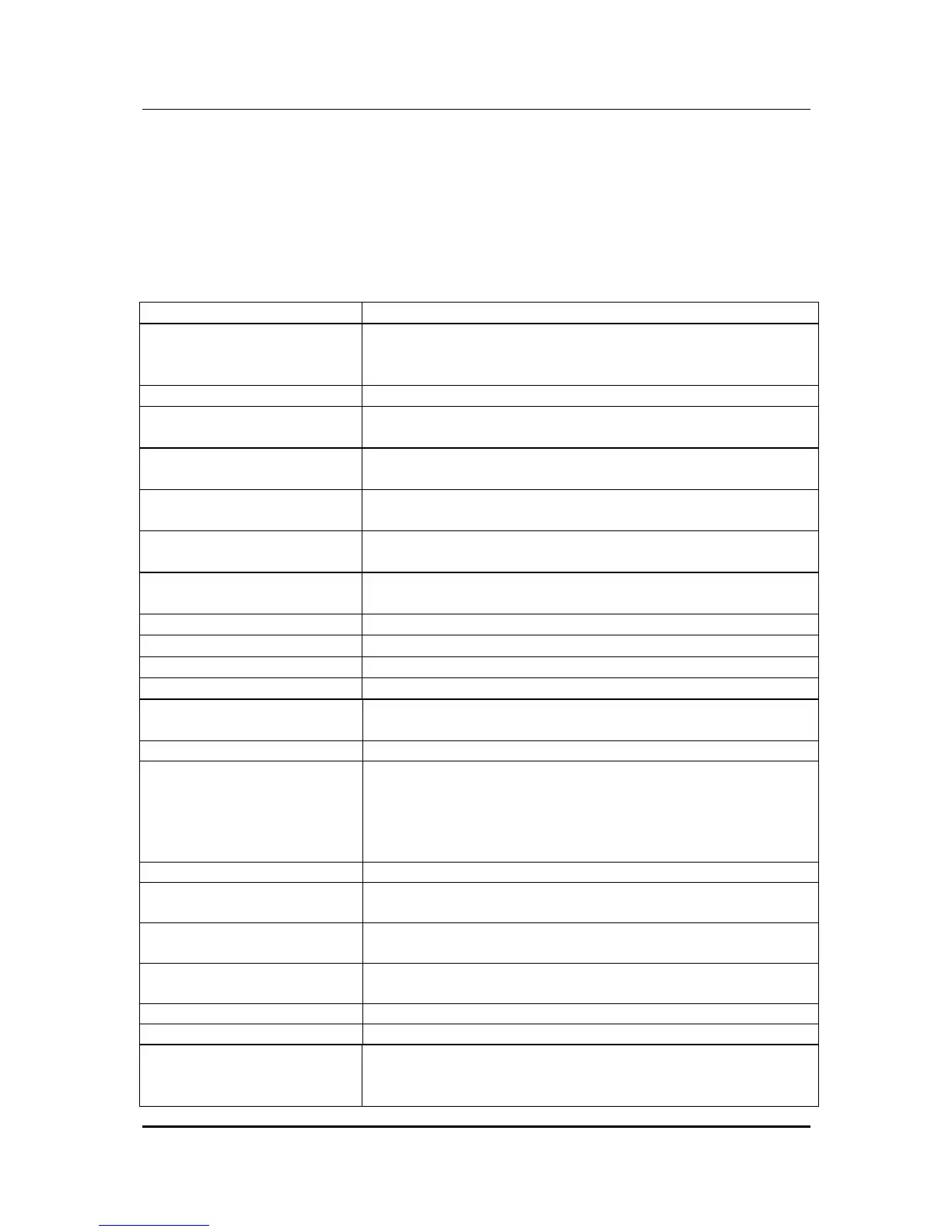coM.sat ISDN Basic
created: page: file:
16/01/09 93 coMsat ISDN Basic Manual V2.7.doc
Note Protection Mark according to DIN 34!
Appendix 2: Terminal commands
When using the terminal window of the coMsat.exe application it is possible to both
directly access the GSM modules as well as the device itself using special
commands. The commands for the GSM modules are not described here as they are
described in the GSM module manufacturer’s documentation. The special commands
for the coM.sat ISDN Basic are described in the following:
Command Meaning
at$I=“<password>“<enter> Login to the TA if the password is correct. If the
<password> =<configuration password> <vendor
password>, full access to the TA’s functions is possible.
at$i<enter> Issues the identification and status as a reply
at$t1<enter> Transparently switches to Channel 1 if the TA is in the
“Ready“ state. It is necessary to login first!
at$t2<enter> Transparently switches to Channel 2 if the TA is in the
“Ready“ state. It is necessary to login first!
at$x1<enter> Transparently switches to Channel 1 in any state
(caution!!). It is necessary to login first!
at$x2<enter> Transparently switches to Channel 2 in any state
(caution!!). It is necessary to login first!
at$&f<enter> Reinstates the factory settings. It is necessary to login
first!
at$r<enter> Reset the device. It is necessary to login first!
ati<enter> Issues brief information
ate0<enter> Switches the echo mode off.
ate1<enter> Switches the echo mode on.
at$dv <enter> Deletes all stored voice announcements. It is necessary
to login first!
at$time? <enter> Answers the current time of the device
at&d0 <enter> Ignores the state of the DTR line, i.e. the PC can
disconnect the local connection without automatic logout;
transparent connections are also not disconnected
automatically (attention: can only be disconnected by
restarting the device!)
at&d2 <enter> Watches the state of the DTR line again (see above)
at$smslist=<channel>
<enter>
Answers a list of stored SMS on channel (1 or 2).
at$smssend=<channel>,”
<number>”,”<text>” <enter>
Sends an SMS with text to number via channel (1 or 2).
at$smsdelete=<channel>,
<index>” <enter>
Deletes the SMS with index of channel (1 or 2). The index
is the first number in the output of a received SMS
at$cdrg <enter> Returns the statistics (Call Data Records)
at$cdrd <enter> Deletes the statistics
at^moni<enter> Replies with information about the cell, field strength,
network provider, etc. (Transparent connection to GSM
module required)