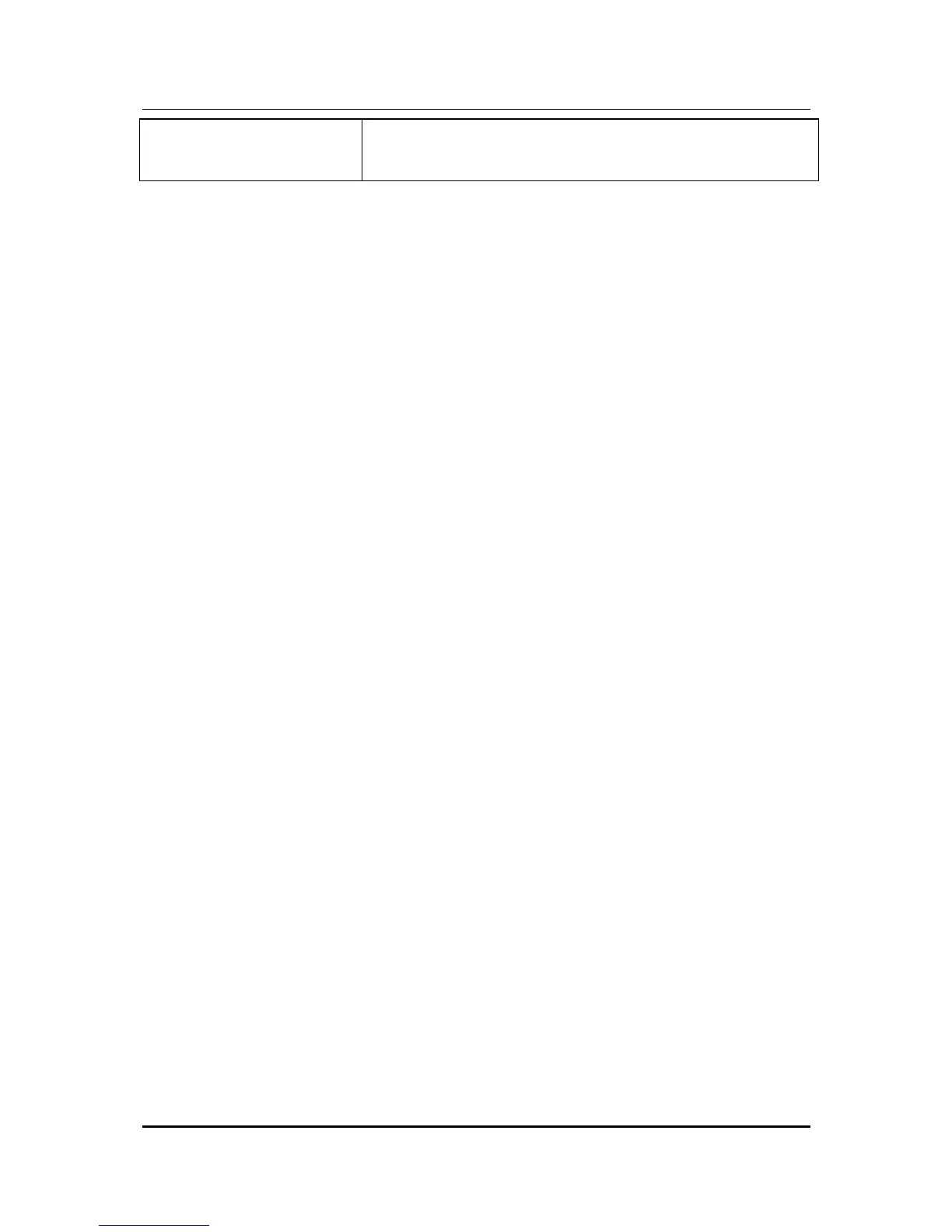coM.sat ISDN Basic
created: page: file:
16/01/09 94 coMsat ISDN Basic Manual V2.7.doc
Note Protection Mark according to DIN 34!
at^moni=1<enter> Replies cyclically every second with information about
the cell, field strength, network provider, etc.
(Transparent connection to GSM module required)