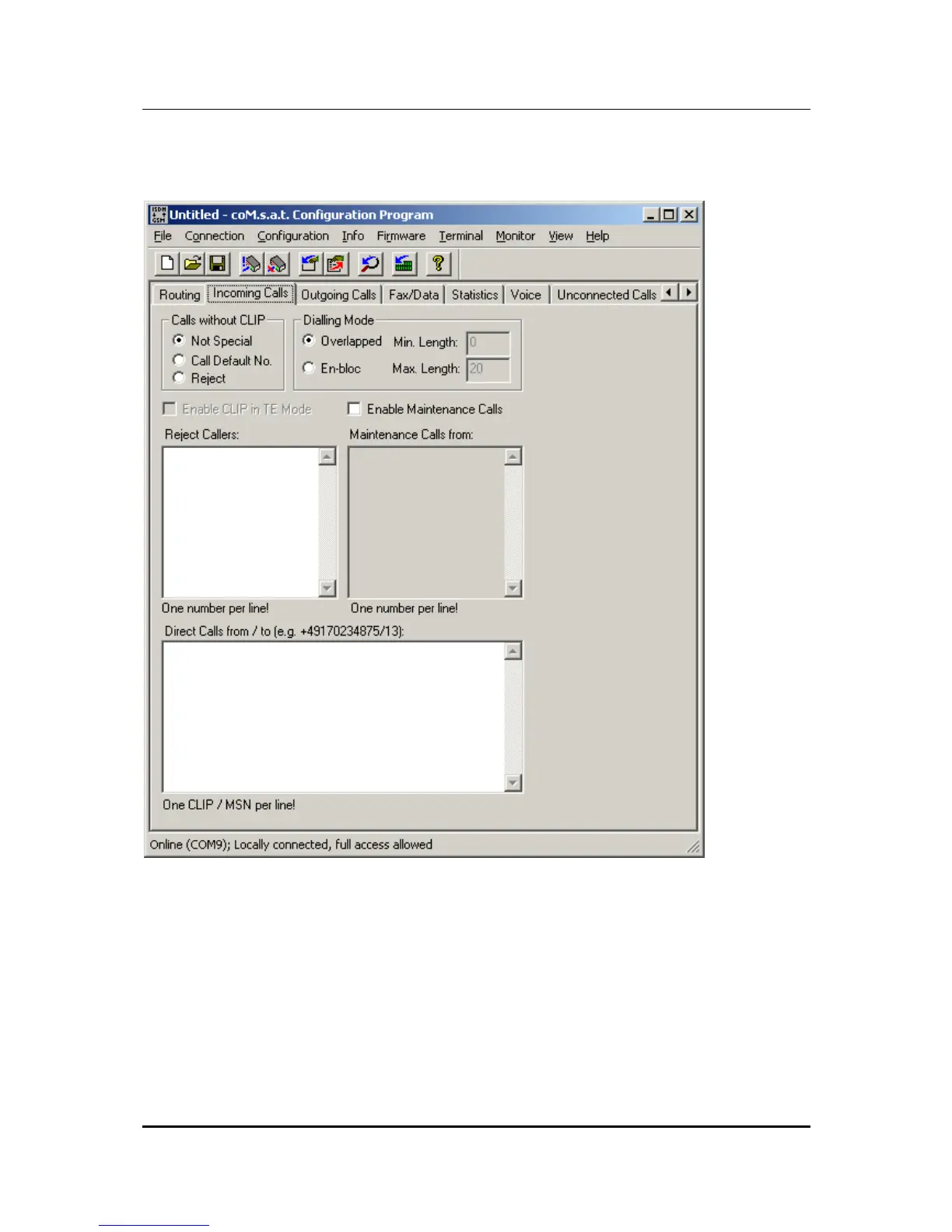coM.sat ISDN Basic
created: page: file:
16/01/09 31 coMsat ISDN Basic Manual V2.7.doc
Note Protection Mark according to DIN 34!
3.3.5 Incoming calls
Figure 11: Incoming calls
The configuration for incoming GSM network calls is set up via the “Incoming calls“
card. First set up how ”Calls without CLIP” are dealt with. These calls can either be
transferred to a particular extension (”Call Default No. ”), which is determined during
configuration of the GSM channels, or rejected, or dealt with in the same way as all
other calls (”Not Special”).
The dial in behaviour on calls from GSM is further specified by the option ”Dialling
Mode. Overlapped” means that incoming calls are immediately reported to the PBX
without any dial information. The PBX requests more information and the call is