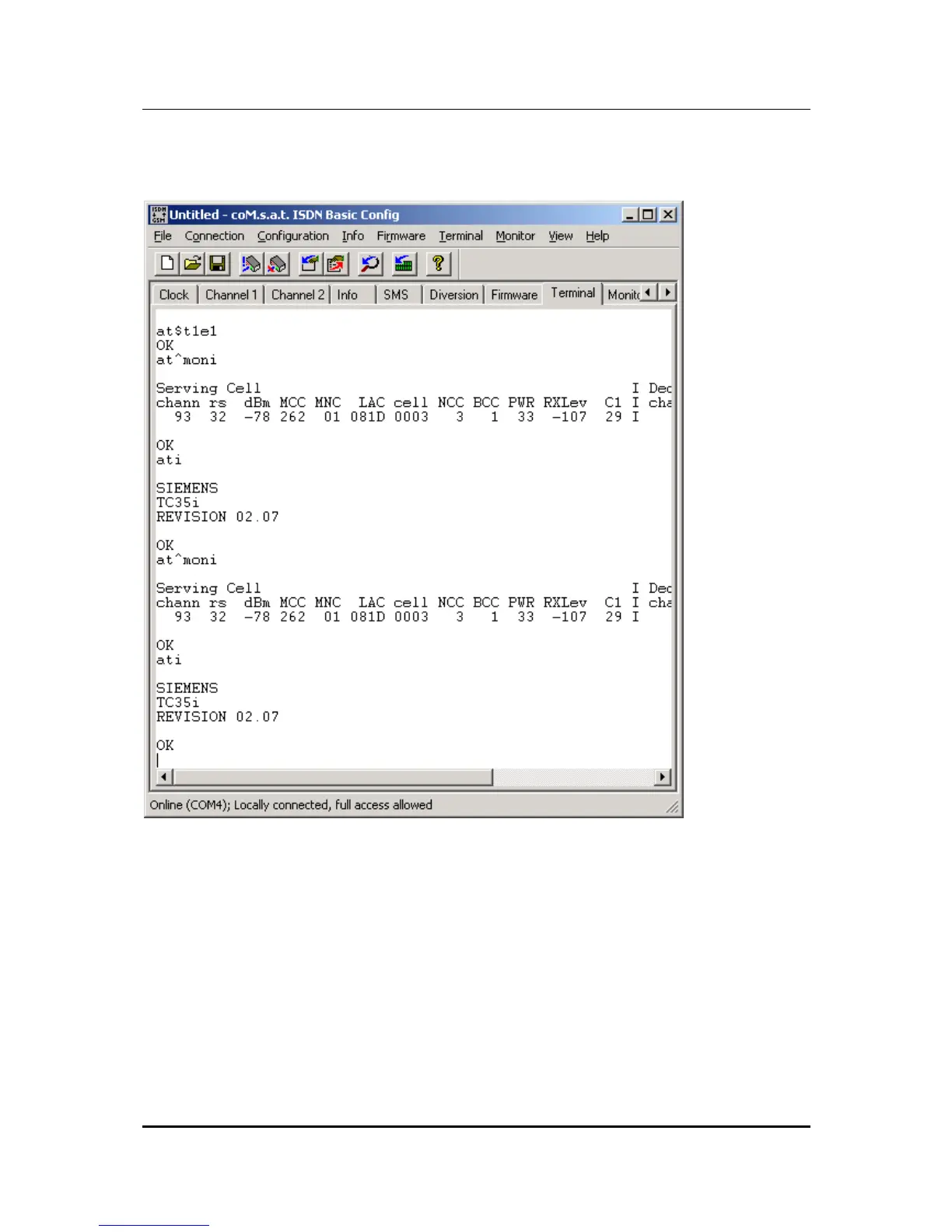coM.sat ISDN Basic
created: page: file:
16/01/09 67 coMsat ISDN Basic Manual V2.7.doc
Note Protection Mark according to DIN 34!
3.3.18 Terminal
Figure 28: Terminal
The “Terminal“ card acts like a terminal program. It can be used to track actions
carried out by the coM.sat ISDN Basic in which a corresponding text is issued via the
interface on the operations carried out by the TA. However, it is also possible to
directly access the GSM module and to transfer commands to it. First the menu item
”Terminal” is selected in the menu bar and then the entry ”Transparent Channel 1”
(or ”Transparent Channel 2”) is selected in the menu that opens. The so-called AT
commands, which are defined for the GSM module can then be used for the access.
After completing the direct access to the GSM module, the transparent mode must
be switched off again.