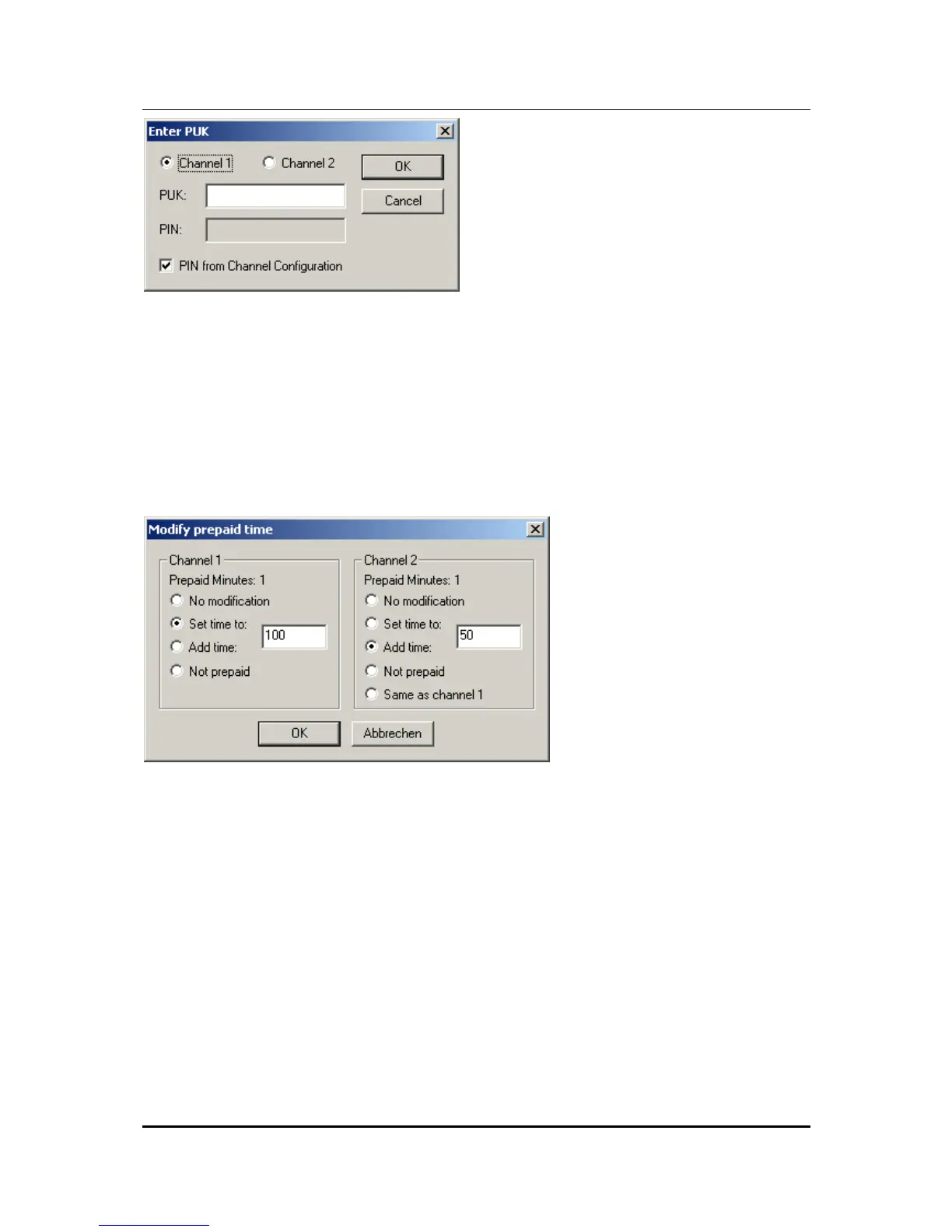coM.sat ISDN Basic
created: page: file:
16/01/09 62 coMsat ISDN Basic Manual V2.7.doc
Note Protection Mark according to DIN 34!
Figure 24: Unlock SIM card
The locked channel has to be selected and the PUK of the locked SIM card must be
entered. The new PIN may be taken from the current configuration or entered
manually. If ”OK” is selected, the card gets unlocked and the result is reported. If it
worked, the channel should log into the network.
Another command, ”Set Prepaid Time”, is used to set the credit of the channels. It
uses the following dialog:
Figure 25: Set prepaid credit
Both channels allow the following choice:
• ”No modification”: No change to the credit of this channel
• ”Set time to: …”: Sets the value entered in the edit field, i.e. the current value
is overwritten
• ”Add time: …”: Adds the value to the current credit
• ”Not prepaid”: Switches the prepaid function off
If both channels are modified identically, the desired modification can be entered for
channel 1 and the option ”Same as channel 1” can be selected for channel 2.
Note: After a power failure, it is possible that the prepaid time has an error of max. +/-
255 seconds.