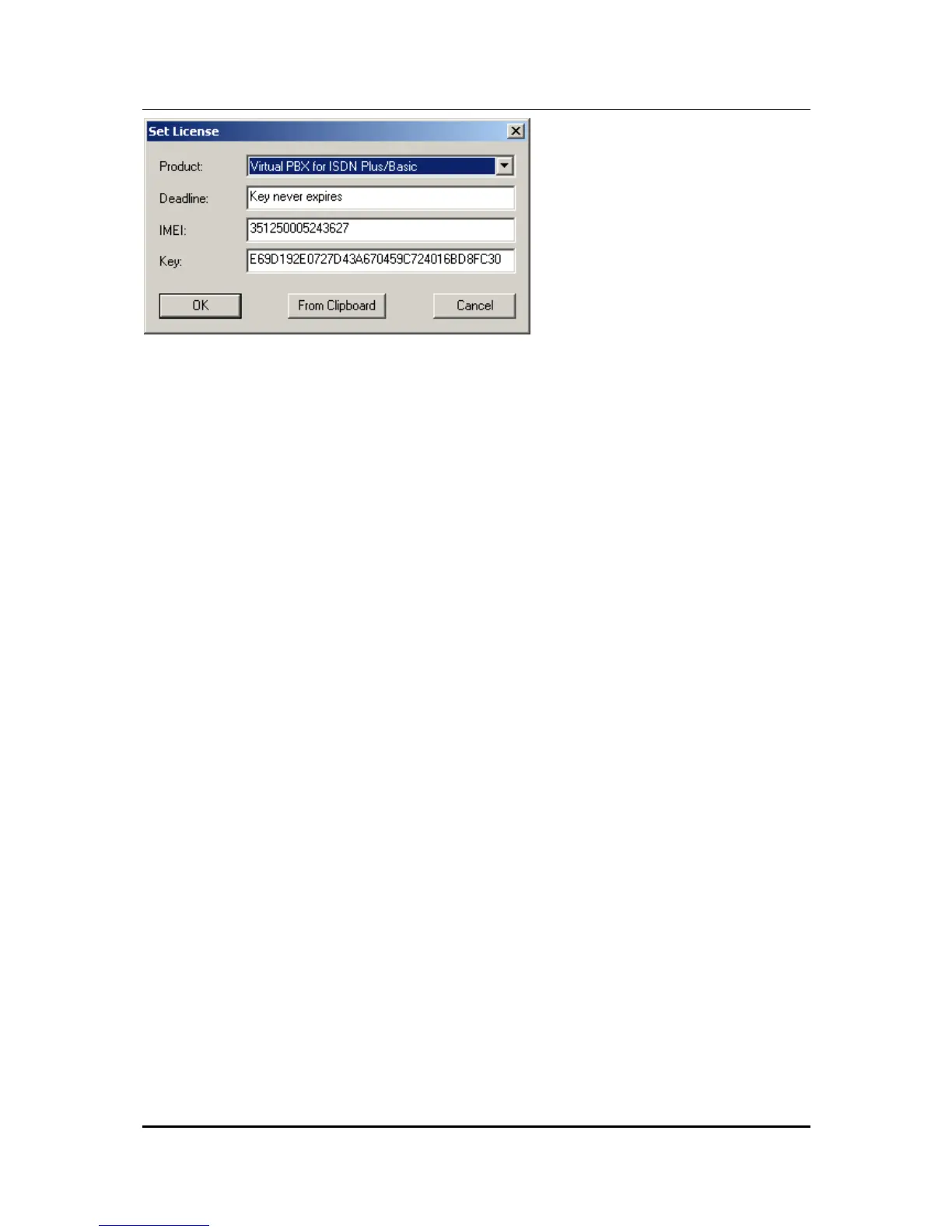coM.sat ISDN Basic
created: page: file:
16/01/09 52 coMsat ISDN Basic Manual V2.7.doc
Note Protection Mark according to DIN 34!
Figure 19: License dialog
If there is no valid license in the clipboard when the dialog is opened, it can be copied
to the clipboard afterwards and inserted into the dialog using the button “From
Clipboard”.
The current license state is displayed below the VPBX configuration, which can be
either “Key never expires” or the expiration date.