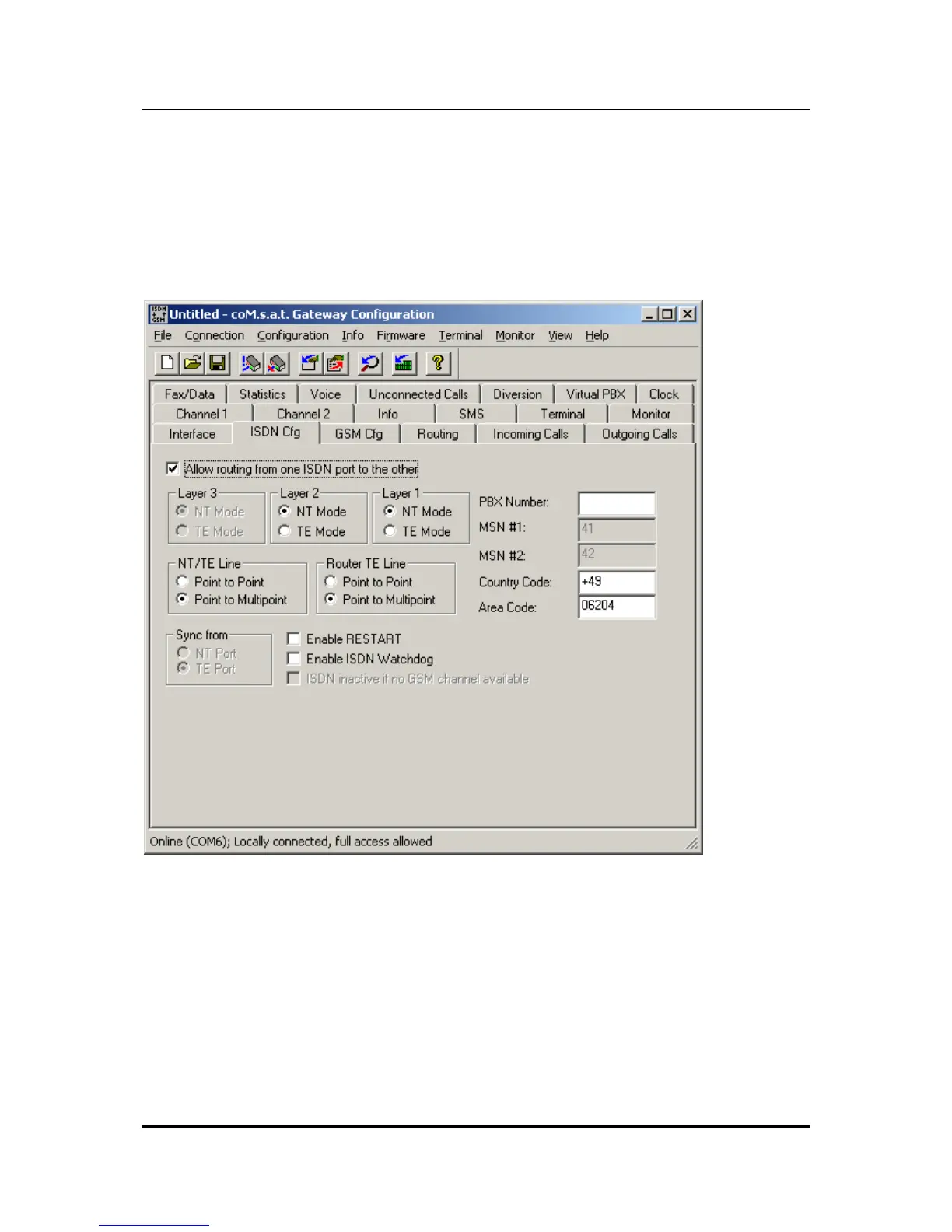coM.sat ISDN Basic
created: page: file:
16/01/09 80 coMsat ISDN Basic Manual V2.7.doc
Note Protection Mark according to DIN 34!
Once the connection has been made, this is indicated by the LEDs being
permanently lit.
Furthermore, the connection to the network (TE port) is also monitored and
displayed. Correct function in router mode is indicated by the red LED labelled “Sync“
being permanently lit. On the other hand, the red LED (Sync) is off or flashes to
indicate a failure on the TE port and the two yellow LEDs flash rapidly if there is a
malfunction on the NT port (as in NT mode).
Figure 37: Router Configuration
If the optional relais add-on board is installed, the device automatically connects NT
and TE port if no power is supplied. Thus it is still possible to make calls in case of
power failure (e.g. by using emergency power supply from the ISDN network). If the
power fails for more than a few seconds during active calls, they will be
disconnected.