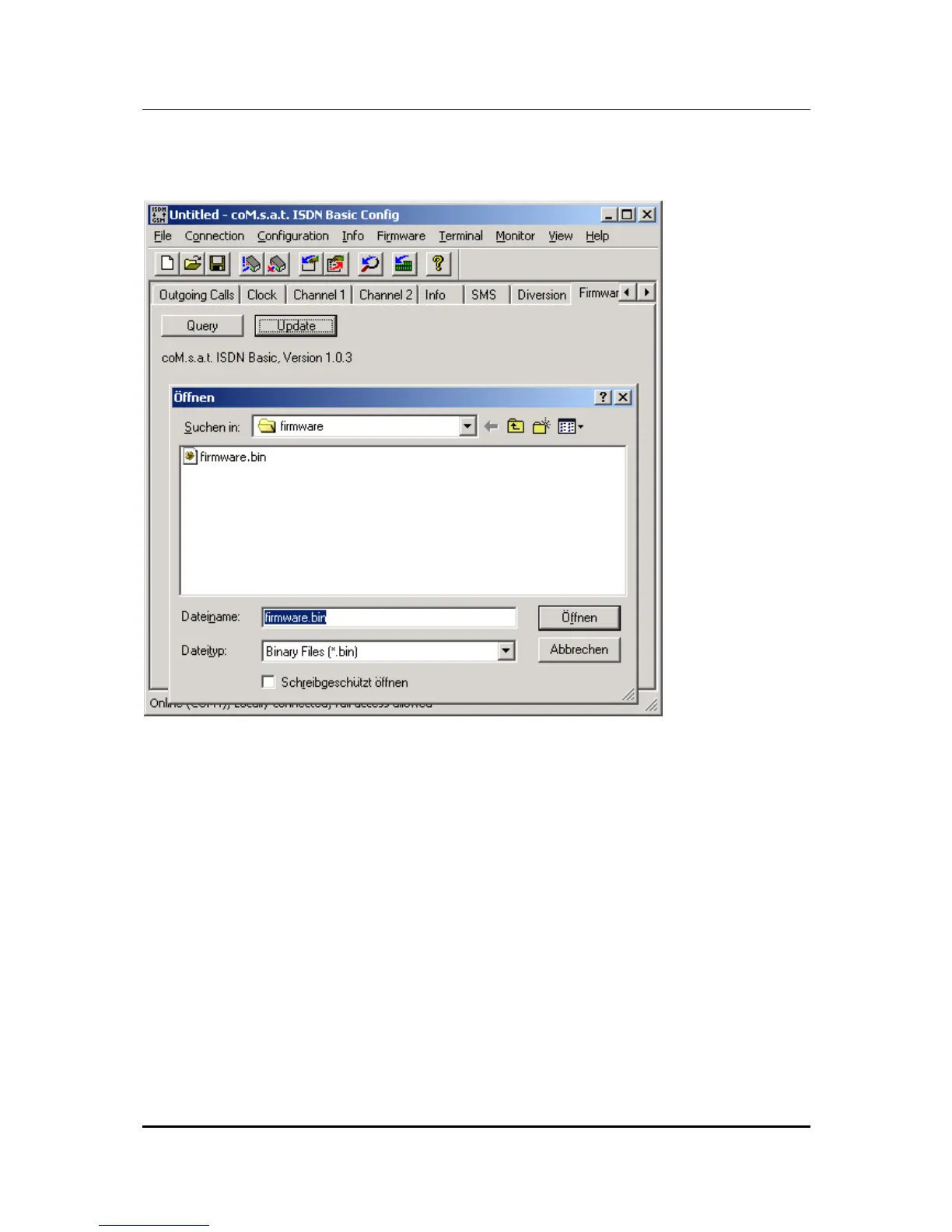coM.sat ISDN Basic
created: page: file:
16/01/09 65 coMsat ISDN Basic Manual V2.7.doc
Note Protection Mark according to DIN 34!
3.3.17 Firmware
Figure 27: Firmware Update
The current version of the firmware used in coM.sat ISDN Basic is displayed in the
“Firmware“ card, after a query has been made via the ”Query” button on the card or
the “Query“ entry in the “Firmware“ menu of the menu bar. Alternatively, the
keyboard shortcuts
<ALT><r>
and
<Q>
can be used.
A new version of the firmware can be transferred to the device via the data link with
the aid of the coMsat.exe application. To do this, first select “Firmware“ in the menu
bar and “Update“ from the menu. The usual Windows dialog for opening files is
displayed. Select the file that is to be transferred to the coM.sat ISDN Basic. The
transfer begins after clicking on the “Open“ button.