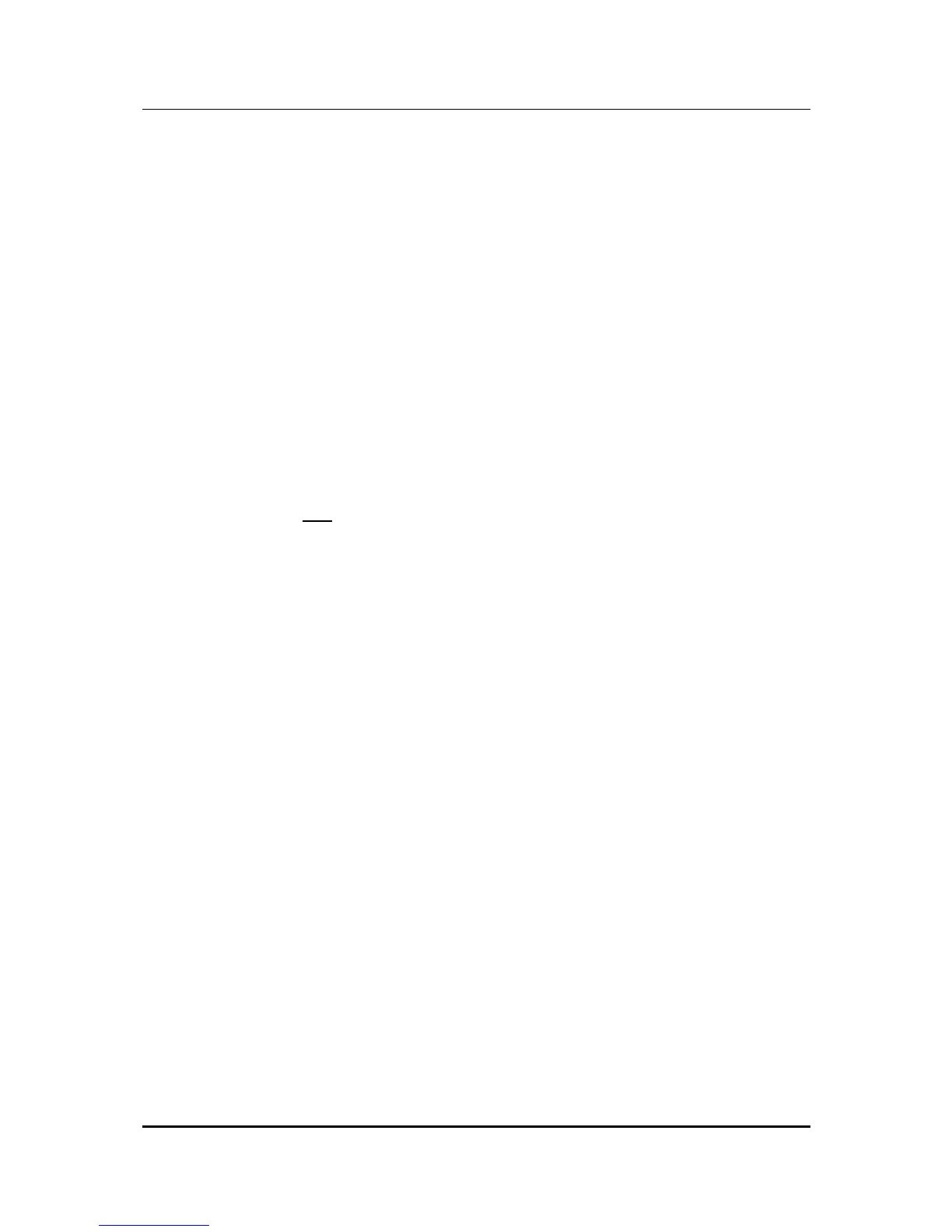coM.sat ISDN Basic
created: page: file:
16/01/09 42 coMsat ISDN Basic Manual V2.7.doc
Note Protection Mark according to DIN 34!
4. On incoming calls, the caller can be informed that the desired subscriber's
extension is busy and that he can dial again after ‘*’ ("Busy, redial with *").
5. On outgoing calls, the caller can be informed that to dial ("Please dial
(Outgoing Call)").
6. On outgoing calls, the caller can be informed that the desired destination is
called ("Calling (Outgoing Call)").
Regarding all announcements, please note that these may altogether be no longer
than 60 seconds due to the limited memory space. Furthermore these announcement
.wav-files must be stored in the CCITT A-Law format with 8 bits and mono recording
at 8000 samples per second. Wav-files with the announcements are assigned to the
appropriate situations and/or functions by the input boxes.
The list box in the lower part of the tab displays the files loaded into the device. The
display can be updated by clicking the "List" button. The "Add" button adds further
files. The "Remove" button enables single files to be deleted. This button is only
active if files have been loaded previously and a file is selected.
Note: The voice announcements are only activated if there is a valid Basic Pro
license (see 3.3.15)
and the device contains larger memory.