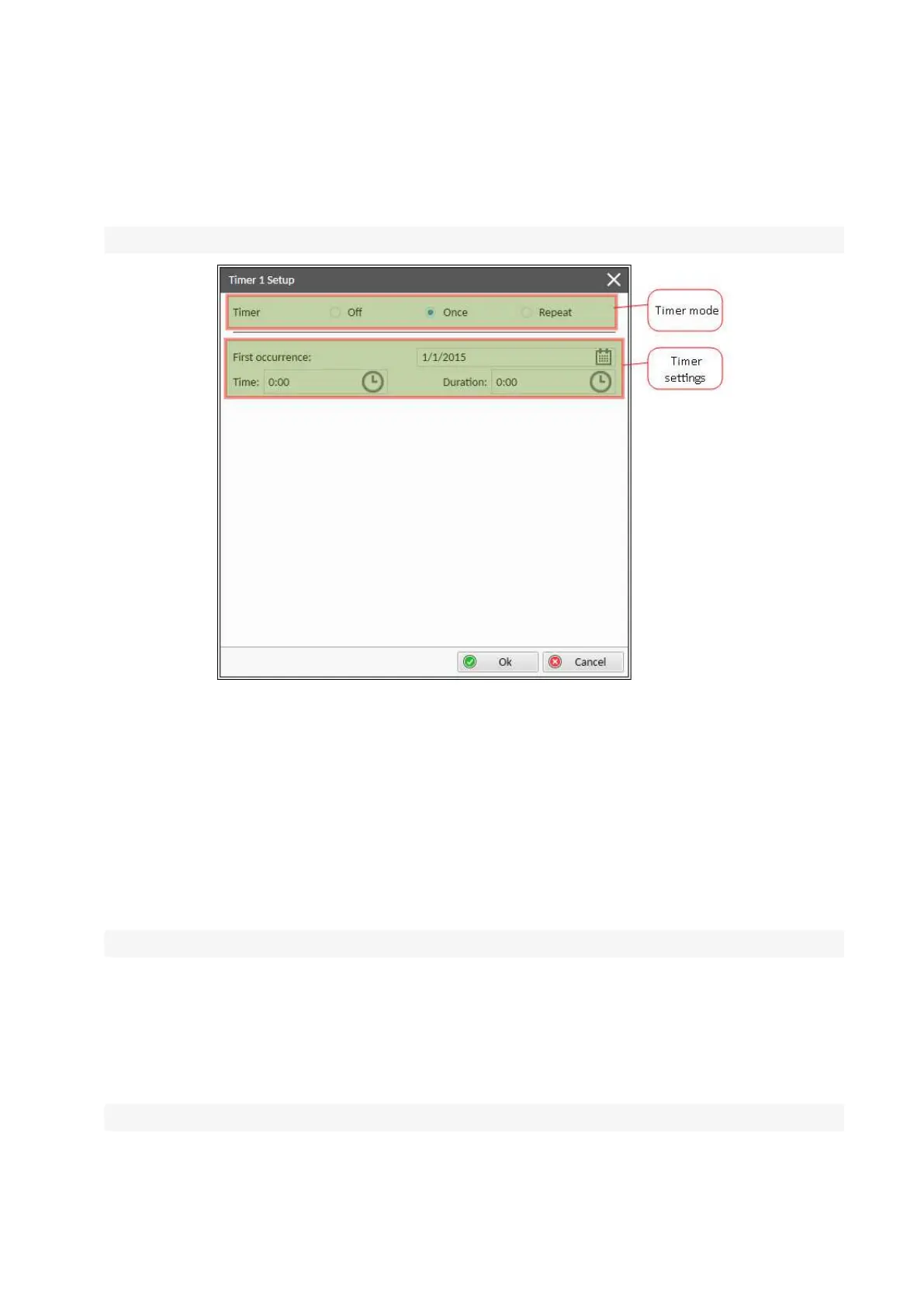InteliLite4 AMF20 Global Guide
135
Once mode
Set-up via InteliConfig
To set-up timer via InteliConfig go to the setpoint ribbon, setpoint group scheduler and setpoint Timer 1
Setup.
Note: First, the timer functions must be adjusted via setpoint Timer 1 Function (page 292).
Image 5.28 Once mode – InteliConfig
In timer mode select Once. In timer settings adjust date and time of occurrence of timer. Also adjust the
duration of timer.
Set-up via controller interface
In controller go to the Scheduler setpoint group. Select the function of timer via Timer 1 Function (page 292)
setpoint. Then go to Timer 1 Setup and press the Enter button. In Timer 1 Repetition (page 294) setpoint
select Once mode. Then adjust Timer 1 First Occur. Date (page 293), Timer 1 First Occur. Time (page
294) and Timer 1 Duration (page 294).
Note: Use the Left and the Right buttons to move between timer setpoints.
Daily mode
Set-up via InteliConfig
To set-up timer via InteliConfig go to the setpoint ribbon, setpoint group scheduler and setpoint Timer 1
Setup.
Note: First, the timer functions must be adjusted via setpoint Timer 1 Function (page 292).
