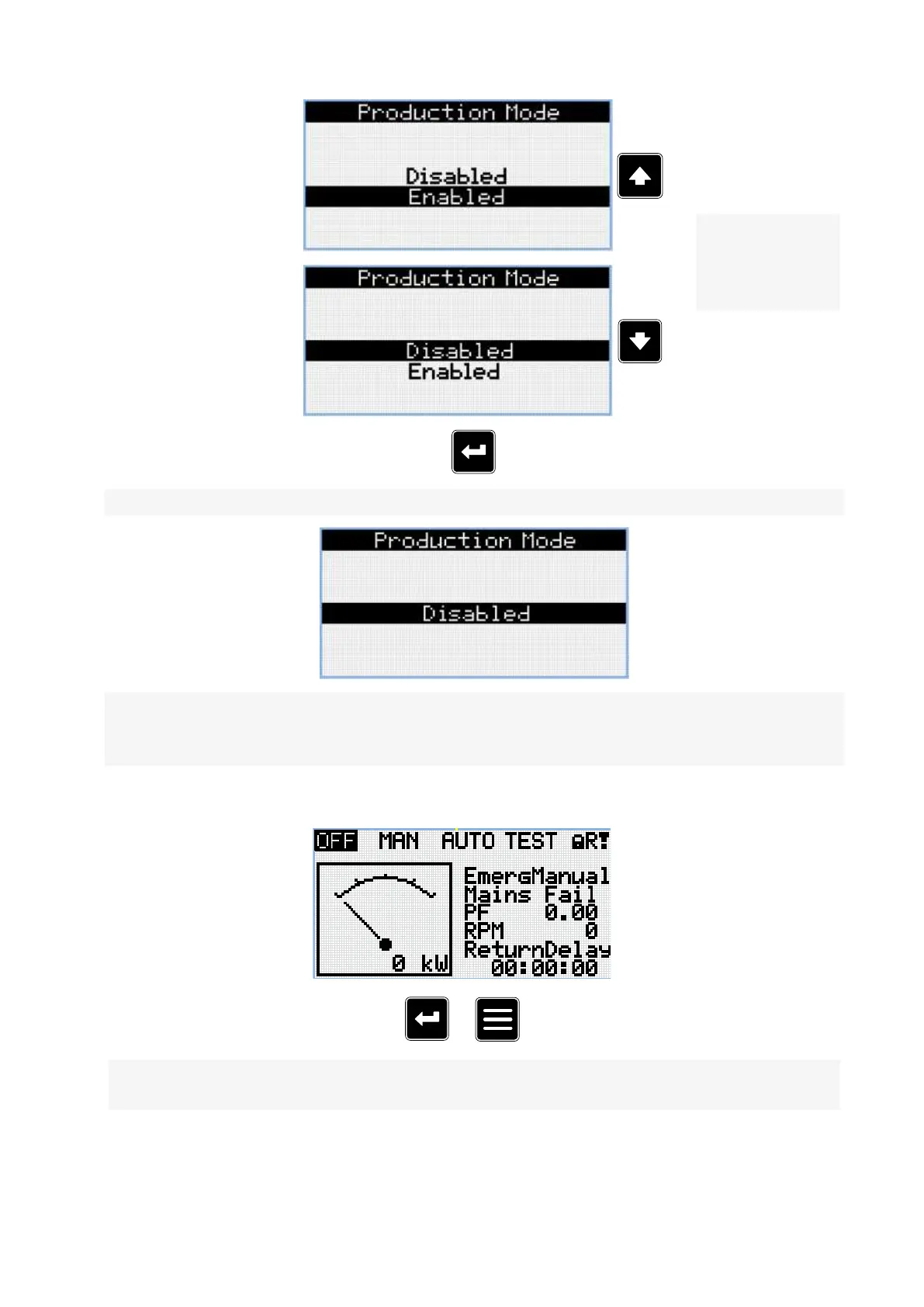InteliLite4 AMF20 Global Guide
91
Note: Use the Up
and the Down Button
to change to
disabled
Note: Use the Enter button to disable the Production Mode.
Note: Once Disabled is confirmed by Enter button the option Enabled is no longer on the screen and
therefore it is not possible to enable Production mode by HMI display screen. Use InteliConfig to enable the
Production mode.
5.3.6 Information screen
+
Note: On Main measurement screen press the Enter and the Page button together. The Enter button has to
be pressed first.