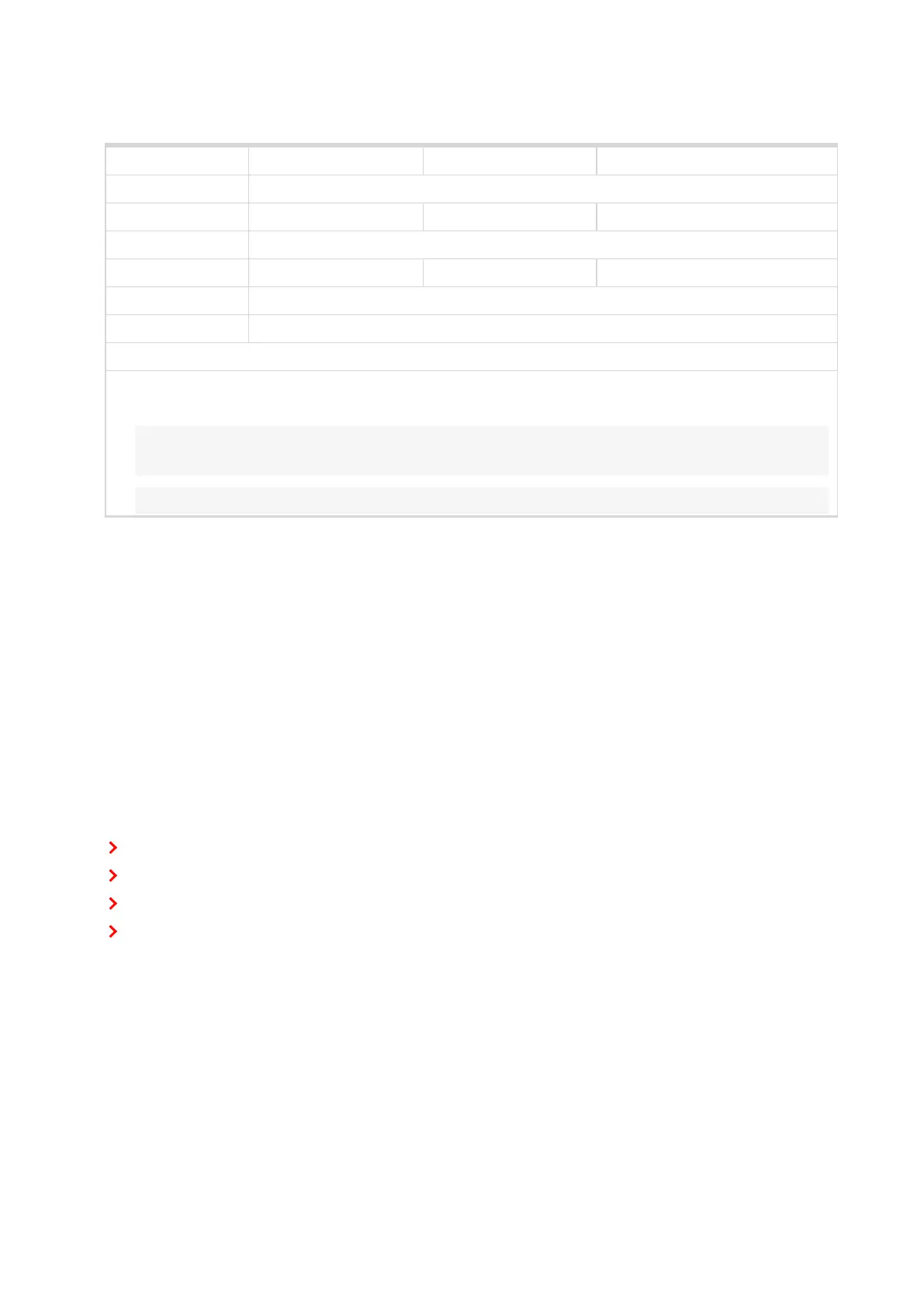InteliLite4 AMF20 Global Guide
387
Nominal Power Split Phase 3
Setpoint group Alternate Config Related FW 1.3.0
Range [units] 1 .. 5 000 [kW]
Default value 200 kW Alternative config YES
Step 1 kW
Comm object 15773 Related applications AMF,MRS
Config level Standard
Setpoint visibility Conditioned by the setpoint Connection type 3 (page 384)
Description
Nominal power of the Gen-set for detected split-phase or mono phase connection. Generator Overload
BOC (page 260) protection is based on this setpoint.
Note: This setpoint is used when setpoint Connection type 3 (page 384) is adjusted to Autodetect
and Autodetect detects connection type as Monophase or SplitphaseL1L2 or SplitphaseL1L3.
Note: This value is used when binary input ALTERNATE CONFIG 3 (PAGE 439) is active.
6 back to List of setpoints
8.1.3 Values
What values are:
Values (or quantities) are analog or binary data objects, measured or computed by the controller, that are
intended for reading from the controller screen, PC, MODBUS, etc. Values are organized into groups
according to their meaning.
For a full list of values go to the chapter List of values (page 388).
Invalid flag
If valid data is not available for a particular value, the invalid flag is set to it. This situation may be due to the
following:
The value is not being evaluated in the scope of the current application and configuration.
Sensor failure has been detected on an analog input.
The configured ECU or extension module does not provide the particular value.
The communication with the ECU or extension module is interrupted.
A value containing the invalid flag is displayed as "####" in InteliConfig and on the controller screen. If such a
value is read out via MODBUS, it will contain the data 32768 in the case of signed values and 65535 in the
case of unsigned values.