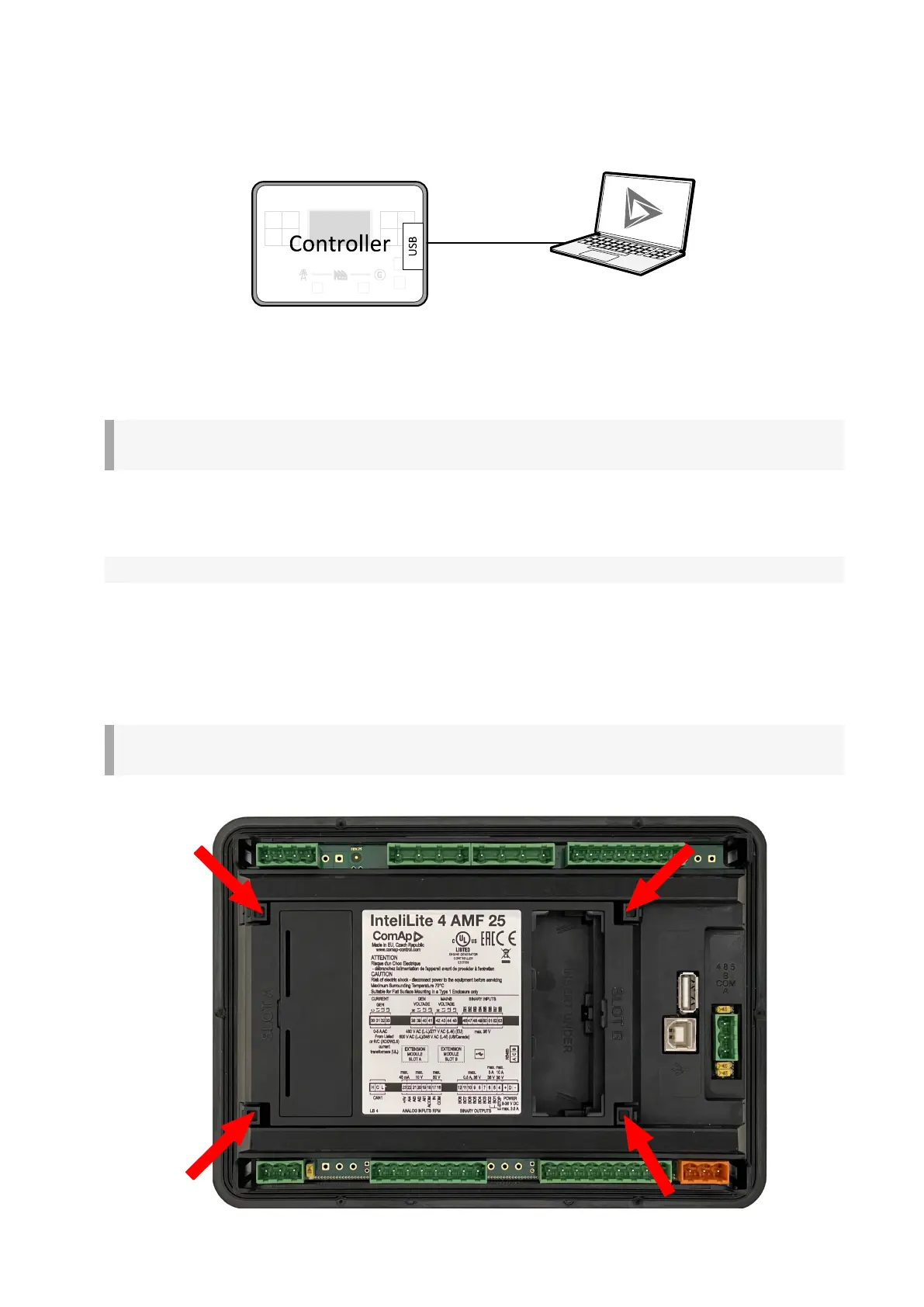InteliLite4 AMF20 Global Guide
58
4.4.12 USB
This is required for computer connection. Use the shielded USB A-B cable.
Image 4.57 USB connection
Controller can be also powered by USB (only for service purpose like an uploading firmware, change of
configuration etc.).
IMPORTANT: Power supply by USB is only for service purpose. Binary inputs and outputs are in
logical 0. Also plug-in modules are not working.
4.4.13 USB HOST
USB Flash Drive can be connected into USBA connector.
Note: For more information see USB host on page 157.
6 back to Recommended wiring
4.5 Plug-in module installation
4.5.1 Installation
IMPORTANT: Any manipulation with plug-in module shall be done with disconnected power
supply to controller.
Remove the back cover. To do this, press four holders which are located in corners.
