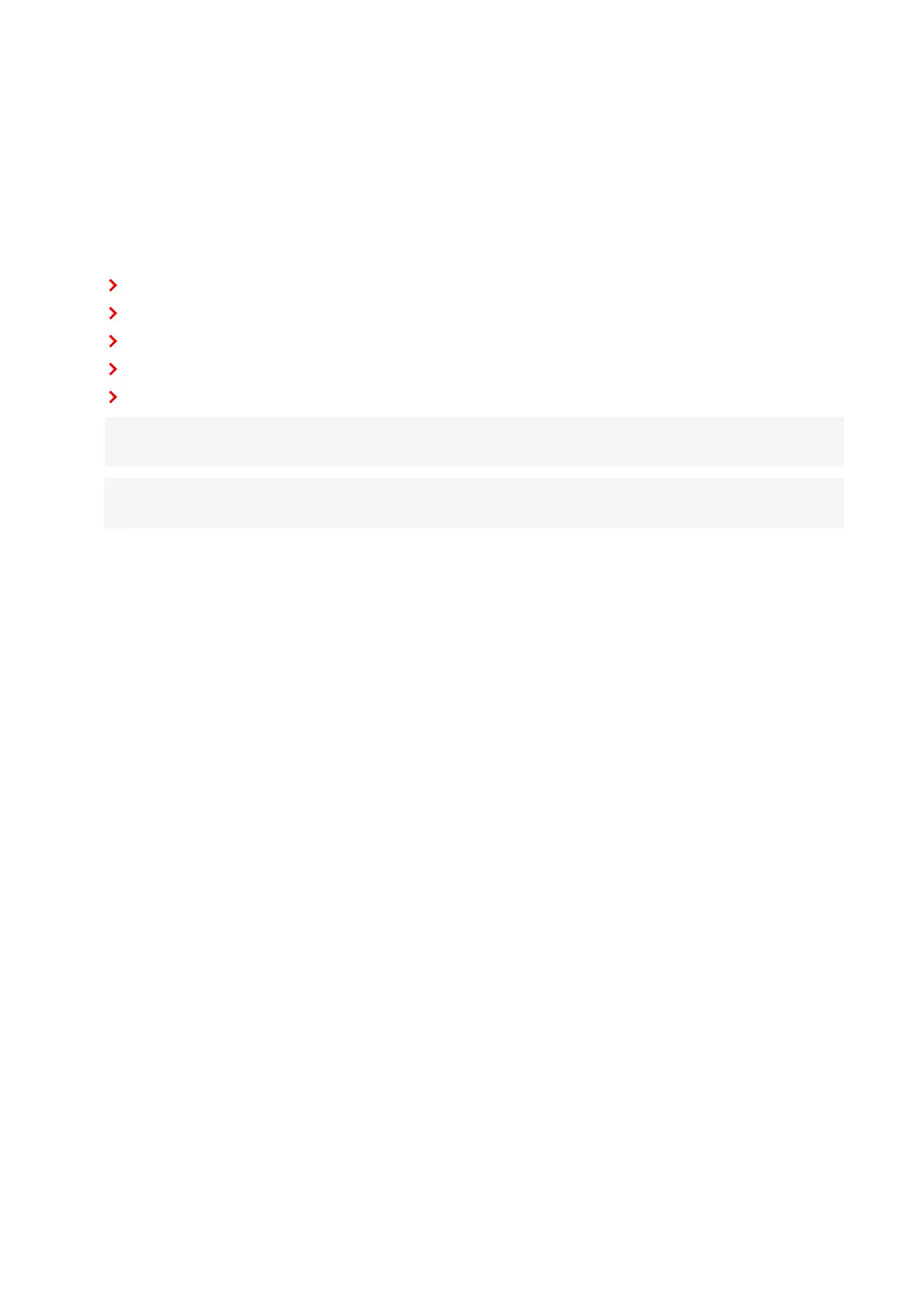InteliLite4 AMF20 Global Guide
99
It is possible to switch to Remote display's own Init screen to check IL4-RD FW version and serial number of
used controller and communication status by pressing and holding the Page button for more than 3seconds.
5.4.8 Firmware compatibility
Remote Display
IL4-RD FW is able to be uploaded into the following controllers:
InteliLite4 AMF25
InteliLite4 AMF20
InteliLite4 AMF9
InteliLite4 AMF8
InteliLite4 MRS16
Note: All controllers from IL4 family can act as Remote Display of master controller and will always be
compatible with each other.
Note: If IL4 MRS16 is used as a Remote Display in AMF application, the user won't be able to see
information about mains status and there will be no option to control MCB.