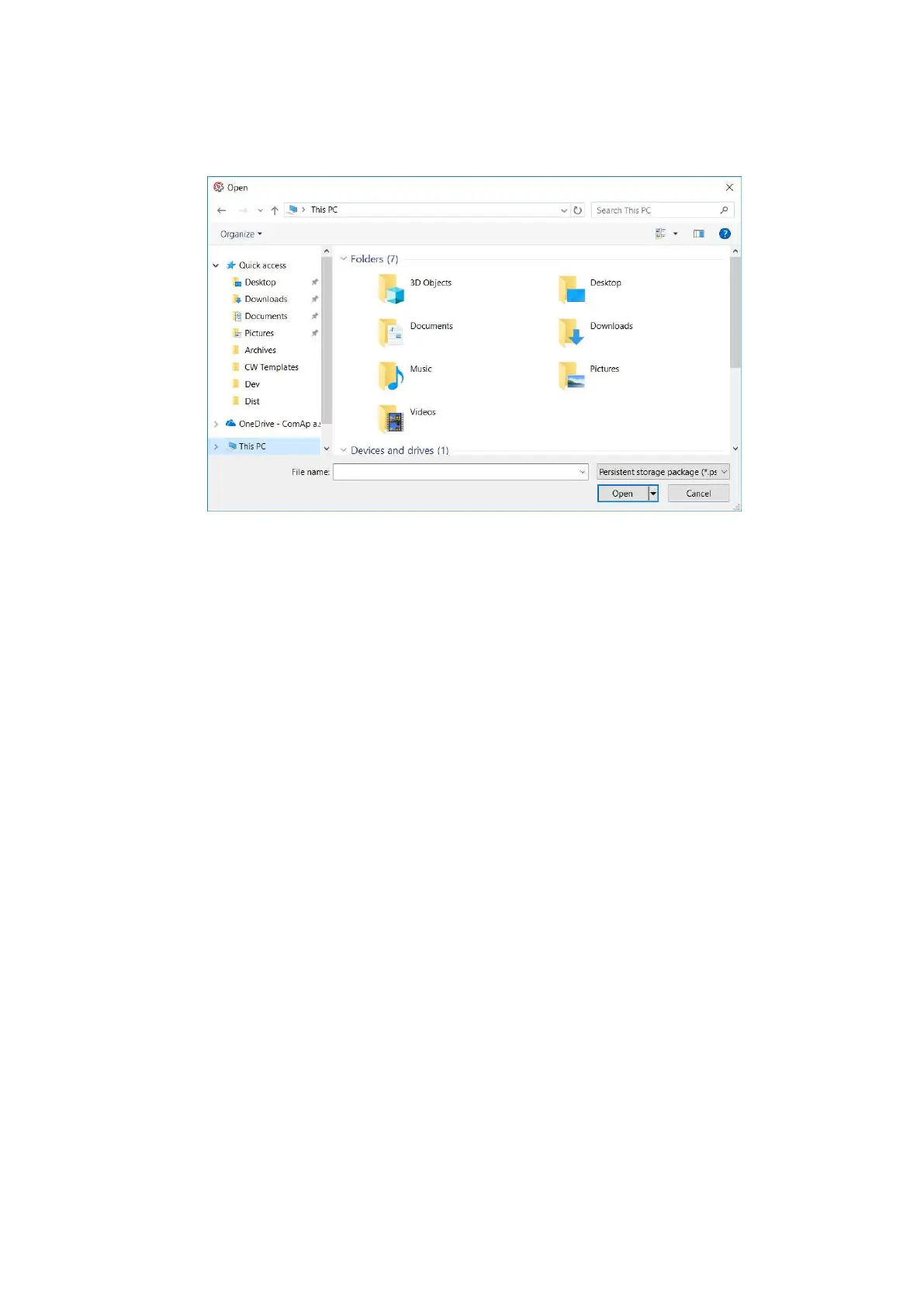InteliLite4 AMF20 Global Guide
172
Importing clone
It is possible to import clone from any location. For importing the clone click on the Import clone icon.
Following window appears.
Image 5.56 Open clone
1. Go to location where is required clone saved
2. Select the clone
3. Click on Open button
5.6.4 Account break protection
The controller protectis the user accounts against a brute-force attack, i.e against breaking into the controller
by fast repeating attempts to login with credentials generated from the range of all possible combinations.
If the account break protection detects a possible attack and blocks an account or interface the alarm Wrn
Brute Force Protection Active (page 545) is activated. The alarm can be used to send an active message
(e.g. e-mail) to inform about that situation The exact behavior of the controller depends on the situation.
Password protection
1. If a user performs five consecutive attempts to login using username/password, providing correct
username but incorrect password, the respective user account is blocked for a time period of 1 minute.
The attempts count regardless of the interface from which it is performed.
2. During the blocking period it is not possible to login with the respective account (username) from any
interface even if the correct password is provided.
3. After the blocking period elapses, another attempt to login with the respective account (username) is
possible. If this attempt fails again the account is blocked again, now for period of 2 minutes.
4. The points repeats 1-3 times further, the duration of the blocking period is multiplied by 2 in each
consequential cycle. However, the maximal blocking time is 20 minutes, the blocking time is never higher.