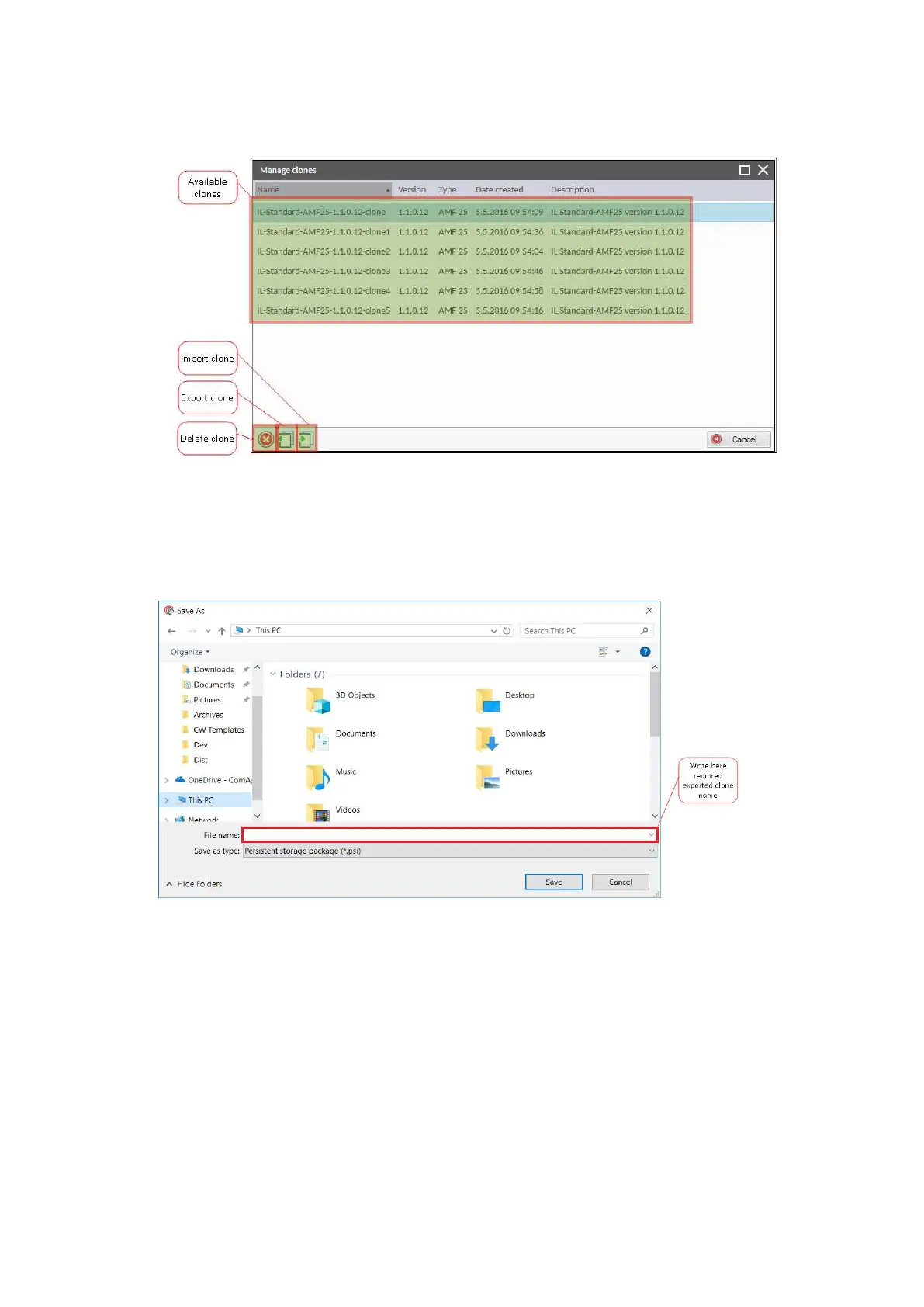InteliLite4 AMF20 Global Guide
171
Manage clones
Click on the ImEx clone icon for managing clones. Following window appears.
Image 5.54 ImEx Clone
Exporting clone
It is possible to export clone from InteliConfig software into any location. To export the clone click on the
Export clone icon. Following window appears.
Image 5.55 Save as clone
1. Type required clone name into File name bar
2. Choose required folder
3. Click on Save button
